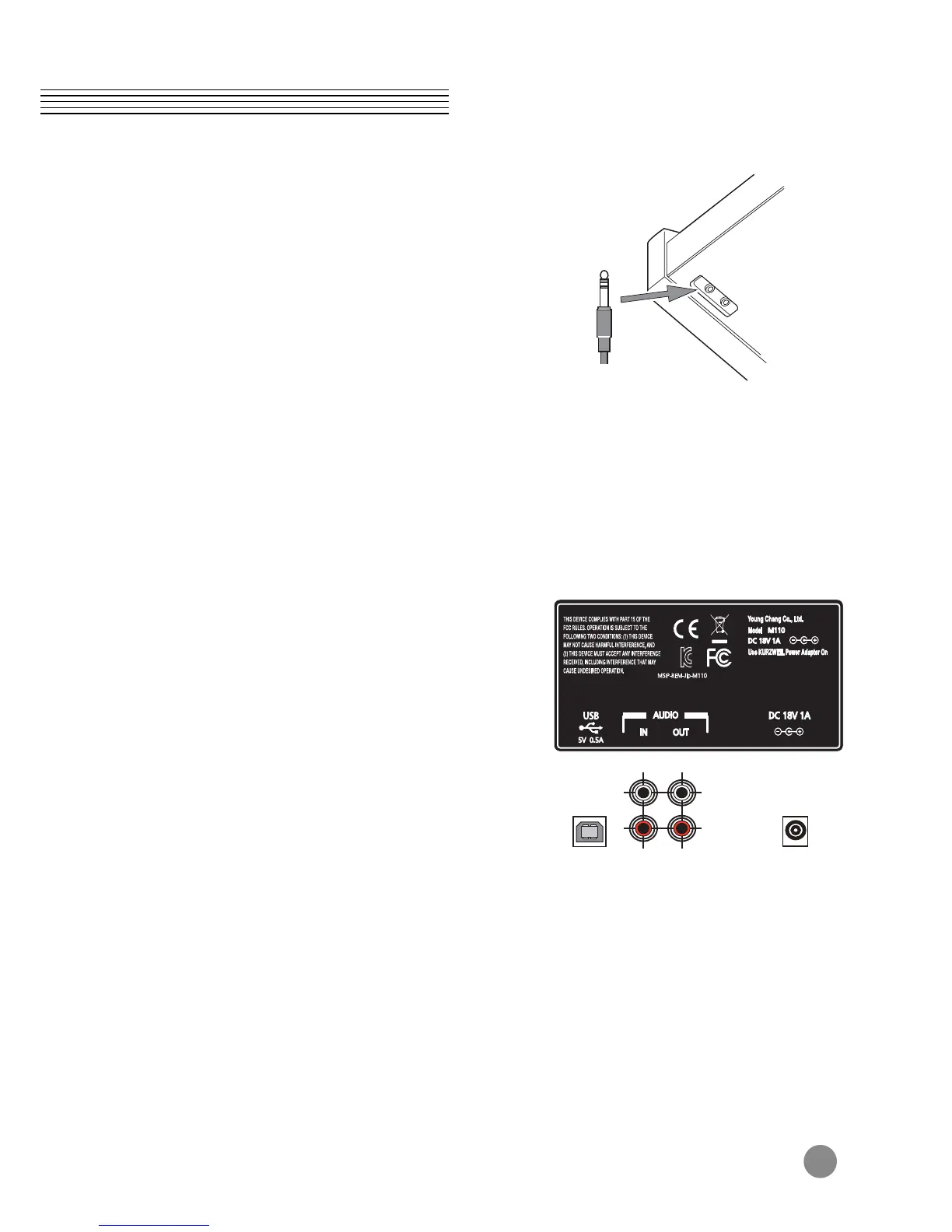23
Connectors
Chapter 11
1. Headphone
You will need a 1/4-inch stereo jack in order to
use headphones and can use two headphones
simultaneously.
To avoid the risk of hearing loss when using
headphones, please do not play the piano with a
high volume level for a long time.
2. Audio In
Connect the audio output of an MP3/CD player or other audio Source to the AUDIO IN
jack. You will be able to hear the music through the speaker of your keyboard. A RCA cable
is needed for the connection.
3. Audio Out
Audio Out ports can be used to transmit the audio signal of the piano to a keyboard
amplier, stereo sound system, mixing console or tape recorder.
When you connect an audio speaker, please ensure that the volume has been set to the
minimum level.
A RCA cable is needed for the connection.
AUDIO
IN OUT
M110
DC 18V 1A
5V 0.5A
MSIP-REM-Jip-M110
USB
USB connection transmits and receives MIDI data
between the M110 and the computer. You can
also update the M110 by the USB connection.
MIDI In & Out
These are used to connect a MIDI device with the
M110.
Audio In
Connect the audio output of an MP3/CD player or other audio Source to the AUDIO
IN jack. You will be able to hear the music through the speaker of your keyboard. A
RCA cable is needed for the connection.
Be sure to turn off your instrument before you connect or disconnect
Audio Out
Audio Out ports can be used to transmit the audio signal of the piano to a keyboard
amplifier, stereo sound system, mixing console or tape recorder. A RCA cable is
needed for the connection.
DC Receptacle
Connect the power adapter to the DC receptacle on the rear panel of the M110.
