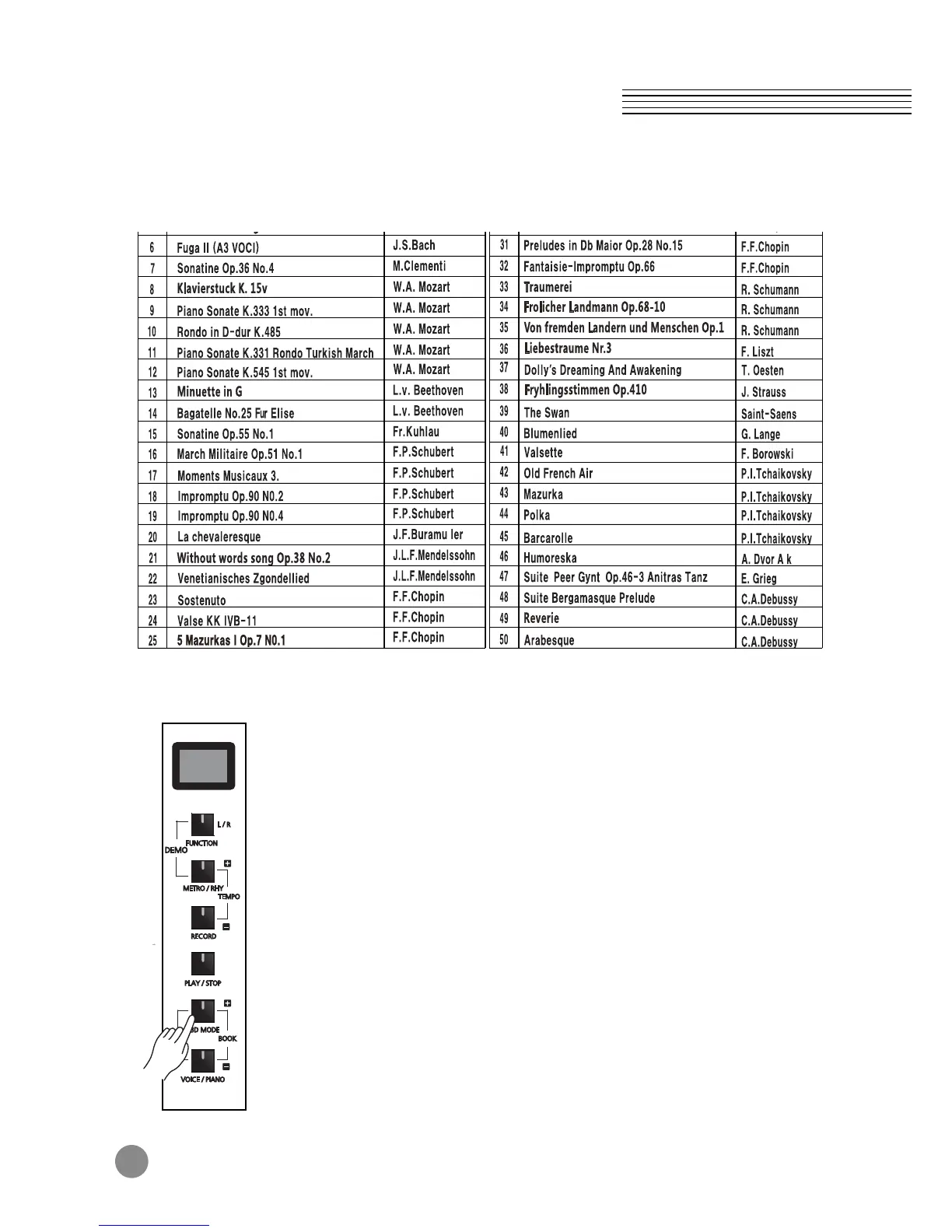14
Demo Song List
4. KBD MODE Button
The [KBD MODE] button selects the Layer, Split, and Duo modes.
With these functions, you can layer two different Program sounds on
the keyboard (in Layer mode) and split the keyboard into two regions
containing two different Program sounds, with adjustable split point (in
Split mode). In addition, you can split the keyboard into two regions,
each transposed to the same range for 4-hand use (in DUO mode).
If you press the [KBD MODE] button once, “LAr” is displayed and the
screen shows the number of Layer voice. Then press the [VOICE/
PIANO] button and press the key relevant to the desired voice to select
a new Layer voice.
If you press the [KBD MODE] button twice, “SPL” is displayed and the
screen shows the number of Split voice. Then press the [VOICE/PIANO]
button and press the key relevant to the desired voice to select a new
Split voice.
If you press the [KBD MODE] button three times, “DUO” is displayed
and the screen shows the voice number.
Voice/Piano Button
Chapter 5
FUNCTION
METRO / RHY
RECORD
PLAY / STOP
KBD MODE
EDU
BOOK
TEMPO
L / R
VOICE / PIANO
DEMO
