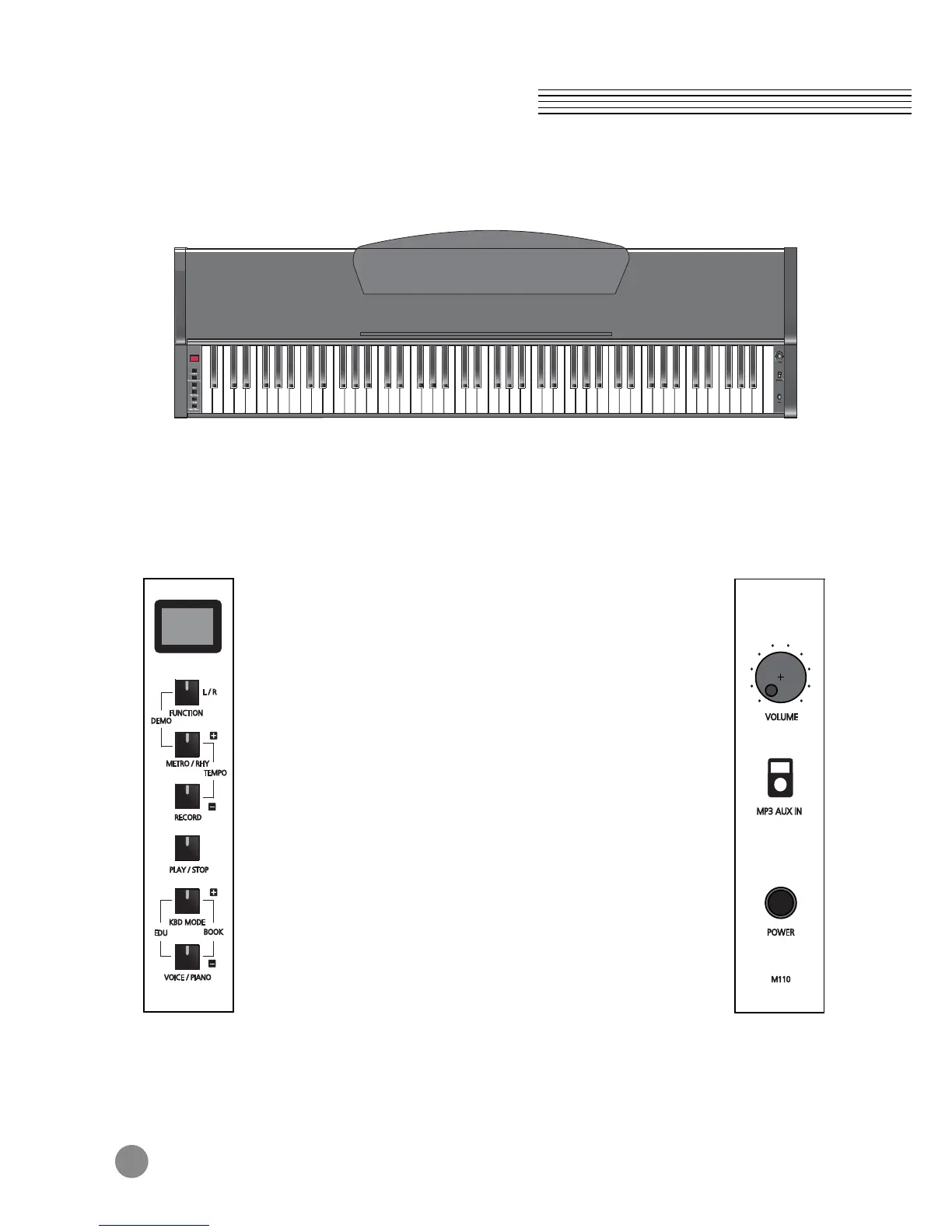6
Control Panel
Chapter 2
❶
LED Display
❷
Function Button
By pressing this button, you can access various functions.
❸
Metro/Rhythm Button
Press the [MET/RHY] button to enter Metronome/
Rhythm Mode. This mode allows you to select whether a
Metronome and/or Rhythm or a previously recorded song
will be played.
❹
Record Button
Press this button to record your performance in real time.
❺
Play/Stop Button
Press this button to start or stop a song, a metronome,
and rhythm.
❻
KBD MODE Button
The [KBD MODE] button selects the Layer, Split, and
Duo modes. Press the [KBD MODE] button repeatedly to
select each mode.
❼
Voice/Piano Button
This instrument features exceptionally realistic 88 voices.
You can enjoy your performance with them.
❽
EDU Button
Press this button to play and practice some educational
songs (among Beyer or Czerny 100/30/40, Sonatine).
When the education mode is active, the LED of Layer and
of Voice/Piano will blink.
❾
DEMO Button
Press this button to hear a selection of 50 demo songs
performed in a variety of classical styles.
❿
MP3 AUX IN
Connect the audio output of an MP3 player or other audio
source to the MP3 AUX IN jack on the control panel.
⓫
Power Switch
By pressing this switch, you can turn the power On/Off.
