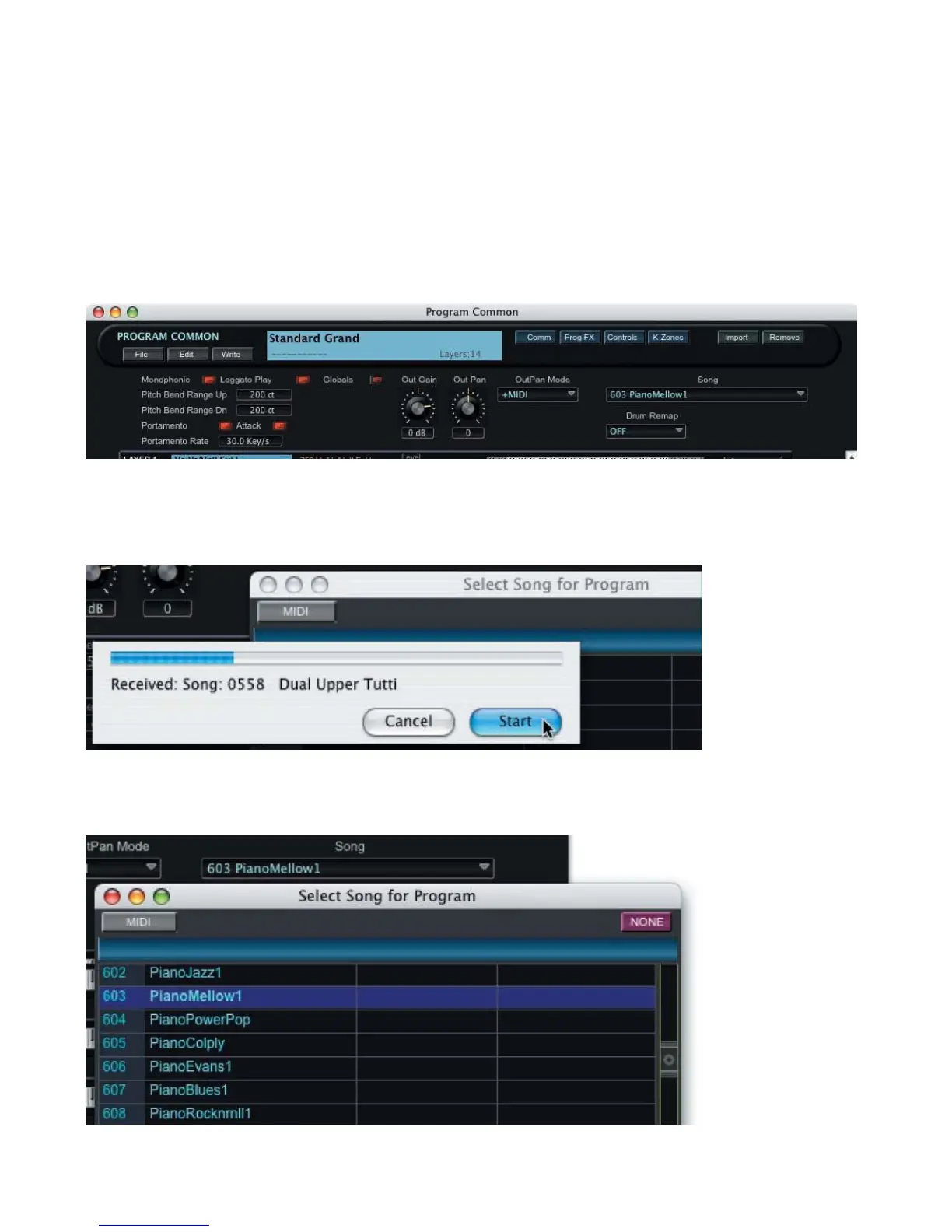39
Selecting Songs in the Common Settings View
The Common Settings View includes a „Song‟ selection parameter (located on the far right)
that allows you to select the demo song that will be played when the PC3‟s PLAY/PAUSE
button is pressed:
Clicking in the „Song‟ selection parameter field produces a „Select Song for Program‟ window.
If the window is empty, click the MIDI button in the window and then press START to receive
the complete list of available songs from the PC3:
When the receive process is complete, scroll through the resulting list and click on name to
make a selection. The song name and location will appear in the Song parameter field: