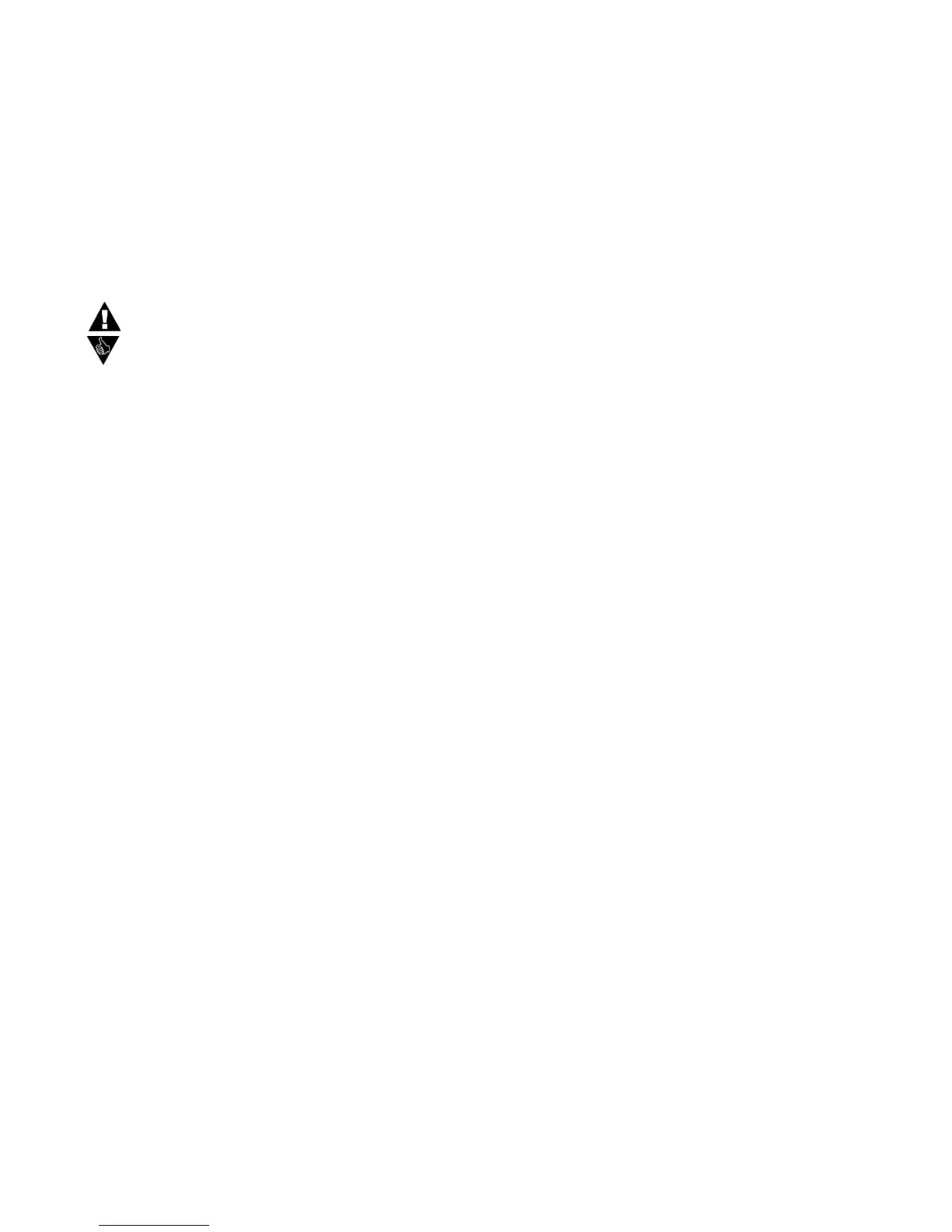6
About this Manual
Throughout the manual, screen shots of the SoundEditor application are shown for illustrative
purposes. These views are based on SoundEditor for the Macintosh, although similar views
will be observed if you are using SoundEditor on a PC. When any significant variation in the
appearance or operation of SoundEditor occurs between the Mac and PC platforms, the
differences will be described.
Throughout this document you will see icons that provide additional information:
- This icon indicates an important note concerning the operation
- This icon indicates a helpful or productive tip.
Installation/Requirements
No special software installation is required. SoundEditor is a standalone program designed to
run on Windows XP or Vista, or a Macintosh (OSX 10.3 or higher).
The SoundEditor application requires:
- 20 MB Hard Drive space
- 256 MB RAM (min.)
- 1024 x 768 minimum screen resolution (1400 x 900 recommended)
- MIDI interface or USB connection
Before You Begin
To get the most out of this program you should be familiar with the operation of the PC3. The
PC3 is complex musical instrument with an amazing array of programmable features. The PC3
Musician‟s Guide is the principal resource for descriptions of the instrument and its operation;
this document is recommended reading for all PC3 users. Although SoundEditor can be an
invaluable resource to aid in the understanding the PC3, it is not a substitute for reading the
Kurzweil documentation.
An Important Note About SoundEditor
While using SoundEditor, the PC3 must not be in Edit Mode. Failure to observe this precaution
can result in unreliable editing and improper operation, including the possibility of locking up
the PC3 (should this happen, you‟ll need to cycle the power to reset the PC3).