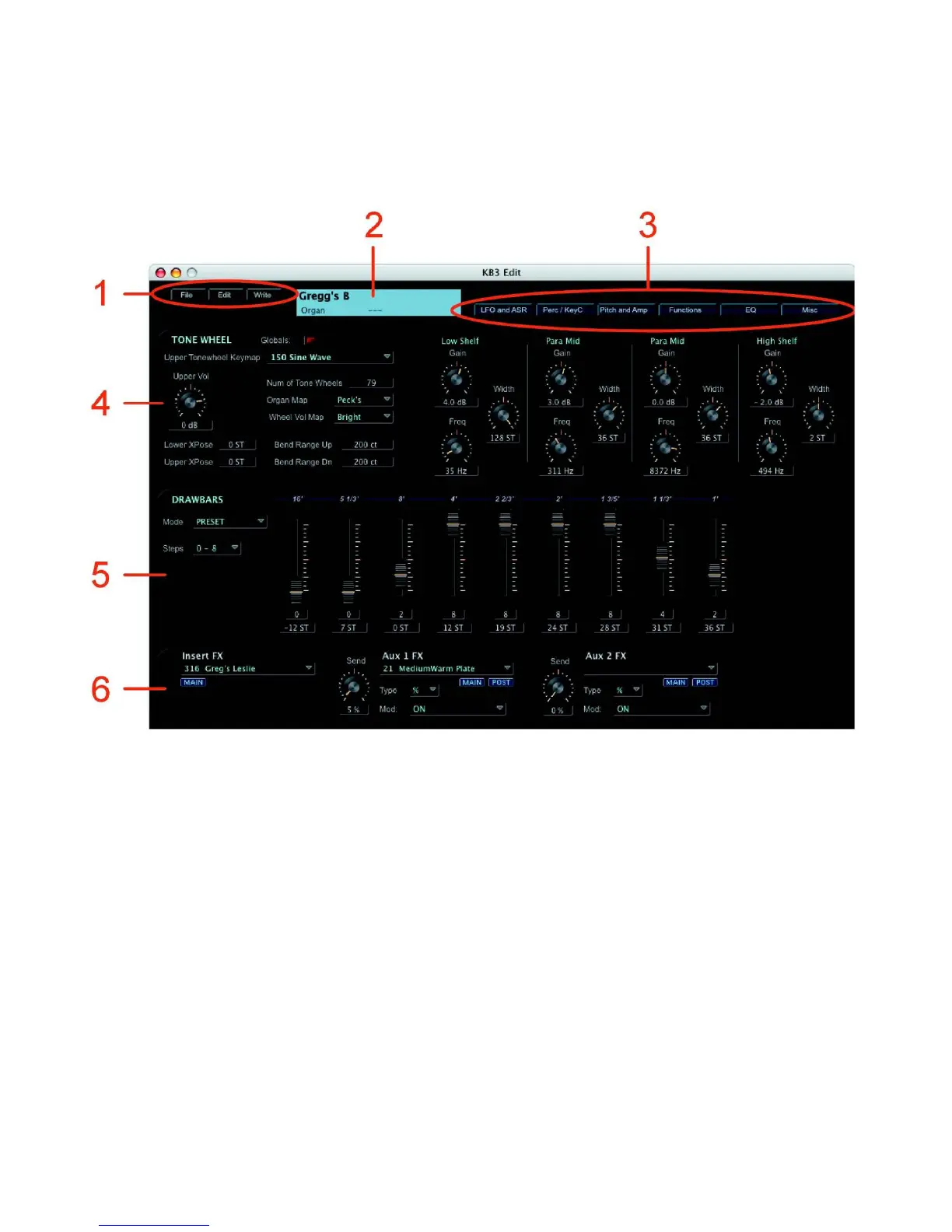66
KB3 Mode Edit Window
The KB3 Mode Edit Window allows you to access all of the parameters that make up a KB3
Mode Program. The KB3 Mode Edit window is shown below.
Key components of the KB3 Mode edit window are:
1. Toolbar to access KB3 Mode file storage options.
2. The KB3 Name display area.
3. „Views‟ Toolbar to select parameter views in the KB3 Mode Edit Window
4. Upper Panel, displaying Tone Wheel and related KB3 parameters (the parameter view
is based on the selections in the „Views‟ Toolbar).
5. Middle panel, alternately displaying Drawbars or LFO/ASR parameters (the paremeter
view is based on the selection in the „Views‟ Toolbar).
6. Bottom panel, displaying the Insert and Aux FX parameter assignments.