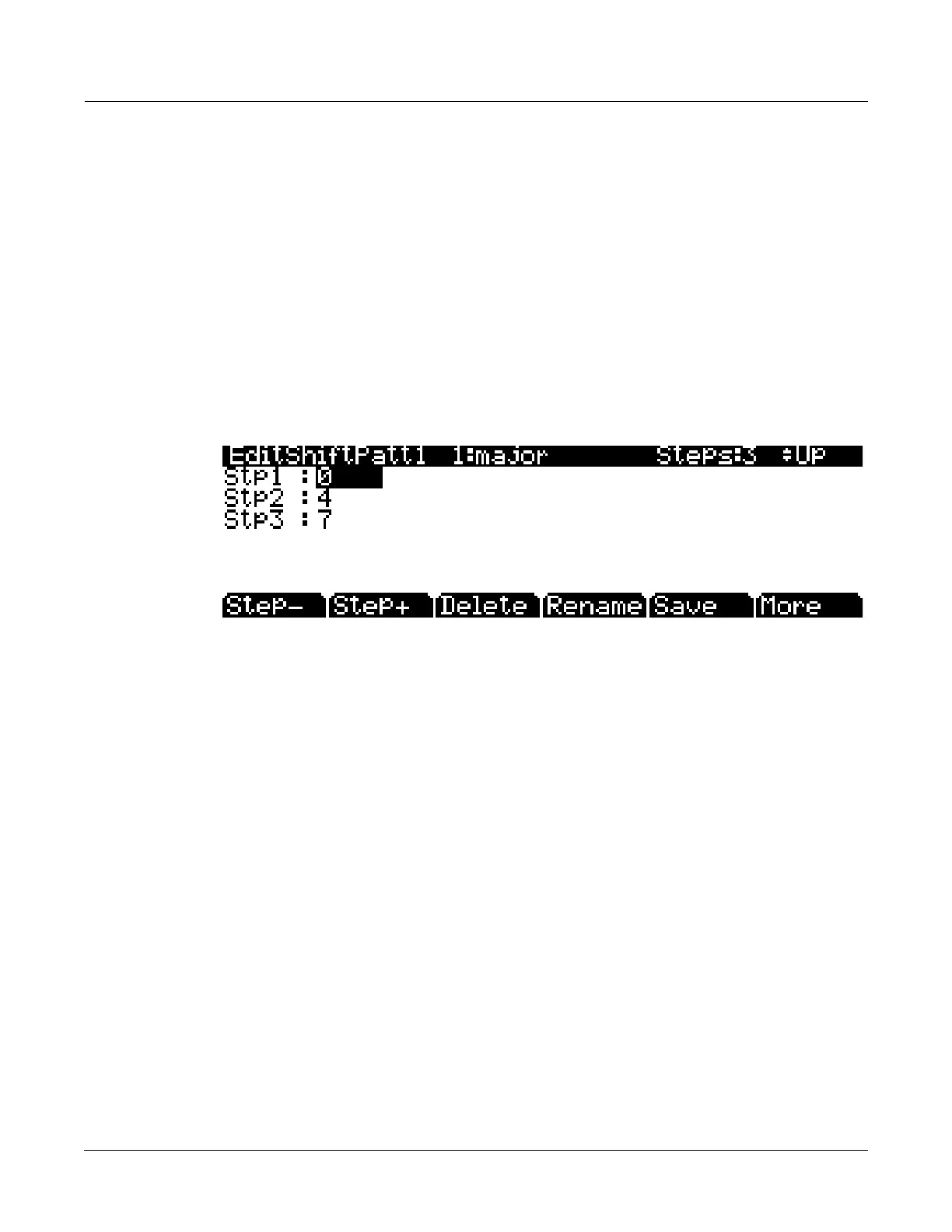Setup Mode
The ARPEGGIATOR & ARPEGGIATOR 2 (ARP1, ARP2) Pages
3-11
step.Astepwiththevalue“none”causesthearpeggiatortoplaynothingforthatstep,allowing
youtocreaterhythmicpatternsbyusing“none”toleavespaces.Whenthearpeggiator
determinestherangeofpatternnotesplayedwiththeLimitparameter(seebelow,)stepswitha
valueof“none”will
becalculatedasastepvalueof0.
Usethechanup/downbuttonstochangethedirectioninwhichpatternstepsareplayed
(indicatedby Up,Down,orFlatontherightofthetopline.) Withpa tterndirectionsettoUp,
thepatternplaysasexpected,startingat
steponeandmovingupthrougheachsteptowards
step48.WithpatterndirectionsettoDown,thepatternstartsatstepone,butthenmovestothe
laststepandcontinuestomovebackwardsthroughthestepsdowntowardsstep1.
Additionally,patternssettoDownbaseallnotes
aftersteponeintheoctavebelowthefirstnote
played.Thesesettingsaremostusefulforarpeggiatingchordpatternsupwardsordownwards
fromtherootnote.PatternssettoFlatwillnotrepeatinotheroctaveslikethosesettoUpor
Down(dependingontheLimitparameter.)Patterns
settoFlatplaywithouttransposition,the
Limitparameterwillnottransposethepatternbutitcanstillrestrictnoterange.
PressDeletetodeletethepatternfrommemory.PressRenametorenamethepatternandsave.
PressingSavegivesyoutheoptiontosavethepatternorrenameandsave.
Tocreateanew
ShiftPatt,editanexistingpatternandchooseRenamewhensaving.PressExittoreturntothe
ARPEGGIATORpage.Whenexitingtheeditor,itwillautomaticallygiveyoutheoptiontosave
thepatternifchangeshavebeenmade.Formoredetailedinstructionsonthesefunctions,see
Saving
andNaming on page 5‐2ofThePC3Musician’sGuide.
