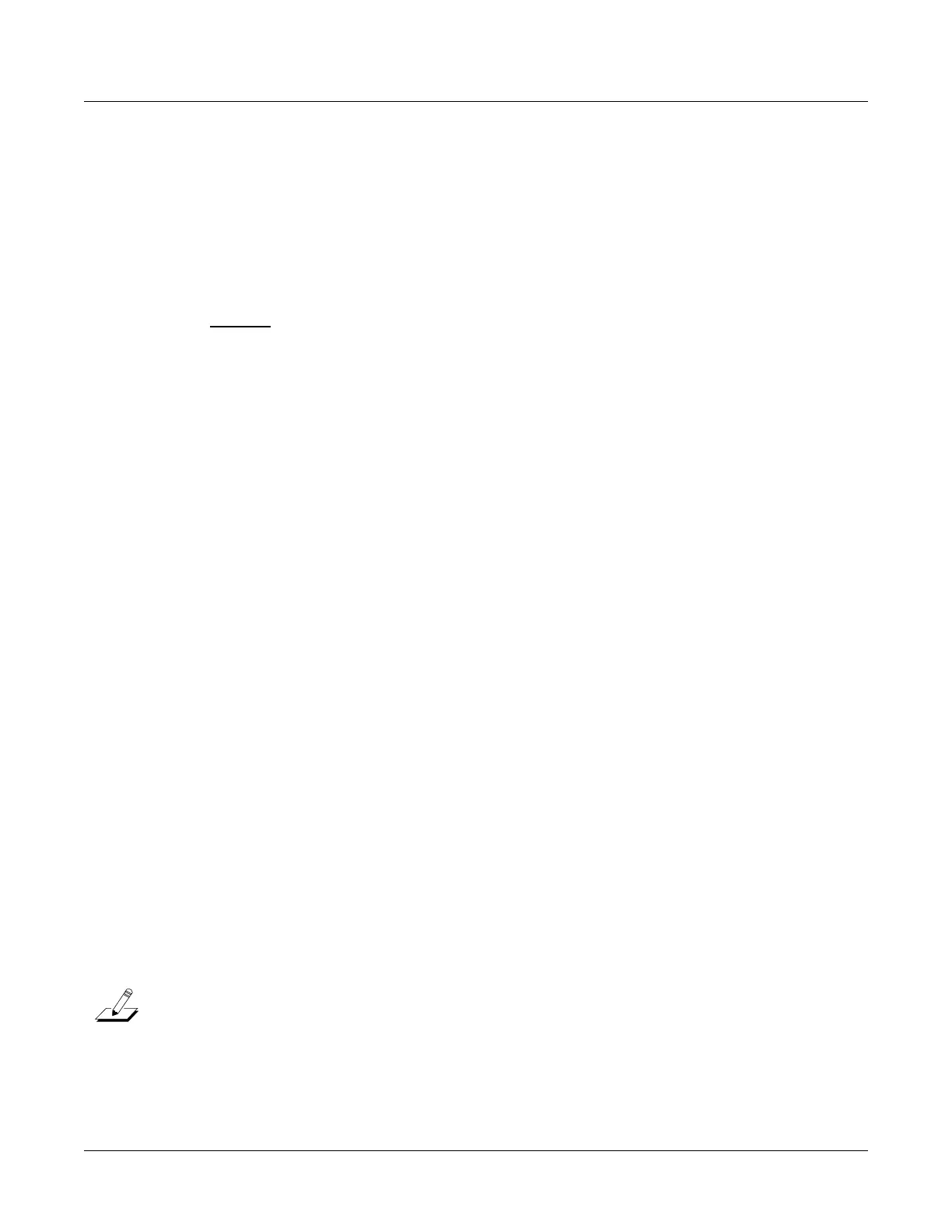2-4
Program Mode
Editing KB3 Programs
Advanced Use Of KVA Oscillators
Oscillator Specific Control And Modulation Parameters:
SeveralKVAoscillatorsalsohavetheirownmodulationparametersthatmustbeaccessedto
controltheoscillator’sintendedfunction.Belowisalistoftheseoscillatorsandtheirdistinctive
parameters,groupedbyblocksize.Thoughthefollowingparameterscouldbeleftatone
setting,utilizingoneoftheDSPCTLor
DSPMODtechniquesdescribedintheaboveexamples
willexposeawiderrangeofexpressionfromeachoscillator.
1 Block:
SINE+[Aliased(notrecommended)]
Sameas2blockversion,butwithouttheSine+Amparameter.
SAW+[Aliased(notrecommended)]
Asawoscillatorthatcanaddaninputsignaltoitsoutput.
NOISE+[Aliased(notrecommended)]
Anoiseoscillatorthatcanaddaninputsignaltoitsoutput.
Editing KB3 Programs
The MISC Page
LeakMode
Selectsbetweendifferentleakagemodels,determiningwhichleakageharmonicsare
emphasized.TypeAprovidesanoveralltonewheelleakage,withalltonewheelsleakingasmall
amount.TypeR,TypeX,TypeY,andTypeZemulatedifferentdegreesofdrawbarleakage,where
theleakagecomponentscorrespondtotheninedrawbars,insteadofallthe
tonewheels.
The OUTPUT Page
Demo Song
TheDemoSongparameterallowsyoutochoosethedemosongforthecurrentKB3program.
Thedemosongisashort,pre‐programmedsongthatgivesyouademonstrationoftheprogram
inamusicalcontext.Youcanplayaprogram’sdemosonginanypageintheProgrammode
by
pressingthePlay/Pausebutton,andstopthesongbypressingtheStopbutton(bothbuttonsare
locatedundertheMODEbuttonsonthefrontpanel).
WhenontheProgrammodemainpage,youcanhearademosonginwhateverprogramyou
wantbypressingthePlay/Pausebuttonwithone
programselected,andthenselectinganother
program.
Note:Youcanalsotriggerandstopdemosongswithasimultaneousdoublebuttonpressoftheupand
downcursorbuttons.