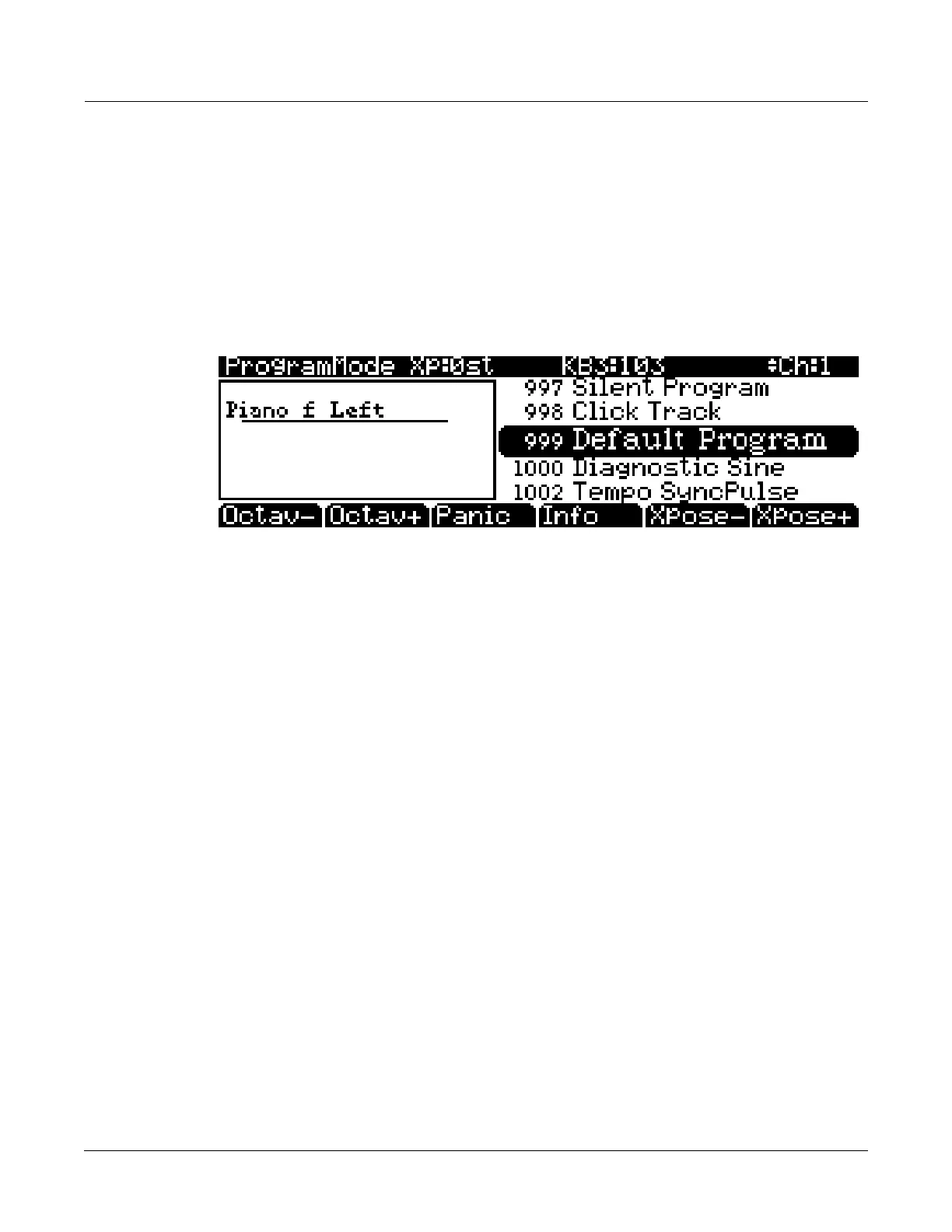Program Mode
The Program Mode Page
2-1
Chapter 2
Program Mode
The Program Mode Page
The Soft Buttons in Program Mode
PresstheInfosoftbuttontoseeallofthecontrollerassignmentsofthecurrentprogram.Scroll
downthepageusingtheAlphaWheelorthePlus/Minusbuttons.Infotextisautomatically
createdwhenassigningacontrollertoaparameterwithintheProgramEditor(seeAutomatic
InfoCreation on page 2‐2for
details.)
Editing VAST Programs
The Program FX (PROGFX) Page
Output
EachOutputparameterspecifiestherearpanelanalogoutputtowhichthebusonthesameline
(Insert,Aux1,orAux2)isrouted.(TheOutputsettingforInsertdeterminestheoutput
destinationofthemainprogramsignal,evenifnoinserteffectsareused.)SettingtheOutputto
Mainroutesthe
signaloftheselectedbustothemainoutputs.SettingtheOutputtoSec.routes
thesignaloftheselectedbustotheauxiliaryoutputs.
Function Soft Buttons
INFO
PresstheINFOsoftbuttontogototheINFOEDITpagewhereyoucaneditthecontroller
assignmentinfoforthecurrentprogram.OntheINFOEDITpage,usetheChan/Layerbuttons
toscrollthroughthecurrentprogram’slistofcontrollerassignmentinfo.Eachassignmentinfo
entryhasaMIDIcontrollernumber
andaTextparametertodescribewhattheassignment
controls.