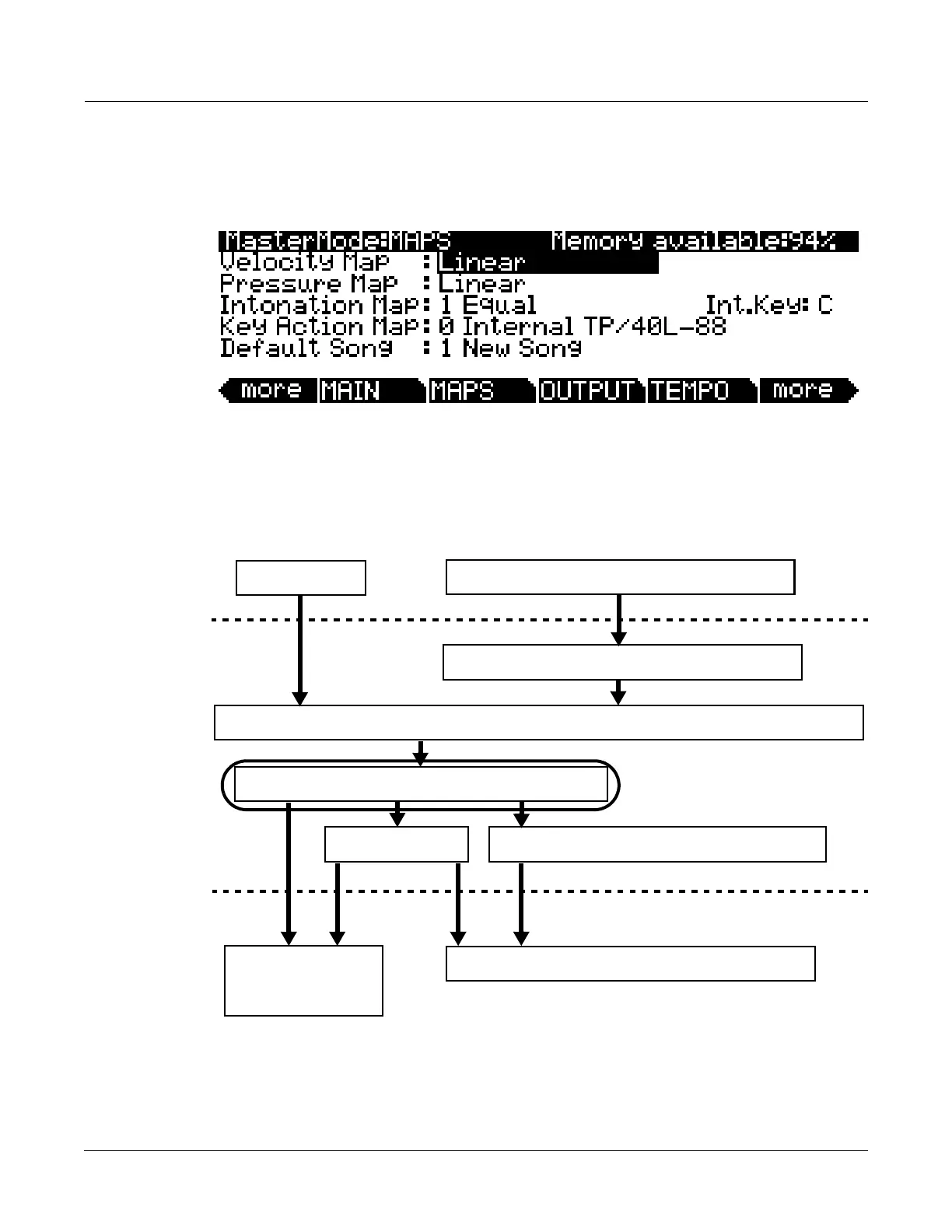Master Mode
MAPS
7-5
MAPS
OntheMAPSpageyou’llfindparametersforsettingkeyboardbehaviorforvelocity,pressure,
intonation,andkeyactionmaps.YoucanalsosetthedefaultsequenceforSongmode.
Velocity Map (Master)
ChangetheMasterVelocityMapsettingifyoufindthatthePC3isnotproducingthedesired
velocities(tooloudortooquiet)basedonyourplayingstyle(howlightorheavythatyouplay
thekeys.)Thedefaultmapprovidesthewidestrangeofvelocityexpression,butyoumaywant
tochooseadifferentmapifthedefaultdoesnotsuityourplayingstyle.
TheMasterVelocityMapisanoverallcontrolforMIDIvelocitiesusedinthe PC3.MIDI
velocitiesarevaluescreatedforeachnotedependingonhowhardyoustrikeakey.TheMaster
VelocityMapaffects
MIDIvelocityvaluesforallMIDIsourcesanddestinationsusedinthePC3
(seethecircledboxaboveforitslocationintheMIDIsignalflow.)Differentmapsusedforthe
MasterVelocityMapgeneratedifferentMIDIvelocityvaluesforthesamephysicalkeystrike
PC3Keyboard
KEY‐VELpageforcurrentControlSetup(inProgramMode)orcurrentZone(inSetupMode)
Velocity MapSettingsonMasterModeMAPSPage
VelocityMapSettingsonMIDIModeTransmitPage
MIDIOutviaMIDIOutportorUSBComputerport
PC3SongMode
MIDIInviaMIDIInportorUSBComputerport
PC3SoundEngine
VelocityMapSettingsonMIDIModeReceivePage
to
PC3audiooutputs
MIDI
MIDI
Destinations
Sources