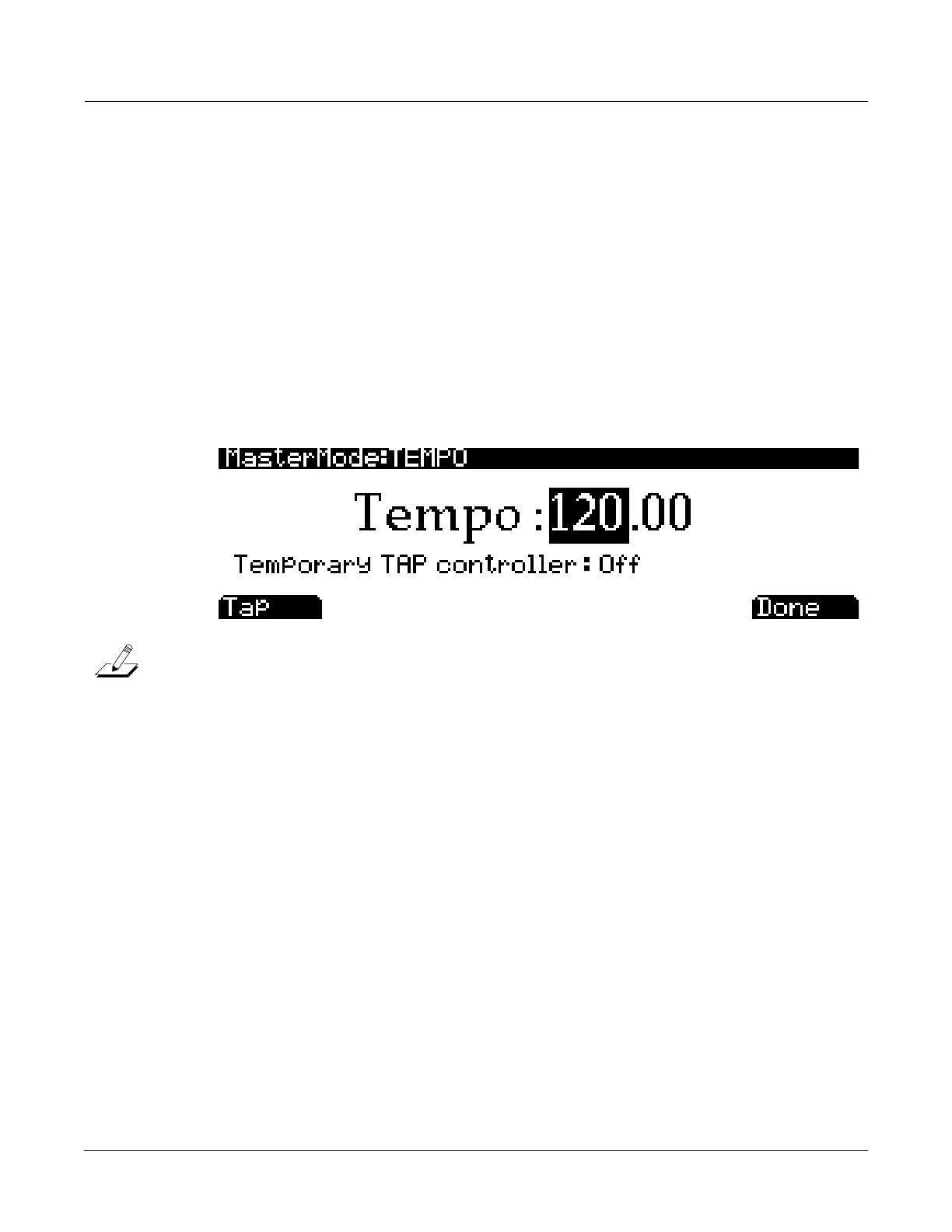Master Mode
TEMPO
7-11
Clock Source
WiththeClockSourceparameter,youcansetthePC3togenerateitsowntempobysetting
ClockSourcetoInternal,oryoucansetthePC3tosyncupwiththetempofromanother
device—assumingthedeviceissendingMIDIclockdatatothePC3viaMIDIorUSB—by
settingClockSourcetoExternal.SeeImportantNoteAboutExternalSequencers: on page 12‐8of
ThePC3Musician’sGuideforrelatedinformation.
TEMPO
PresstheTEMPOsoftbuttontogototheTEMPOpage(seebelow.)WhentheClockSource
parameterissettoInternal(seeClockSource on page 7‐11,)theTempoparameterontheTEMPO
pagesetsthePC3’ssystemtempo.ThesystemtemposetsthetempoforallmodesexceptSetup
Mode,
whichhasitsowntemposettings.Also,inSongmode,changingtoanewsongwill
overridethesystemtempo.TheTempoparametervaluesareinunitsofBPM(beatsperminute).
YoucanalsocalluptheTEMPOpagefromanyotherpagebypressingtheleftandrightcursor
buttonssimultaneously.
SettheTempoparameterwiththe‐/+buttons,theAlphaWheel,orthealphanumericpad.You
canalsosetthesystemtempobytappingtheTapsoftbuttonatthedesiredspeed.Youneedto
tapatleasttwiceforatempotobecalculated,thoughtappingseveraltimes
(likeoneachbeatof
oneormoremeasures)worksbest.Thenewlytappedtempoisdisplayedinthetempofield,and
alongthebottomfourProgramCategorySelectbuttonsalitLEDmovesfromlefttorightatthis
tempo.
Alternatively,atemporarycontrollercanbesetforuse
intheTemporaryTAPcontrollerfield,
insteadofusingtheTapsoftbutton.TheTemporaryTAPcontrollerfieldlistsgroupsofPC3
controllersinorderoftheirusefulnessfortapping.Listedfirstarethe footswi tchesandswitch
buttons(thoughitwouldbeeasiertousetheTapsoftbuttonthan
setatemporaryswitch
button.)AftertheseisNoteOn,whichletsyoutapthetempowithanykeyboardkey.Lastare
theMIDIcontrollernumbers,whichincludesallofthecontinuouscontrollers,though
continuouscontrollers(suchasaslider)arenoteasyorrecommendedfortappingthetempo.
The
TemporaryTAPcontrollerworksonlywhileontheTEMPOpageandwillremainselected
whenaccessingtheTEMPOpagefromothermodes,buttheselectionwillreturntoOFFthenext
timethePC3isturnedon.
Youcanalsoassignacontrollertocontrollerdestination168,TapTempo,tobe
usedasatap
tempobuttonwhennotviewingtheTEMPOpage.Forthosewhofrequentlyusetaptempo,this
isatimesavingadditiontoanysetuporcontrolsetup(seeChapter 3,SetupModeformoreon
controllersanddestinations.)AnyMIDIvaluesreceivedbydestination168senda
tapsignalto
thetaptempofunction.Thiswouldbebestusedwithaprogrammableswitch(orfootswitch.)
ConfiguretheselectedswitchsothatitisToggled,hasit’sOnandOffControlssettodestination
168(TapTempo,)andsettheOnandOffValuestoanyvalueotherthan
None.EntryandExit
StateshouldbesettoNone.