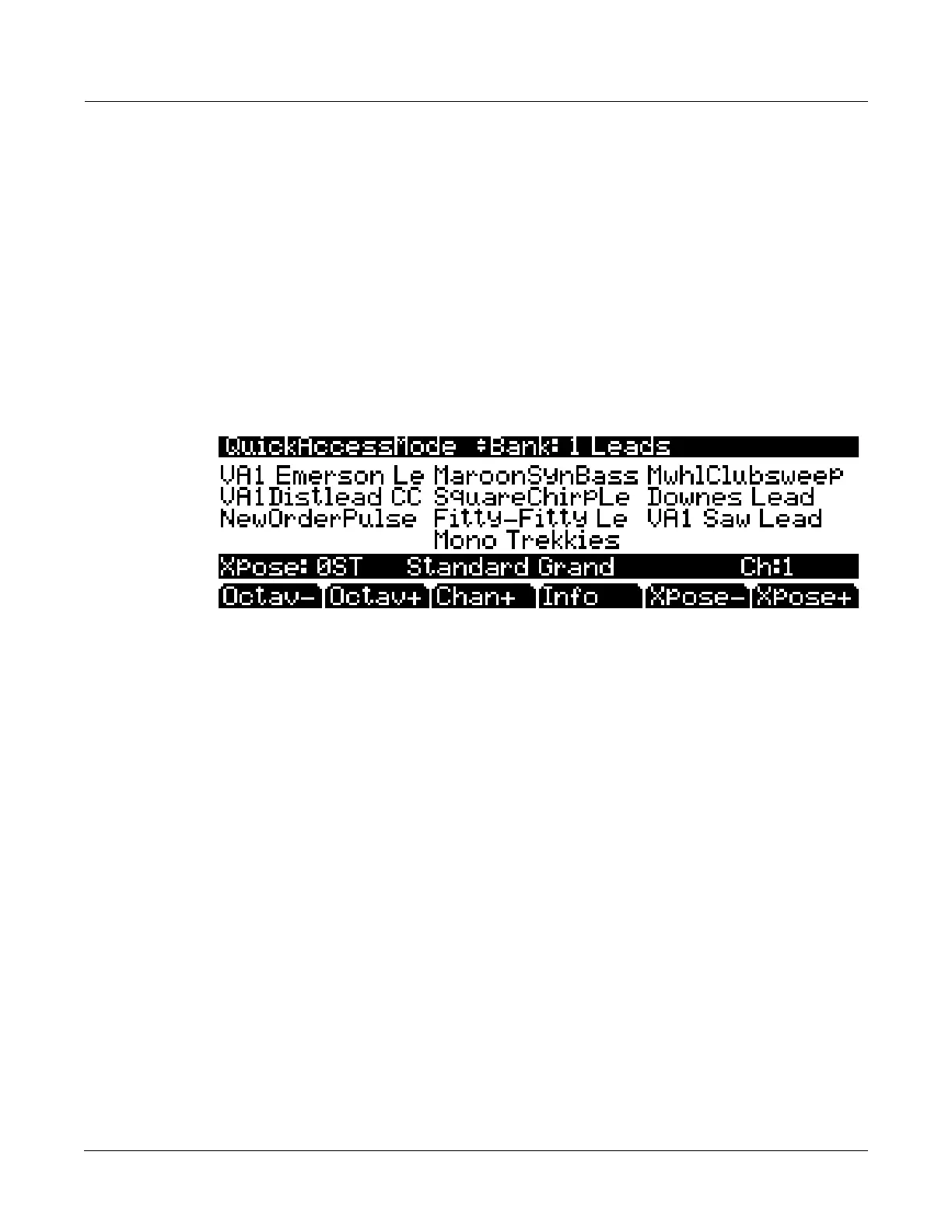Quick Access Mode
4-1
Chapter 4
Quick Access Mode
InQuickAccessmode,youcanselectprogramsorsetupswithasinglepressofanalphanumeric
button(orwithotherdataentrymethods).ThePC3offersanumberofwaystoquicklymake
selectionswhileperforming,butonlyQuickAccessmodeletsyoustore programsandsetups
togetherforinstant
access.OnthePC3,weincludedseveralfactorypresetQAbanksthatare
organizedintousefulgroupingsofsoundsthatwethinkyou’llfindconvenient.BelowistheQA
page:
ThetoplineofthepagedisplaysthecurrentmodeandthecurrentQAbank.
UsingQuickAccessmodeinvolvesselecting
QuickAccess(QA)banksfromthelistoffactory
presetoruser‐programmedbanks.UsetheChan/ZonebuttonstoscrollthroughtheQAbanks.
Youcanalsousethebankselectionshortcut:pressthe+/–orClearbuttononthealphanumeric
pad,andyou’llbepromptedtoenterabanknumber.
Typethedesirednumberonthe
alphanumericpad,thenpressEnter.Thebankisselected,andyoureturntotheQuickAccess
modepage.
Eachbankcontainstenmemoryslots,orentries,whereyoucanstoreprogramsorsetupsinany
combination.Anyprogramorsetupinthecurrentlyselected
bankcanbeselectedwiththe
numericbuttons0through9.
Ifthehighlightedentrycontainsaprogram,thebottomright‐handfieldofthepagedisplaysthe
channelonwhichtheprogramentriesaretransmitted(thischannelisthecurrentchannelin
Programmode).Ifthehighlightedentrycontains
asetup,thebottomright‐handfieldofthepage
displaystheword“Setup.”
TheMIDIProgramChangecommandsthatthePC3receiveswheninQuickAccessmodecan
differfromthoseinProgramorSetupmode.Thisdependsonthesettingyouhaveforthe
PrgChgModeparameteronMIDI
ReceivepageinMastermode.IfPrgChgModeissetto
ExtendedorK2600,thePC3respondstoProgramChangecommandsasitwouldinProgramor
Setupmode.IfPrgChgMod eissettoQAccess,thePC3respondstoProgramChange
commandsbycallingupthe correspondingentryinthe
currentQAbank,nottheactual
programnumberoftheentry.