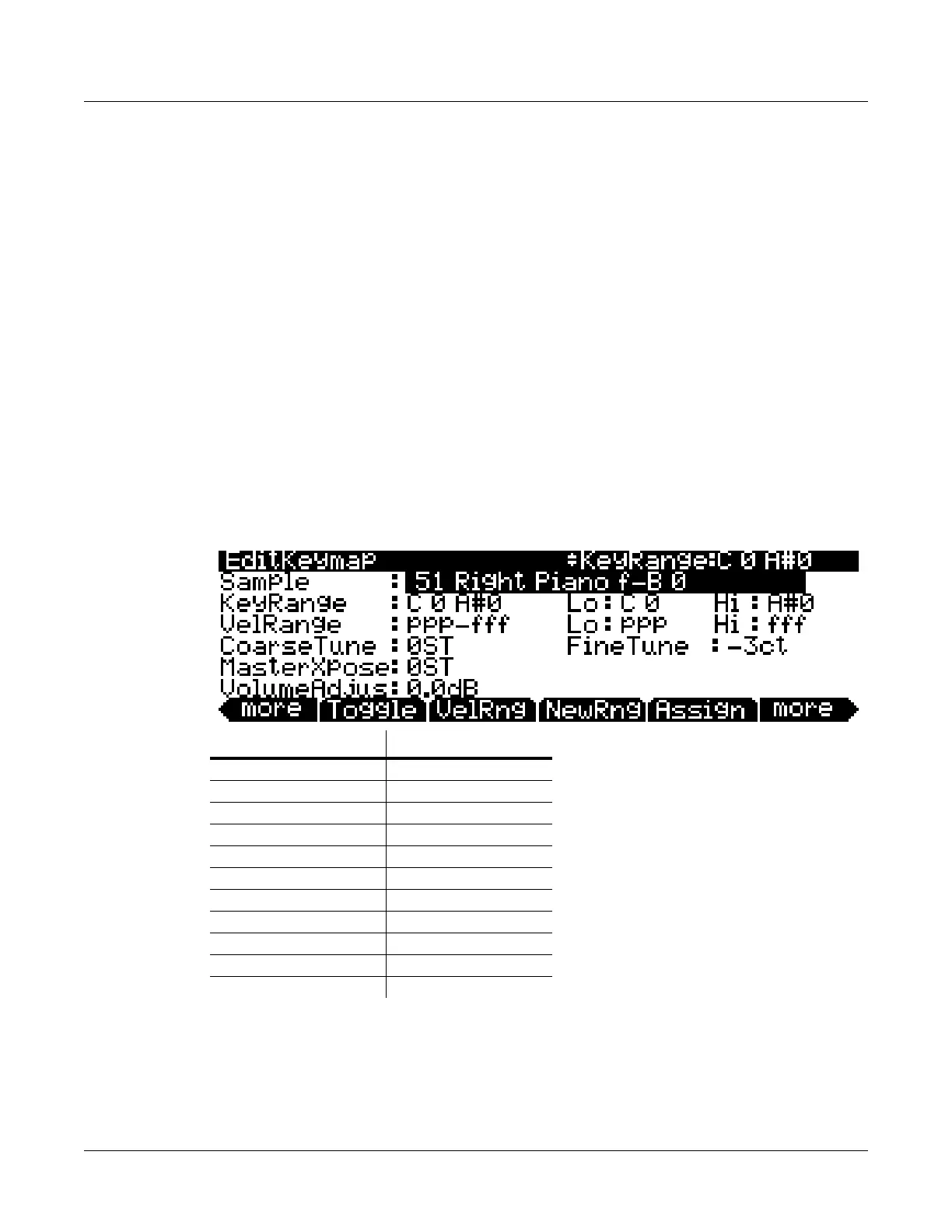10-2
Keymap and Sample Editing
The Keymap Editor
layerusingtheLoKeyandHiKeyparametersontheLAYERpageintheProgramEditor.Ifeach
layercoverstheentirerange,theneachnoteyouplayedwouldtri gger20voices(oneforeach
layer).Youwouldonlyhearonedrumpernotebecausealltheotherlayersaretriggering
“Silence.”
Becauseofthevoice‐stealingalgorithmsinthePC3, thevoiceswouldalmost
immediatelybecomeavailable again,sincetheyhavenoamplitude.Butforonebriefinstant,the
voicewouldbetriggered,whichcouldcauseothervoicestobecutoff.
Youcanalsocreatemulti‐velocitykeymaps—thatis,keymapsthat
willplaydifferenttimbres
dependingontheattackvelocitiesofyourNoteOnevents.Program6PopPowerPiano,for
example,usesakeymapwiththreevelocityranges.Eachkeyrangeinamulti‐velocitykeymap
containstwoormoredistinctsamplerootsthatthePC3choosesbetween,accordingto
the
attackvelocityofthenote.SeeVelocityRanges(VelRng) on page 10 ‐5fordetails.
TheKeymapEditorisnestedwithintheProgramEditor.ThefirststepinusingtheKeymap
Editoristoselectthekeymapyouwanttoedit.ThisisdoneontheKEYMAPpageinthe
ProgramEditor,
usingtheKeymapparameter.Onceyou’vedonethis,justpresstheEditbutton,
andyou’llentertheKeymapEditor.Ifyouwanttoeditadifferentkeymap,presstheExitbutton
toreturntotheKEYMAPpageintheProgramEditorandselectthedesiredkeymap.Ifyou
wanttobuild
akeymapfromscratch,startwiththekeymap999Silence(seeBuildinga
Keymap on page 10‐7).ThiskeymaptemplatecontainsonekeyrangefromC0toG10,andisa
convenientstartingpointforaddingkeyrangesandassigningsampleroots.TheKeymap‐editor
pagelookslikethis:
Parameter Range of Values
Sample Sample Root list
Key Range Variable from C0-G10
Low Key C 0 to G 10
High Key C 0 to G 10
Velocity Range (VelRange) Variable from ppp-fff
Low Velocity (Lo) ppp-fff
High Velocity (Hi) ppp-fff
Coarse Tune –128 to 127 semitones
Fine Tune -49 to 50 cents
Master Transpose -126 ST to127 semitones
Volume Adjust ± 24 dB
