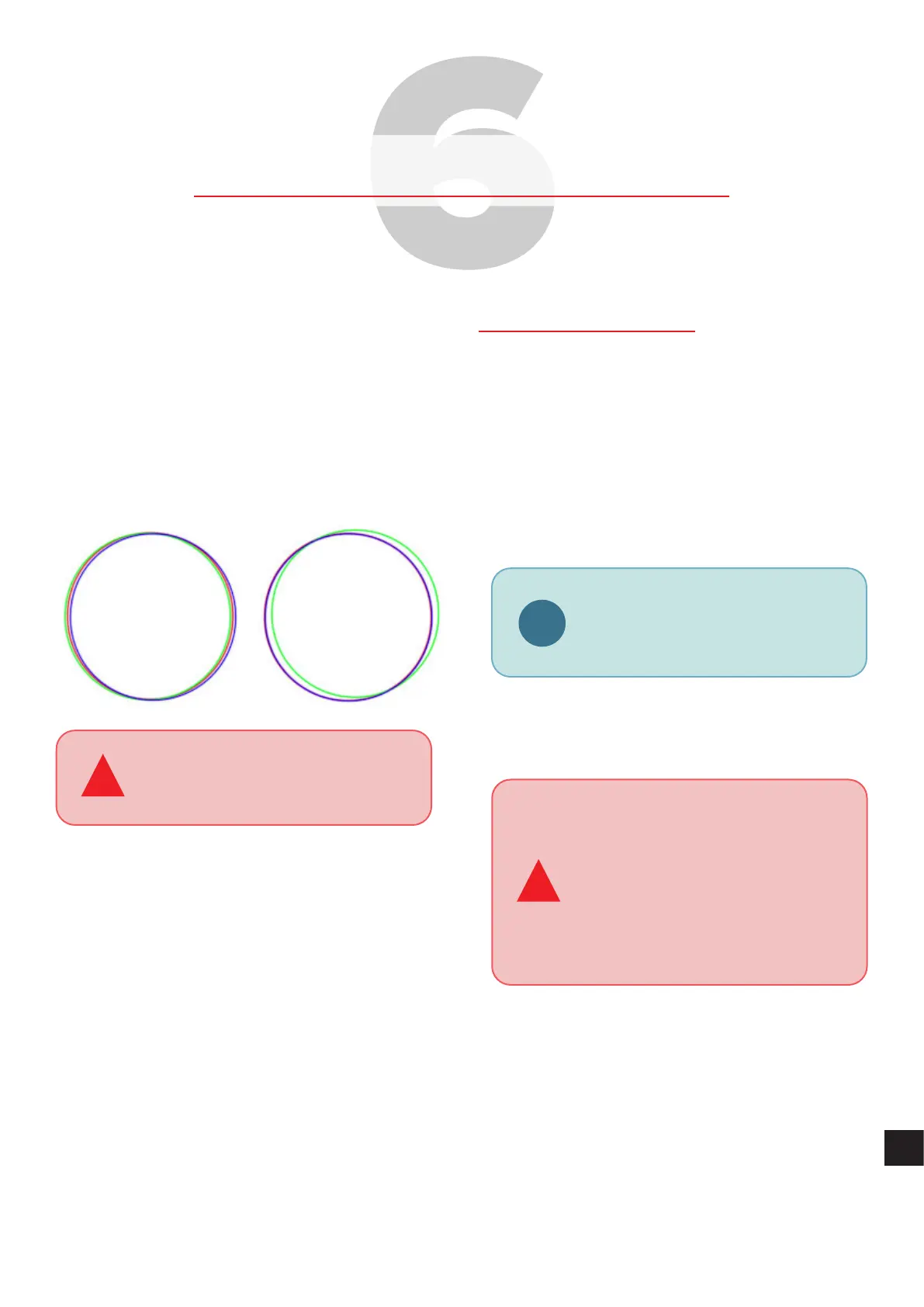23 41
EN
It is possible that due to transportation, rigging, moving
around or vibrations caused by various elements during
aset uporlaser performance some ofthe internal optical
parts can move slightly resulting incolour misalignment.
The colour misalignment is when two or more colours
(red, green and blue) physically donot overlay each other
properly like onthe picture below. This makes itimpossible
toget nicely mixed colours like yellow, cyan, magenta and
white (including all their shades). Ifthis occurs itisnecessary
tocarry out the beam alignment procedure.
Beam alignment principle
There are three laser modules within this system where
each module produces one ofthe basic RGB colours (red,
green orblue).
The goal ofthe alignment procedure is to align all three
beams (colours) so they overlay each other nicely while
they hit exact centre ofthe bottom scanning mirror.
An easiest way to do the alignment is to project a full
size circle onto awall (orany another suitable projection
surface), change its colour as necessary and check the
alignment ofindividual colours onboth Xand Yaxes.
i
Remember that greater is the distance
between the laser system and the
projection surface during the alignment,
more precise the alignment will be.
When doing the alignment onlong distances itisalways
good tohave someone with you who can point you inthe
right direction. Alternatively you can use binoculars.
!
Becautious when aligning the beams and
wear sucient laser safety protection
to avoid accidental exposure to Class
4laser radiation.
!
Please note that if you opted for
Motorised Dichroic Filters when
purchasing this laser display system, the
beam (colour) alignment isdone directly
from FB4 interface or via special utility
inprojector settings inPangolin Beyond.
If your laser system is equipped with
Motorised Dichroic Filters, donot follow
the instructions on the following pages
and check “HOW TO: align colours with
Motorised Dichroic Filters” quick manual.
