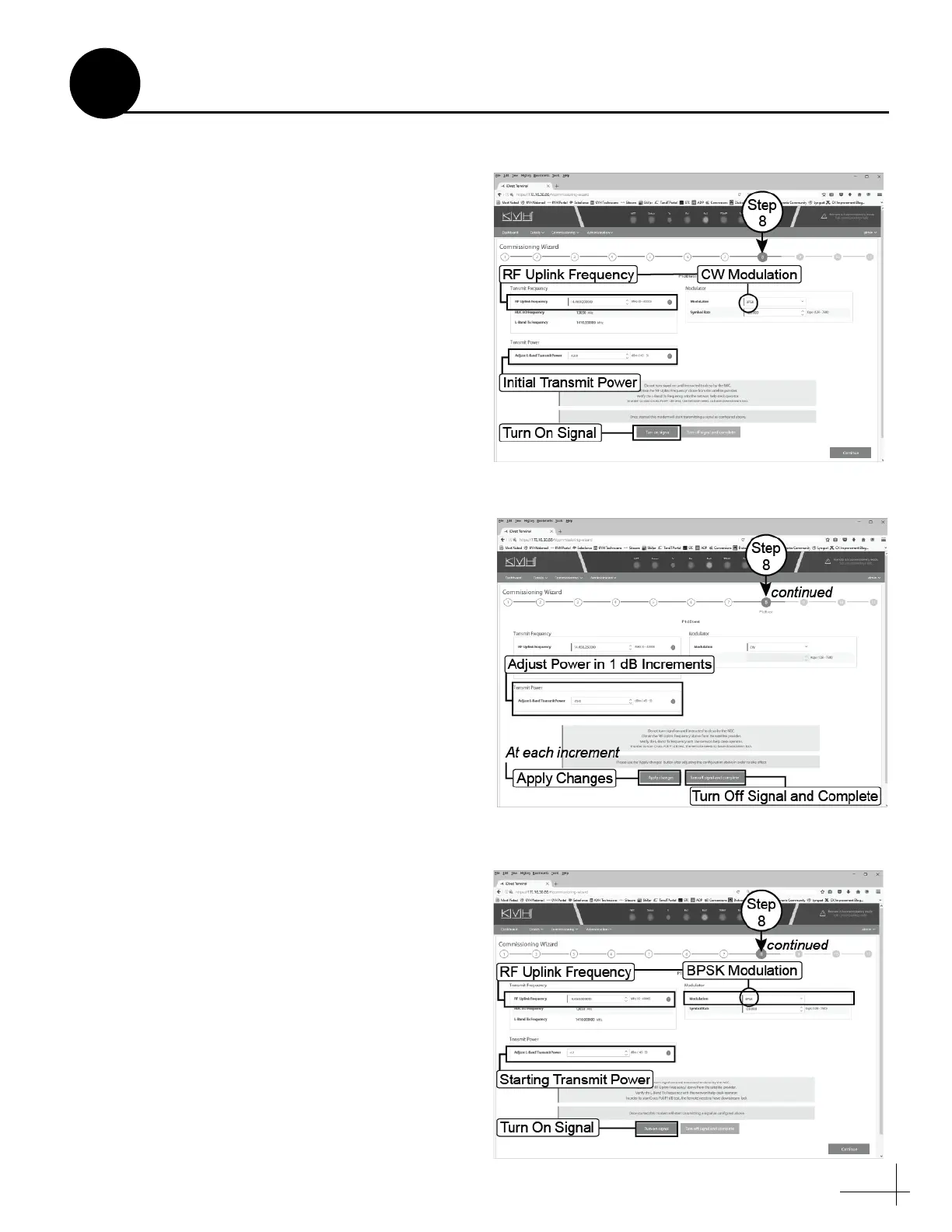29
p. At Step 8, select CW modulation and enter
the RF Uplink Frequency and the initial
Transmit power that the NOC provided (see
Figure 53). Then click Turn on signal.
q. Continue by using Adjust L-Band Transmit
Power to adjust the power in 1 dB increments
as directed by the NOC and selecting Apply
changes after each increment (see Figure 54).
When directed, click Turn off signal and
complete.
NOTE: Take note of the P1dB compression value that
is also provided by the NOC. You will enter this value
later.
r. Next, select BPSK modulation and enter the
RF uplink frequency and the Starting
transmit power (see Figure 55) provided by
the NOC. Then click Turn on signal.
Figure 53: Commissioning – Step 8: CW Modulation
Figure 54: Commissioning – Step 8: CW Modulation continued
Figure 55: Commissioning – Step 8: BPSK Modulation
Continued Commission the Modem
17
