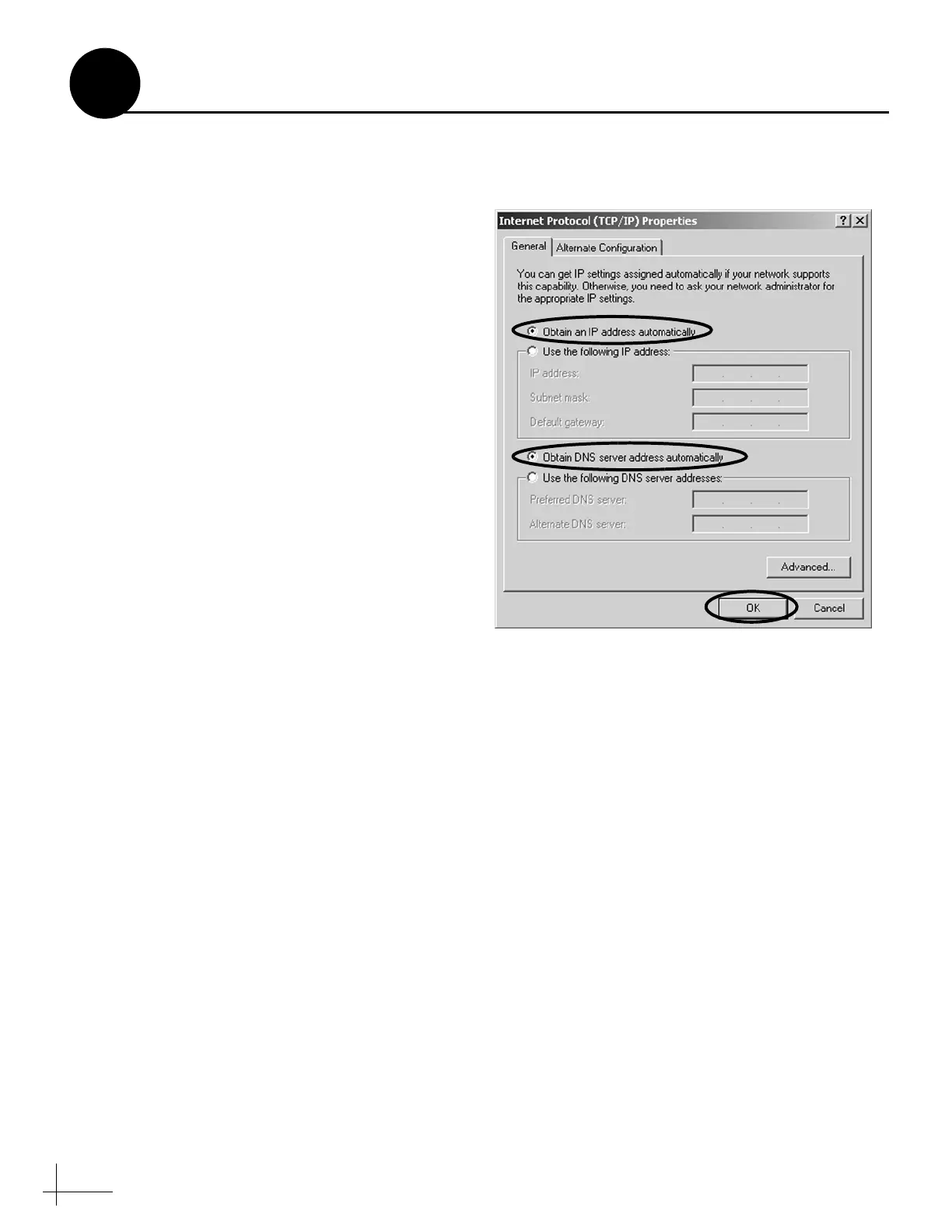46
Windows XP
1. Turn on the computer.
2. In Control Panel, double-click Network
Connections. You can find the control panel
either through the Start menu or “My
Computer.”
3. In Network Connections, double-click the
Local Area Connection for the Ethernet
connection you are using.
4. In the Local Area Connection Status dialog
box, click the General tab. Then click
Properties. If this screen doesn’t appear, just skip
to Step 5.
5. In the Local Area Connection Properties
dialog box, click the General tab, select
Internet Protocol (TCP/IP), and then click
Properties.
6. In the Internet Protocol (TCP/IP) Properties
dialog box, click the General tab. Then select
Obtain an IP address automatically and
Obtain DNS server address automatically
(see Figure 96). Then click OK.
7. In the Local Area Connection Properties
dialog box, click OK.
8. Restart the computer.
Figure 96: Windows XP - Internet Protocol (TCP/IP) Properties
Continued Configuring Computers for DHCP
B
Appendix
B
