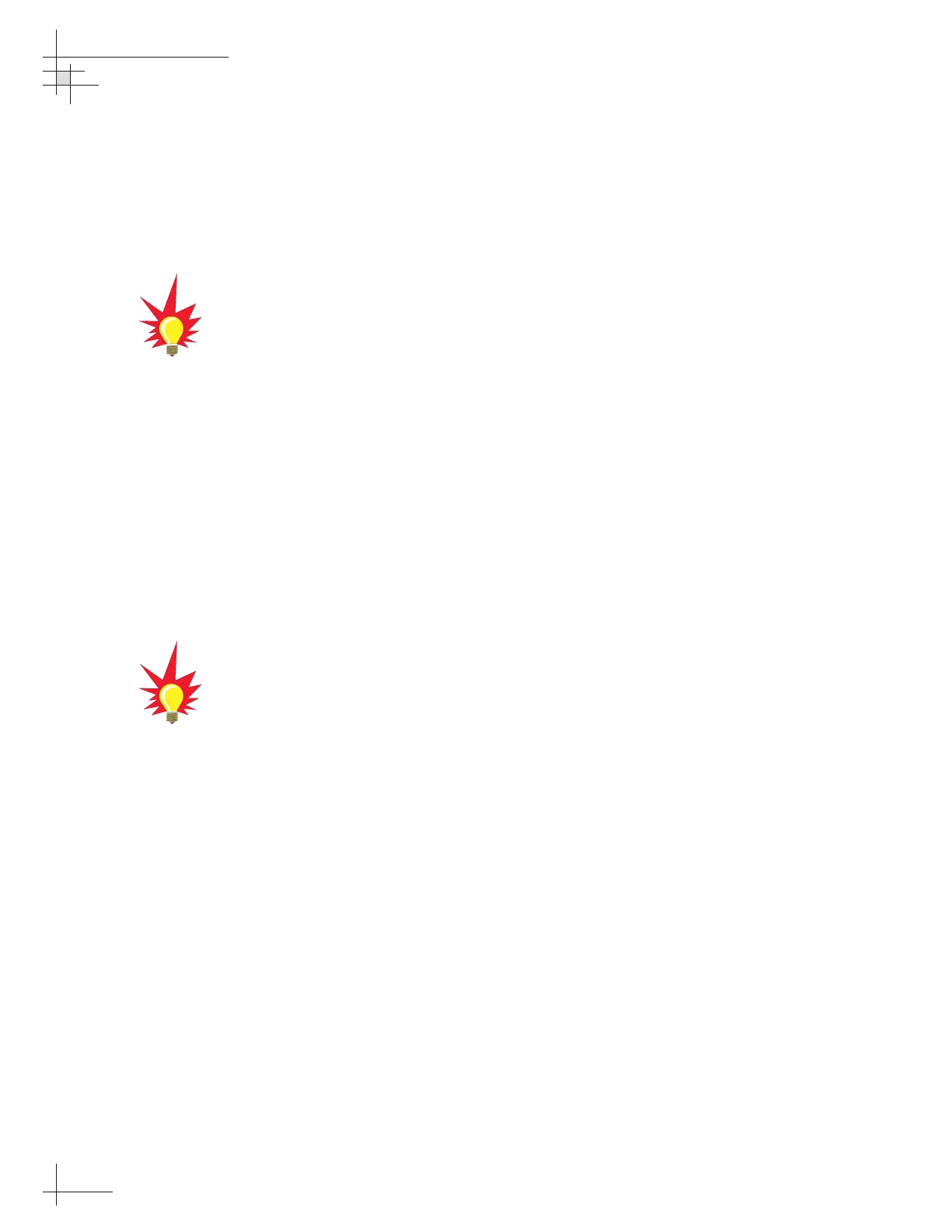Programming User-defined Satellites
The TracVision 4 satellite library has the capacity for two user-
defined satellites in case you want to track a satellite that is not
currently preprogrammed in the library. To configure a user-
defined satellite, information about the satellite must be
provided, including:
• Satellite name
• Satellite position (longitude)
• Transponder information for each of the following
polarizations/frequencies:
- vertical high & vertical low
- horizontal high & horizontal low
or
- right
- left
• Transponder information includes:
- frequency
- symbol rate
- FEC code, and
- network ID (in hexidecimal format)
• Decoder type
This information can be obtained from your satellite service
provider or from sites on the Internet, such as www.satcodx.com.
54-0150
30
TracVision 4 Technical Manual
How to tell the difference between
High and Low bands:
High: 11.700 - 12.750 GHz
Low: 10.700 - 11.700 GHz
For your reference, the satellite
configuration information for the
predefined satellites is available on
our web site at
www.kvh.com/
footprint
.
