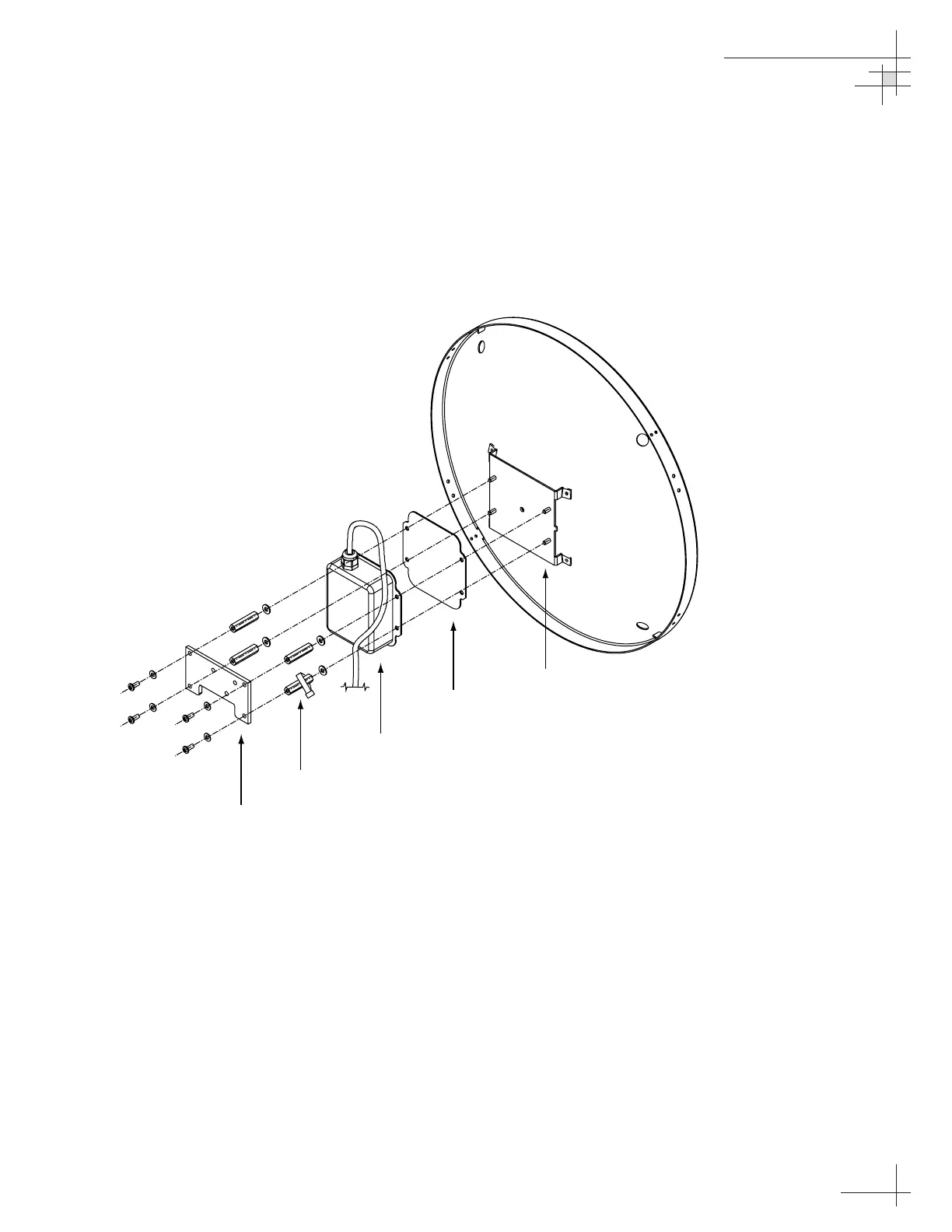4.6 Replacing the Antenna Gyro
Assembly
1. Remove the main PCB cover, as described in
“Removing the Main PCB Cover” on page 54.
2. Remove the four Phillips screws, four washers,
and the counterweight from the end of the
antenna gyro (see Figure 4-8).
3. Using a
3
⁄8" nut driver/socket, remove the four
standoffs and washers securing the antenna gyro
to the reflector bracket (see Figure 4-8). Slide the
tie-wrap, which secures the antenna gyro cable, off
the bottom right standoff.
4. Remove the tie-wraps securing the gyro cable to
the RF cables.
5. Disconnect the Antenna Gyro Molex connector
from the main PCB (see Figure 4-3 on page 55).
Remove the old antenna gyro assembly.
Maintenance
54-0150
59
