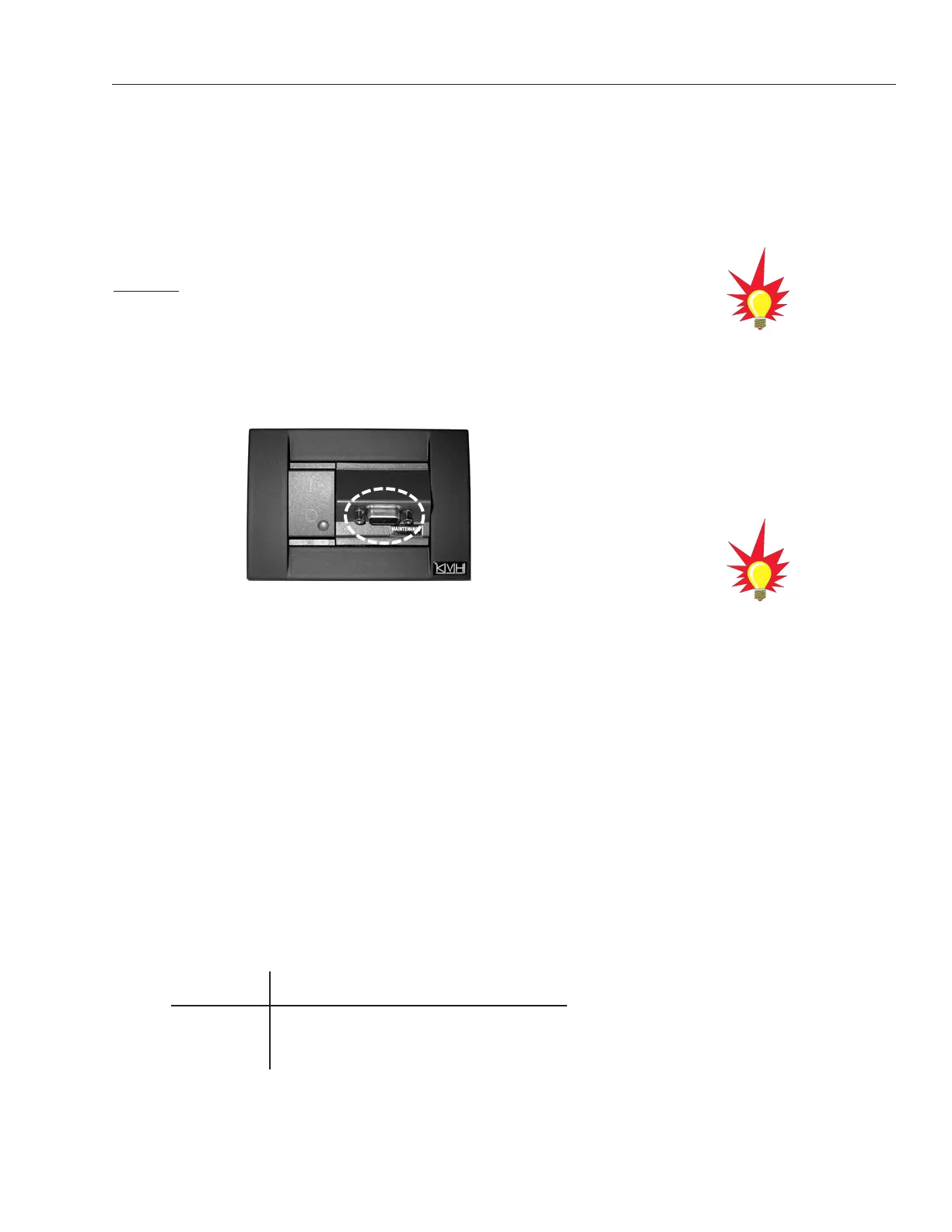Finding the Correct Skew for Your Location
You can find the correct skew for your location by either:
A. Querying the antenna (by entering commands via
a laptop connection), or
B. Finding your location on the PAS 9 skew map.
Option A
- Querying the Antenna
To find the correct skew, follow the steps below.
1. Connect your laptop PC to the switchplate’s
Maintenance port using a serial data cable.
2. Open Windows HyperTerminal and establish the
following settings:
• Bits per second: 9600
• Data bits: 8
• Parity: None
• Stop bits: 1
• Flow control: None
3. Turn on the antenna and allow the antenna to
initialize. Data should be scrolling on your PC.
4. Type HALT then press Enter.
5. Type DEBUGON then press Enter.
6. Type the GPS command as shown below, then
press Enter:
Example: If your position is 24.8 North, 112.3 West,
you would enter GPS,25,N,112,W.
3
54-0150 Addendum to Rev. G
Command: GPS,XX,<N or S>,YYY,<E or W>
Where: XX = your latitude
YYY = your longitude
Figure 3
Switchplate Maintenance Port
If your computer does not have a
DB9 serial COM port, you can use
the following USB-to-RS232
adapter:
IOGear part number GUC232A
(visit www.iogear.com)
Instead of HyperTerminal, you can
use the KVH Flash Update Wizard
to enter antenna commands. The
Flash Update Wizard can be
downloaded from www.kvh.com/
wizard.
