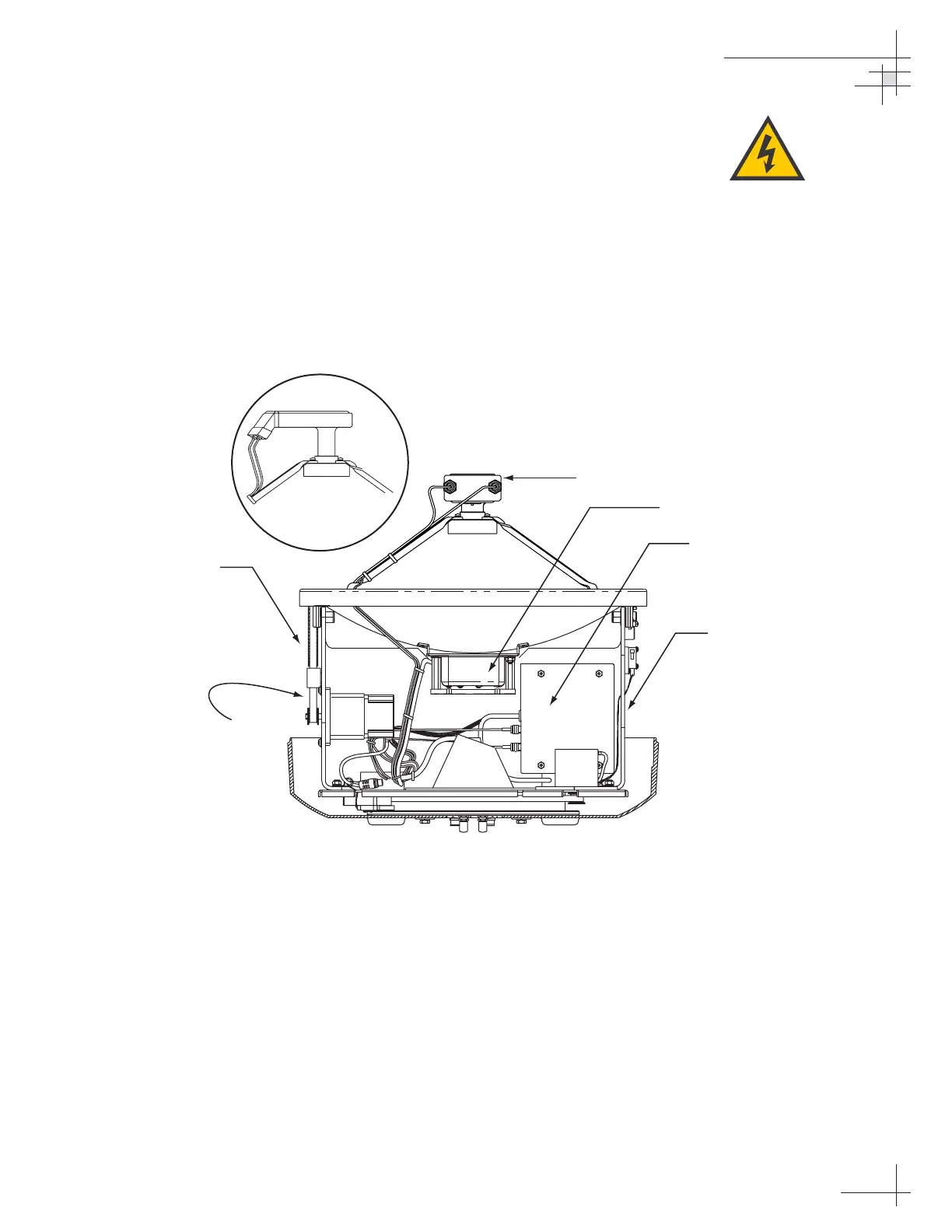The antenna unit’s printed circuit boards (PCBs), gyro, LNB,
elevation motor, and elevation drive belt may be removed and
replaced on site using common hand tools. Other TracVision 4
service must be done by your authorized dealer/installer,
distributor or by KVH. Evidence of tampering or unauthorized
repairs will void the warranty. The following sections provide
step-by-step procedures for removing and replacing field
replaceable units.
Figure 4-1 depicts the location of a number of components within
the TracVision 4 antenna unit.
Maintenance
54-0150
53
TracVision 4 components receive
power from multiple sources. Do
not open any electrical
assemblies or attempt servicing
until IRD power and vessel input
power are disconnected.
