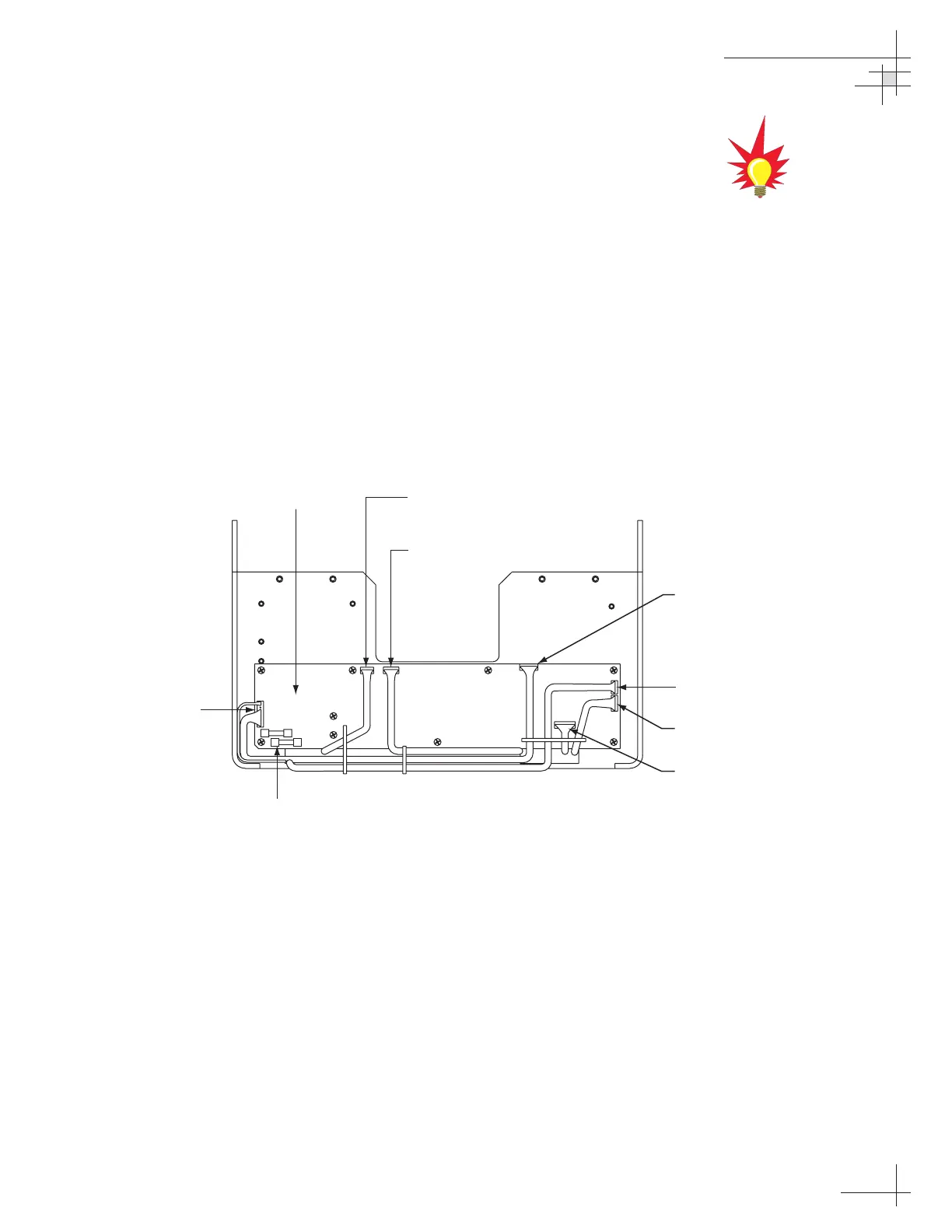Replacing the Main PCB
1. With a PC connected to the switchplate’s
maintenance port, apply power to the antenna unit.
2. Record the system serial number for later re-entry
(the serial number is listed at the beginning of the
startup sequence, as shown in Appendix E on
page 81).
3. Disconnect power from the antenna unit and the
IRD.
4. Remove the PCB cover, as explained in “Removing
the Main PCB Cover” on page 54.
5. Disconnect all Molex connectors from the main PCB
(see Figure 4-3).
Maintenance
54-0150
55
