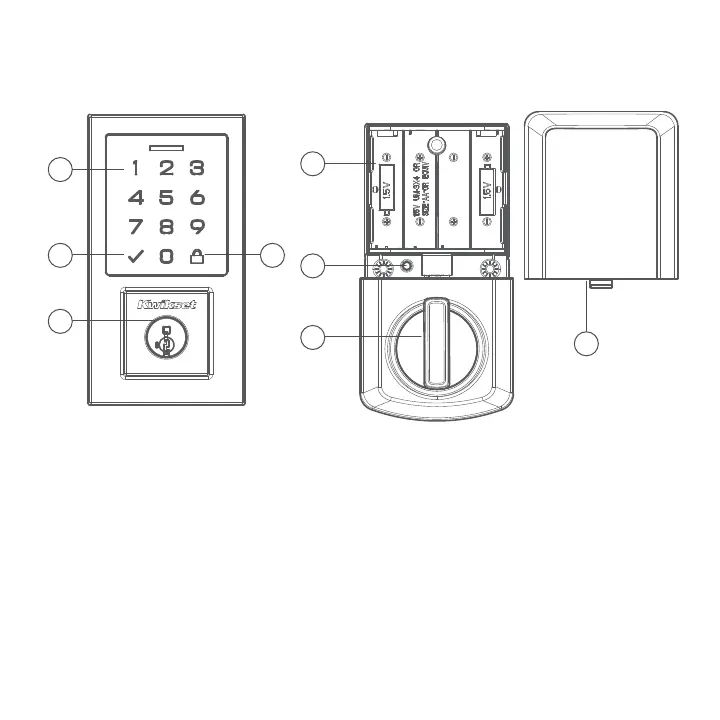17
SmartCode™ at a Glance
Exterior Interior
1. Number Buttons
Used to enter User Codes. Each code must
be 4 to 8 digits in length.
2. Checkmark
Used for programming.
3. SmartKey Cylinder
Rekeyable cylinder retracts and extends the
latch bolt by key from the exterior.
4. Lock Button
Used for programming, clearing User Code
entry errors, lighting up the keypad and
locking the door.
5. Battery Holder
Uses 4 AA Alkaline batteries, 1.5V
6. Programming Button
Used for programming functions.
7. Turnpiece
Lock and unlock from the interior.
8. Battery Cover
Push it upward and outward to replace
the batteries.
2 4
1
5
6
7
8
3