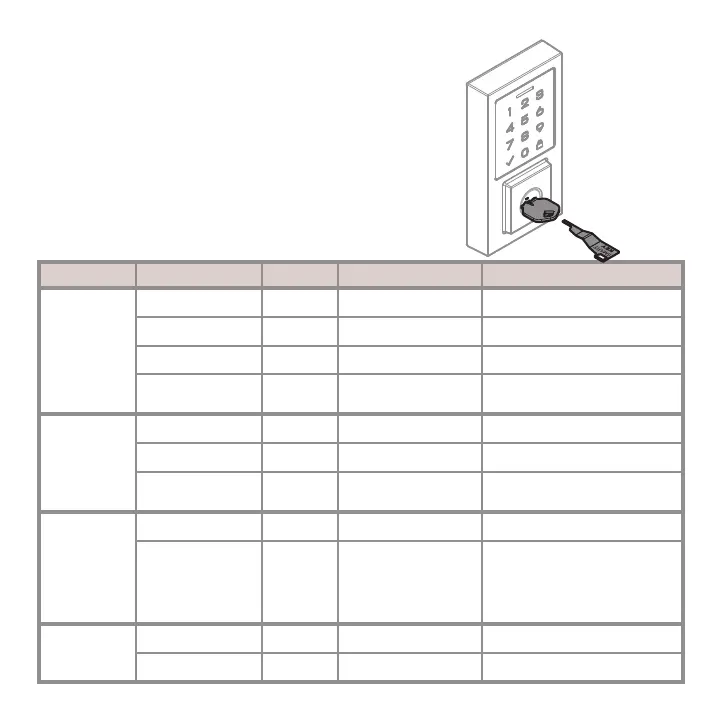18
Operation Lights Sounds Explanation Troubleshoot
Unlock
Flashes GREEN x2 2 beeps Successful unlock
Flashes RED x10 10 beeps Low battery Install fresh new batteries
Flashes RED x 3 3 beeps Incorrect User Code Check code, and retry
Flashes RED x15 15 beeps
Exceed 3 incorrect
User Code attempts
Wait 1 minute, check code,
and retry
Lock
Flashes AMBER x2 2 beeps Successful lock
Flashes RED x10 10 beeps Low battery Install fresh new batteries
Alternate RED/
WHITE Flash x5
5 beeps Stuck/Jammed bolt Clear jam and try again
Factory
Reset
Flashes GREEN x1 1 beep Successful
Flashes RED x3 3 beeps Unsuccessful
Retry factory reset steps.
Make sure to press the
Programming Button one
more time within 10 seconds
after the long beep.
Programming
Flashes GREEN x1 1 beep Successful
Flashes RED x3 3 beeps Unsuccessful Review Programming steps
System Alerts
SmartKey Re-Keying
Re-key the lock to work with your
existing key. See the supplied
SmartKey Re-key instructions for more
information.
Note: If Auto-Lock is enabled, remove
the batteries before re-keying your lock.