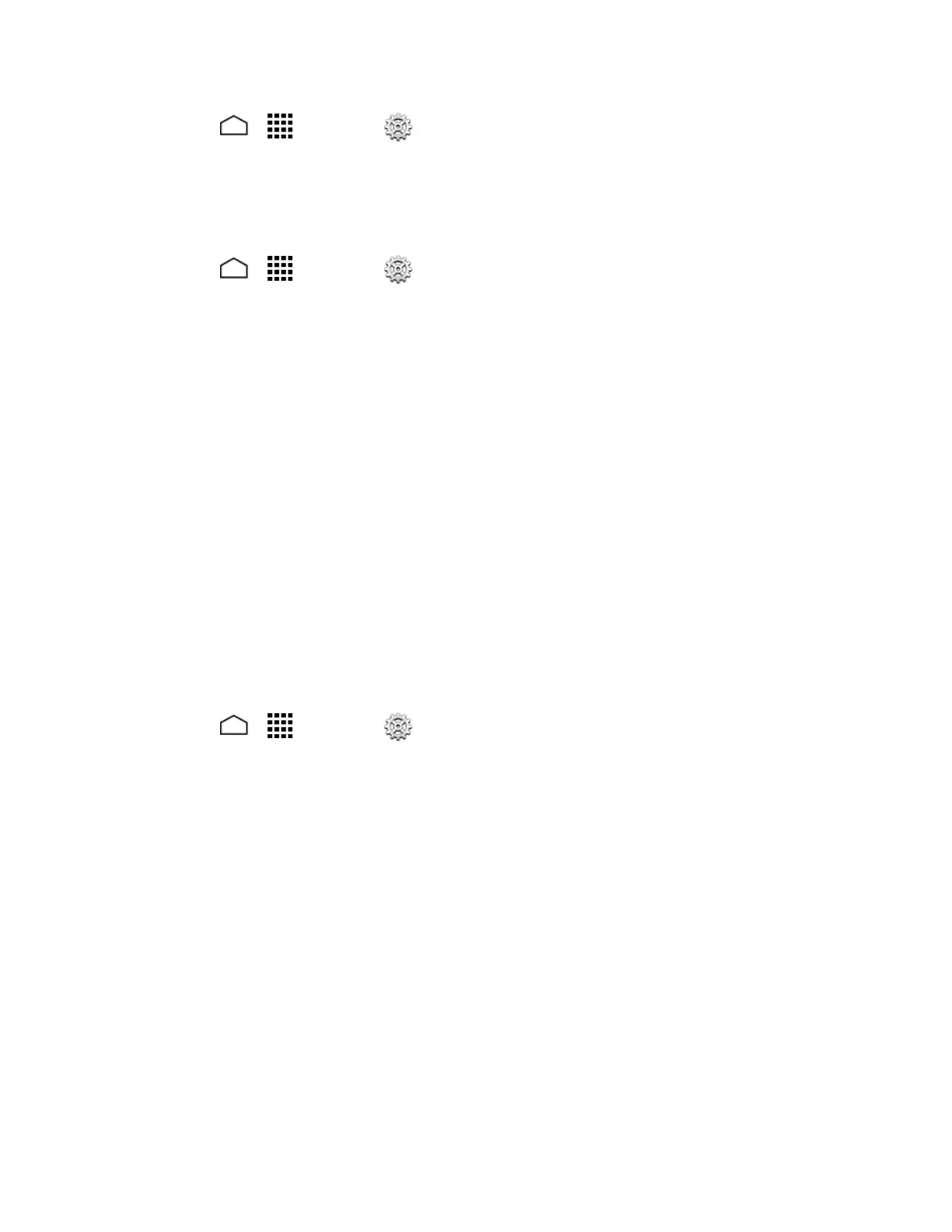Web and Data 94
3. Touch > > Settings > Security > Install from SD card, and install the
necessary security certificates.
Add a VPN Connection
Use the Wireless & networks settings menu to add a VPN connection to your phone.
1. Touch > > Settings > More… > VPN.
If you are asked to set up a screen lock, touch OK and set up a required type of lock.
To set up a screen lock, see Screen Lock.
2. Touch Add VPN profile, and then enter the information for the VPN you want to add.
Information may include Name, Type, Server address, PPP encryption (MPPE), and
advanced options.
Set up all options according to the security details you have obtained from your
network administrator.
3. Touch Save.
The VPN is then added to the VPNs section of the VPN settings screen.
Connect to or Disconnect from a VPN
Once you have set up a VPN connection, connecting and disconnecting from the VPN is easy.
Connect to a VPN
1. Touch > > Settings > More… > VPN.
2. In the VPN section, touch the VPN that you want to connect to.
3. When prompted, enter your login credentials, and then touch Connect. When you are
connected, a VPN connected icon appears in the notification area.
4. Open the Web browser to access resources such as intranet sites on your corporate
network. (For more information about browsing the Web, see Learn to Navigate the
Browser.)
Disconnect from a VPN
1. Drag the status bar down to open the Notifications panel.
2. Touch the VPN notification and then touch Disconnect.
When your phone has disconnected from the VPN, the VPN connected icon disappears from
the notification area of the title bar.
