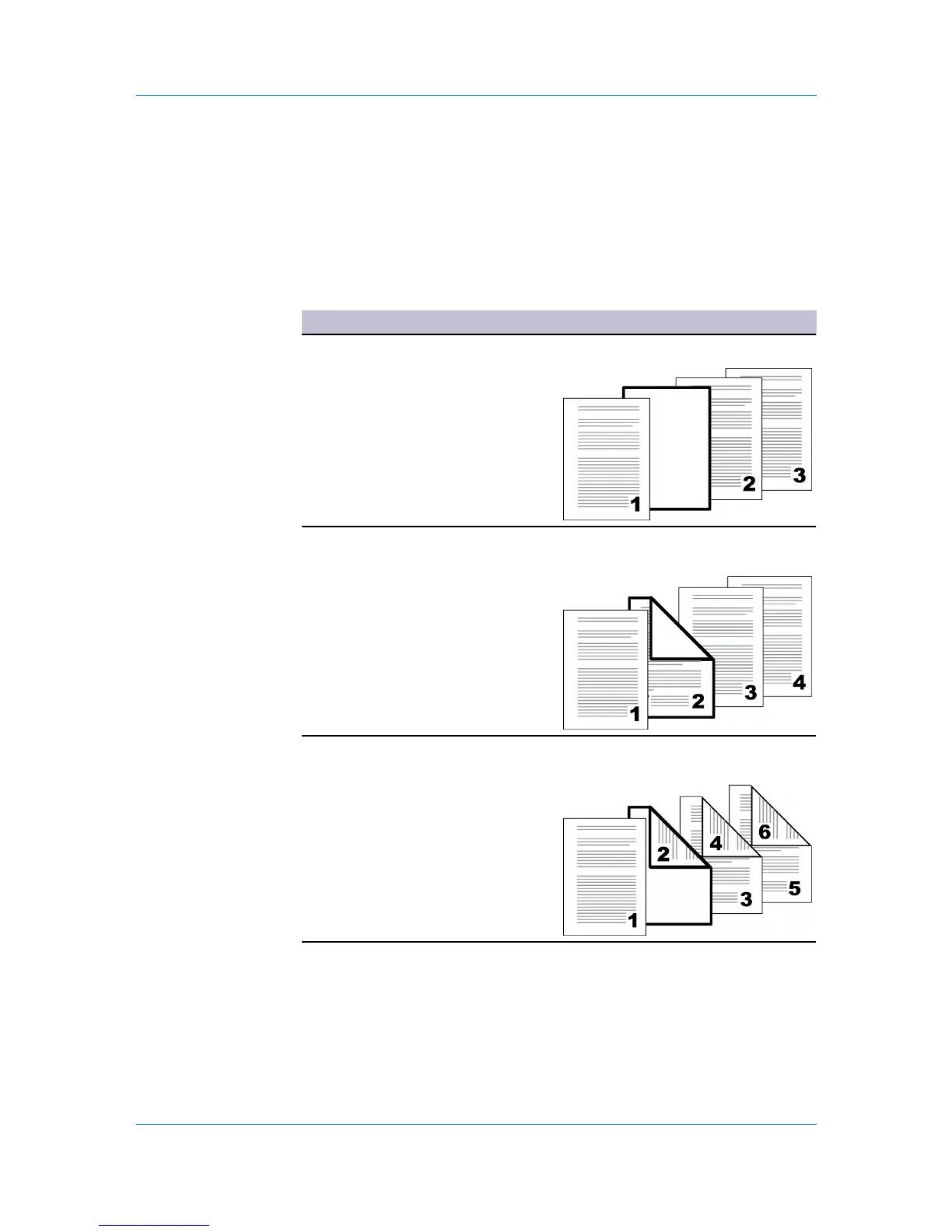Publishing
4
From the Media for page list, select the media type of the inserted page or the
source paper cassette. When you choose the media type, a source cassette
matching that media type is automatically selected.
5
Click OK to return to the Print dialog box.
6
Click OK to start printing.
Page Insertion Options
Check Box Selection Page Insertion Type
Page insert Inserts a blank page.
Page insert Prints on the front side of the inserted
page.
Print onto front
Page insert Prints on the back side of the inserted
page.
Print onto back
— continued
Printer Driver 7-6
