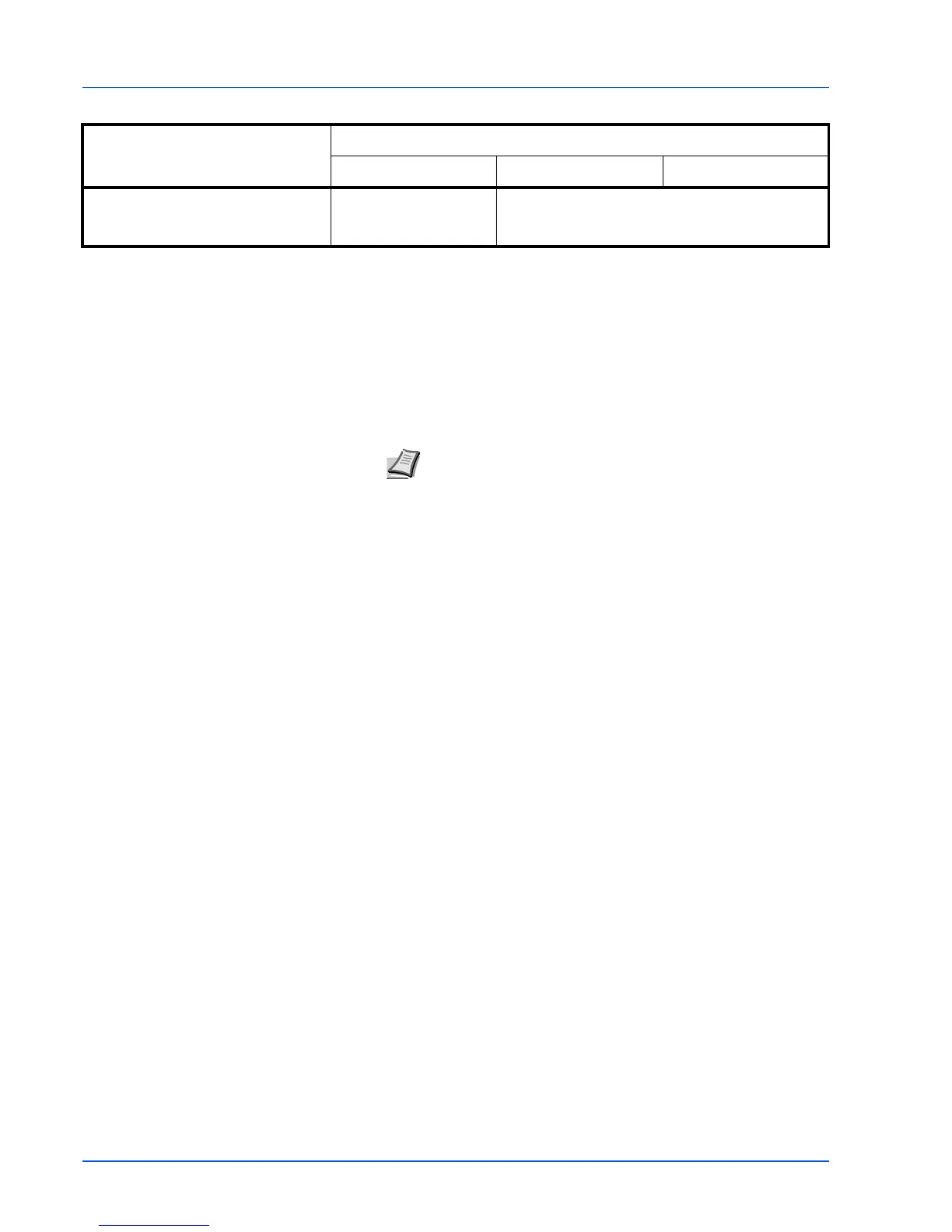10-4 Appendix
Environmental Standard Requirements
This machine conforms to the following environmental standard
requirements.
• Time for switching to Sleep mode (default): 30 minutes
• Duplex Printing: Standard Equipment
• Durable paper for feeding: Paper made of 100% recycled paper
Options Expanded memory,
Paper Feeder (250-sheet
x 1), Hard disk (HD-5A)
Expanded memory, Paper Feeder (250-sheet x 3),
Hard disk (HD-5A)
*. Only applicable to feeding from MP tray.
Item
Description
FS-2020D FS-3920DN FS-4020DN
Note Contact your Dealer or Service Representative for
recommended paper types.
