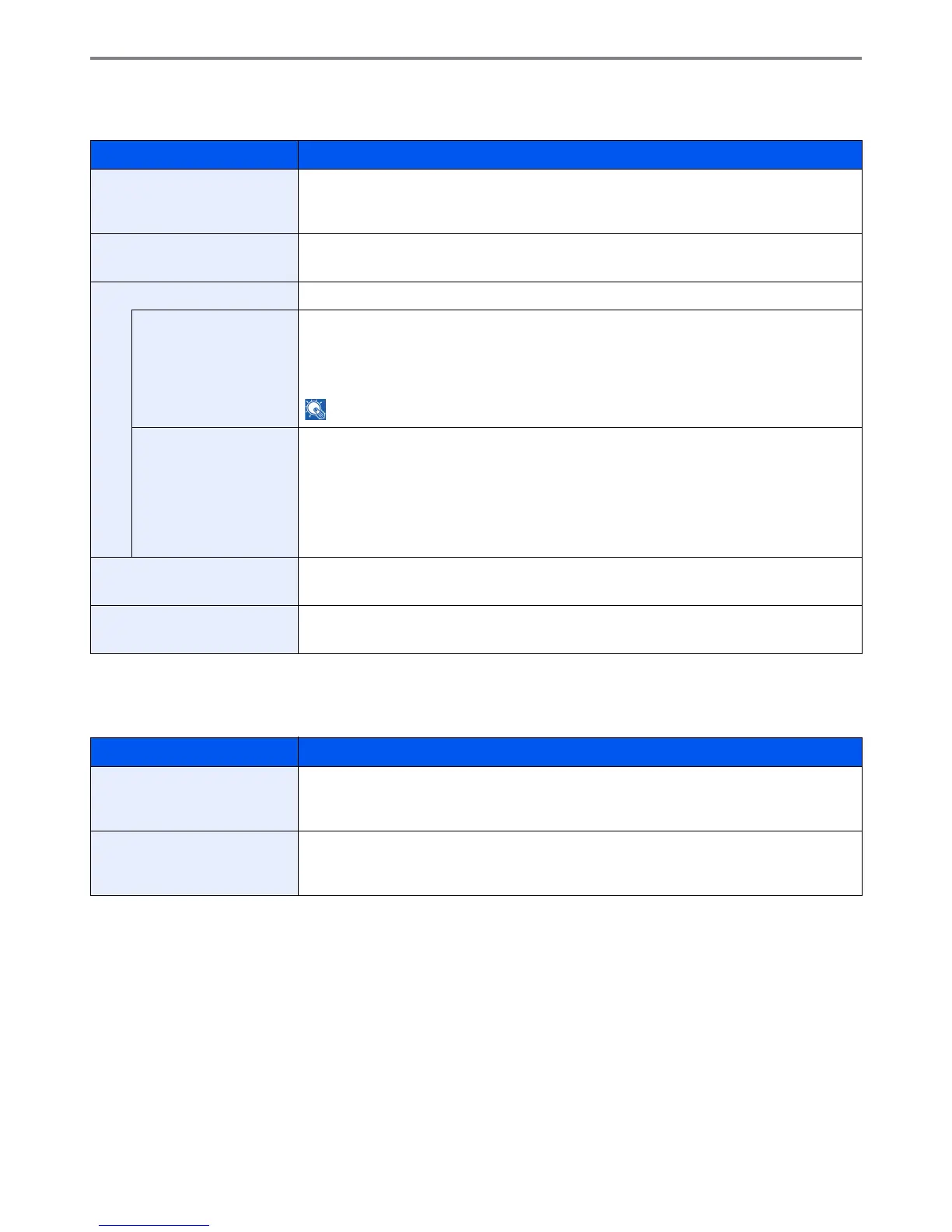9-16
Setup, Registration, and User Management > System Menu
Send
Configures settings for sending functions.
Favorites/Application
Configure settings for Favorites/Application.
Item Description
Dest. Check before Send When performing sending jobs, display the confirmation screen of destinations after pressing
the Start key.
Value: Off, On
Entry Check for New Dest. When adding new destination, display the entry check screen to check the entered destination.
Value: Off, On
Send and Forward Set whether to send the original to another destination and store it when sending images.
Forward Set the rule to send the original. Multiple rules can be selected.
Value
Forward: Off, On
Rule: FAX, E-mail, Folder(SMB), Folder(FTP)
NOTE: [FAX] is displayed when the optional FAX kit is installed.
Destination Set the destination to use when storing originals.
Select the destination using either of the following methods:
• Address Book
• Ext. Address Book
• Address Entry (E-mail)
• Address Entry (Folder)
Color TIFF Compression Select the compression method for TIFF images handled on this machine.
Value: TIFF V6, TTN2
Default Screen Use this procedure to set the default screen displayed when you press the Send key.
Value: Destination, Address Book, Ext. Address Book, One Touch
Item Description
Default Screen Use this procedure to set the default screen displayed when you press the Favorites/
Application key.
Value: Favorites, Application, Application 1 - 5 (applications being used)
Application You can install, activate, deactivate, and delete applications. A list of installed applications is
shown.
You can view detailed information on the selected application by pressing [Detail].
