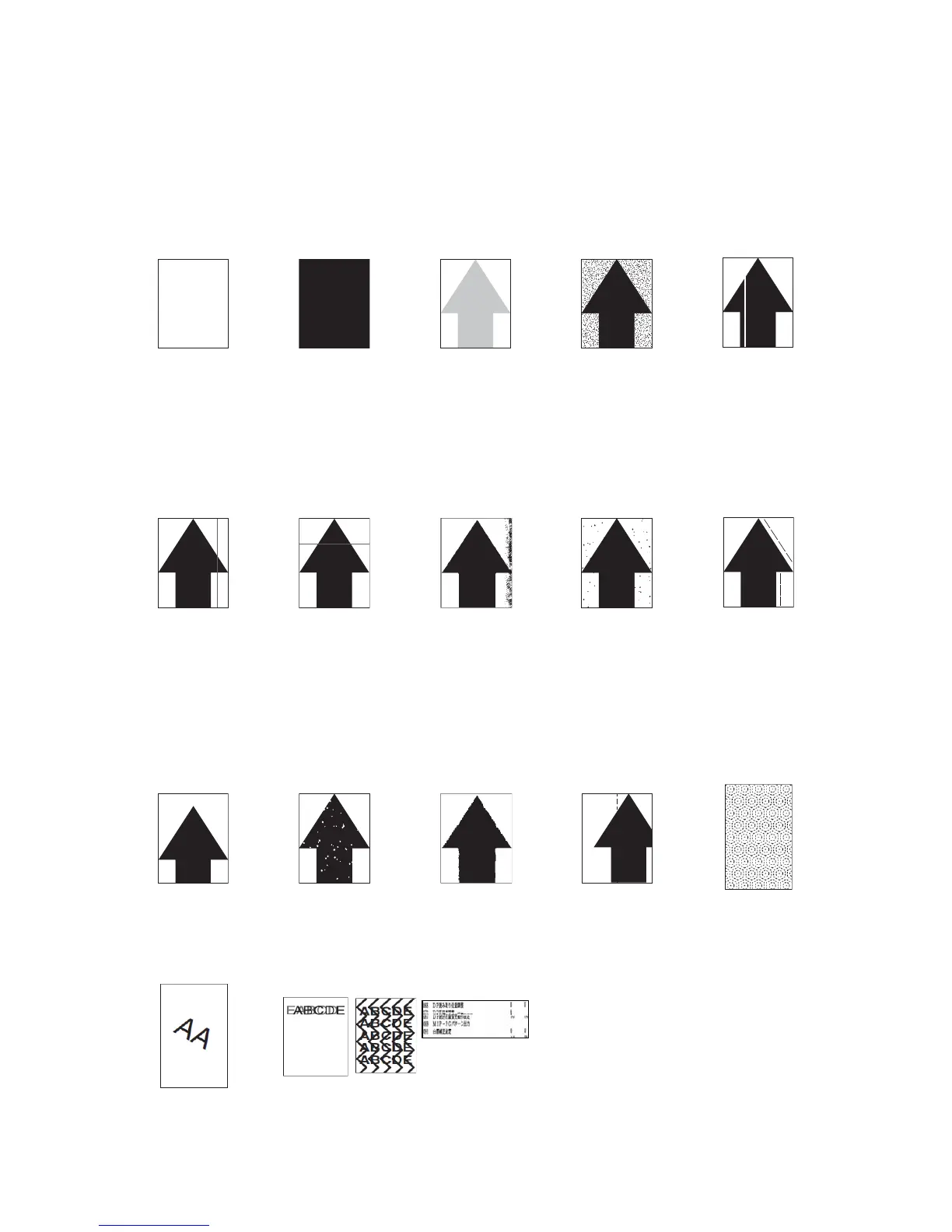2NM/2NX/2NY/2NZ/2P0/2P6
1-4-44
1-4-5 Poor image (due to DP and scanner reading)
(1) No image
appears
(entirely white).
(2) No image
appears
(entirely black).
(3) Image is too
light.
(4) The back-
ground is col-
ored.
(5) White streaks
are printed ver-
tically.
See page1-4-45 See page1-4-47 See page1-4-48 See page1-4-50 See page1-4-52
(6) Black streaks
appear
longitudinally.
(7) Streaks are
printed horizon-
tally.
(8) One side of the
print image is
darker or
brighter than
the other.
(9) Black dots
appear on the
image.
(10) Image is
blurred.
See page1-4-54 See page1-4-56 See page1-4-58 See page1-4-60 See page1-4-61
(11) The leading
edge of the
image is con-
sistently mis-
aligned with
the original.
(12) Part of image
is missing.
(13) Image is out of
focus.
(14) Image center
does not align
with the origi-
nal center.
(15) Moires
See page1-4-63 See page1-4-64 See page1-4-66 See page1-4-68 See page1-4-69
(16) Skewed image (17) Abnormal image
See page1-4-70 See page1-4-71