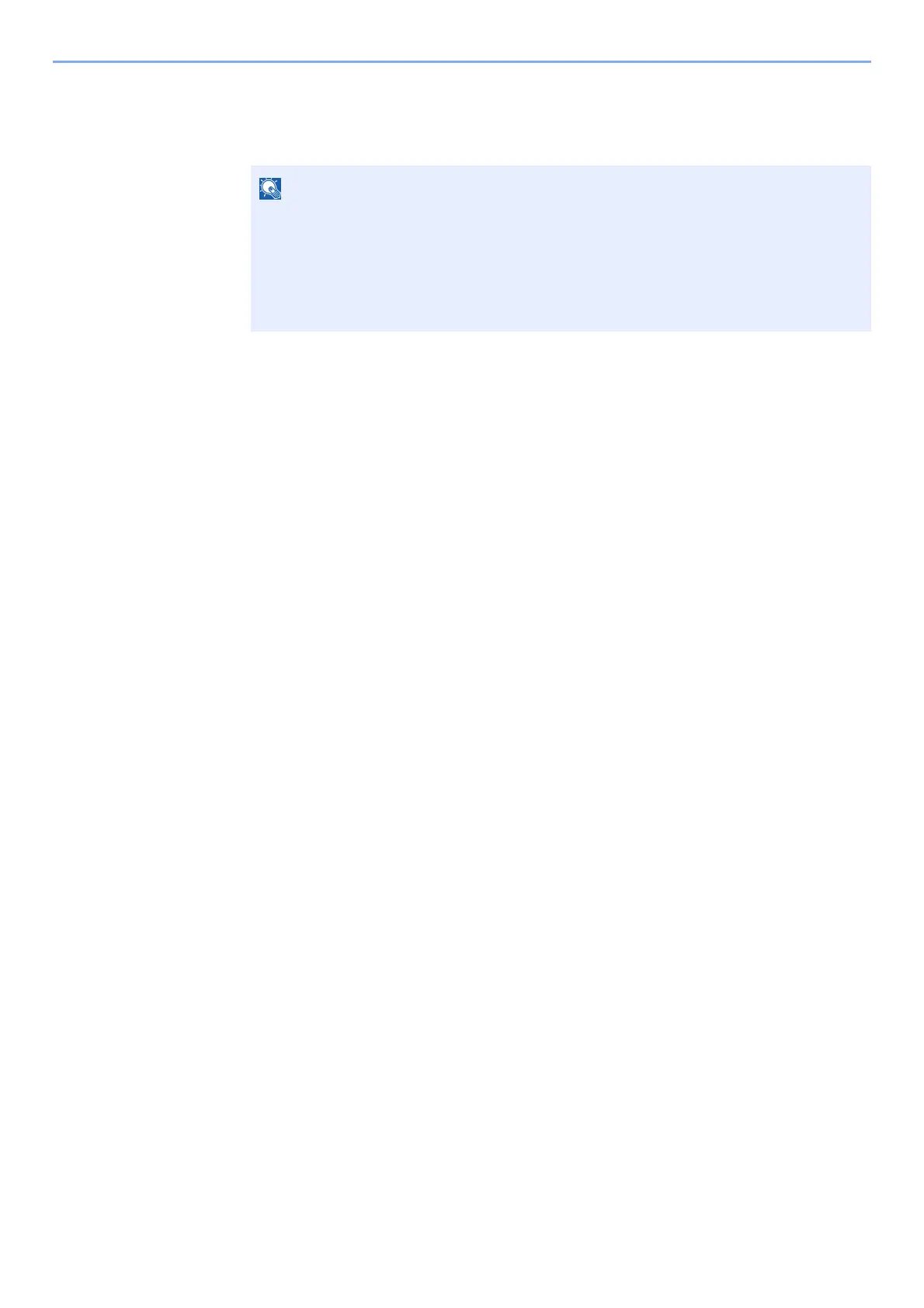9-17
User Authentication and Accounting (User Login, Job Accounting) > Setting User Login Administration
1
Display the screen.
1 [System Menu/Counter] key > [▲] [▼] key > [User/Job Account] > [OK] key
2 [▲] [▼] key > [User Login Set.] > [OK] key
2
Configure the settings.
1 [▲] [▼] key > [Guest Auth. Set.] > [OK] key > [▲] [▼] key > [Guest Property] > [OK] key
2 Register guest user information and functions that are restricted.
Select [Edit], [Change] or [Detail] on each item, enter the information and then select the [OK] key.
Select the [►] key to view the next screen. Select the [◄] key to return to the previous screen.
3
Select the [OK] key.
If the login user name entry screen appears during operations, enter a login user name
and password, and select [
Login
]. For this, you need to login with administrator privileges.
The factory default login user name and login password are set as shown below.
Login User Name: 2100
Login Password: 2100
