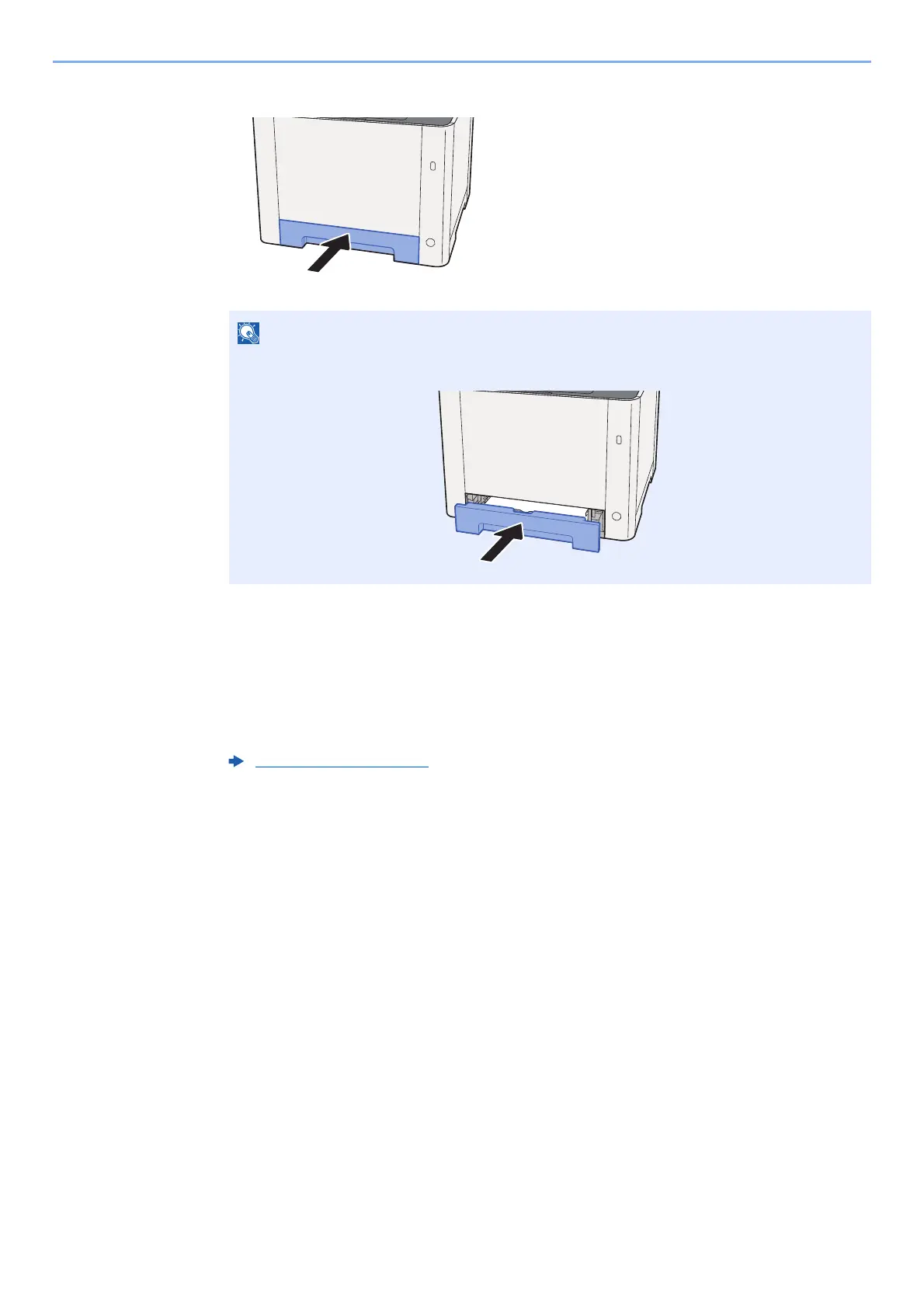3-6
Preparation before Use > Loading Paper
5
Gently push the Cassette 1 back in.
6
Display the screen.
[System Menu/Counter] > [Cassette/MP Tray Settings]
7
Configure the function.
Select the paper size and paper type.
When Folio, Oficio II, or Legal is used, the cassette will extend out from the machine.
Cassette 1 (2) (page 8-8)
