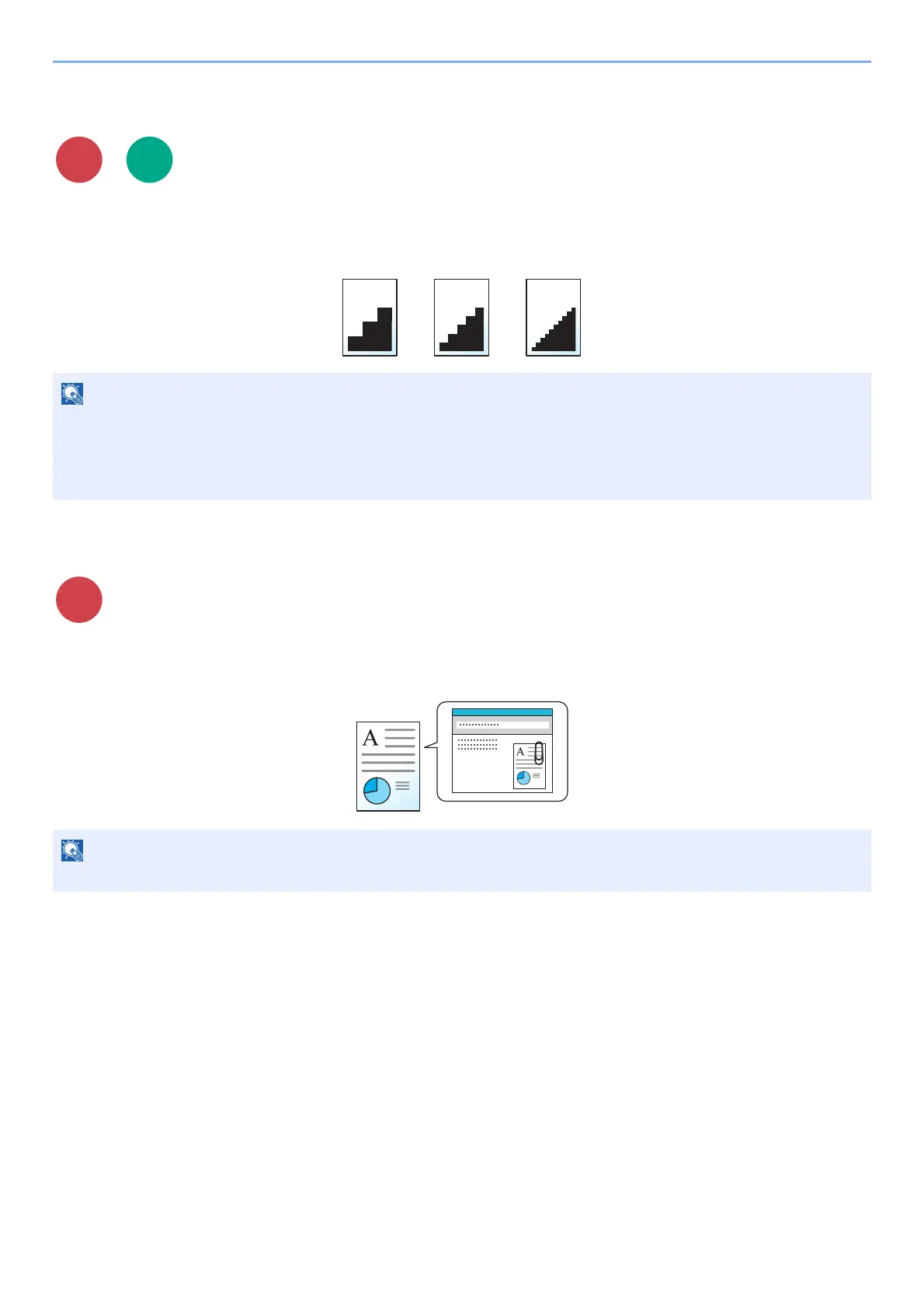6-32
Using Various Functions > Functions
Scan Resolution
Select fineness of scanning resolution.
(Value: [600 × 600dpi] / [400 × 400dpi Ultra] / [300 × 300dpi] / [200 × 400dpi Super] / [200 × 200dpi Fine] /
[200 × 100dpi Normal])
E-mail Subject/Body
Adds subject and body when sending a document.
Select [Subject] / [Body] to enter the E-mail subject/body.
The larger the number, the better the image resolution. However, better resolution also means larger file sizes and
longer send times.
When scanning a two-sided original in full color or grayscale, [600 × 600dpi], [400 × 400dpi Ultra], and [200 × 400dpi
Super] cannot be selected.
The subject can include up to 60 characters, and the body can include up to 500 characters.
Scan to
USB
