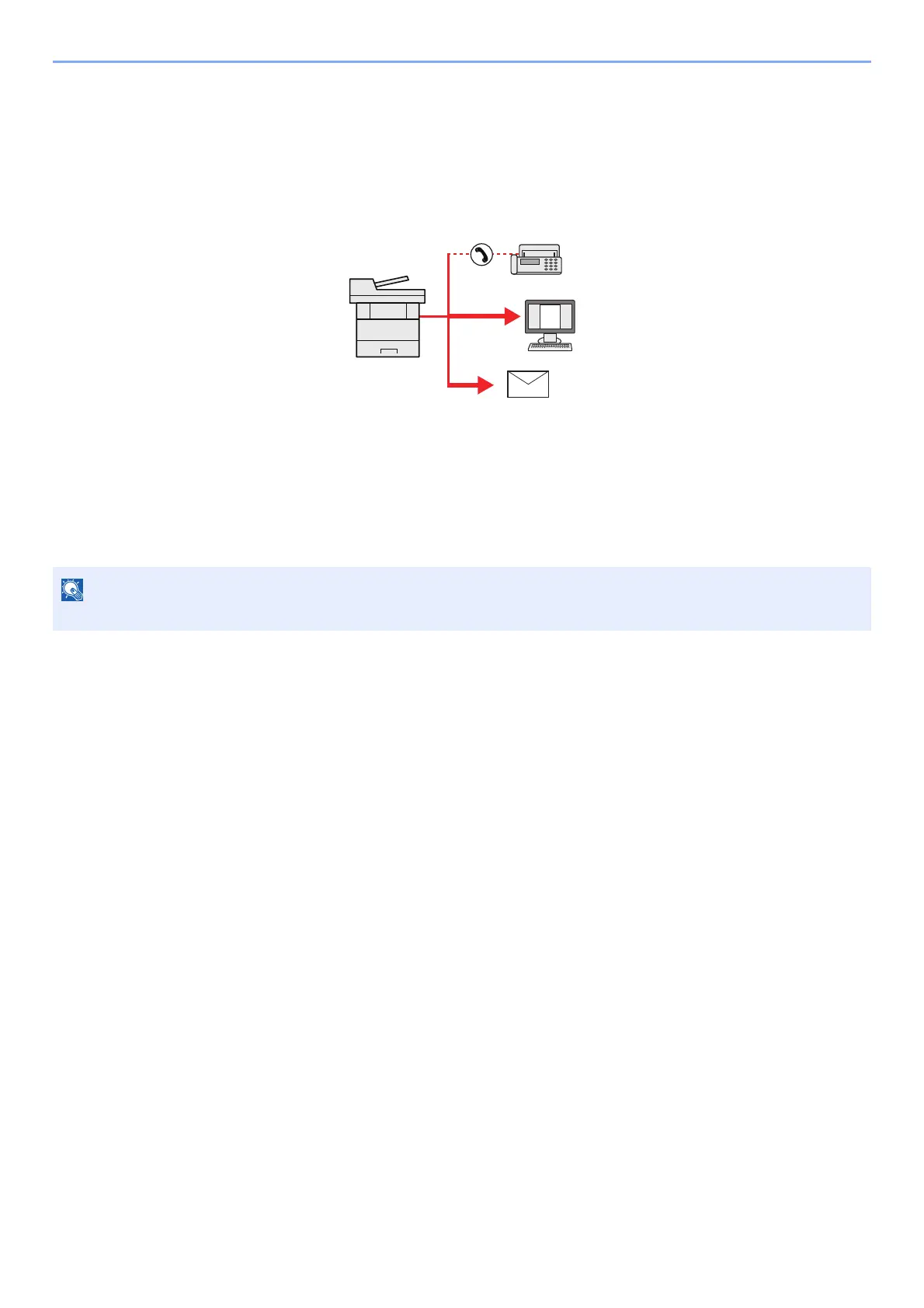5-30
Operation on the Machine > Sending to Different Types of Destinations (Multi Sending)
Sending to Different Types of Destinations
(Multi Sending)
You can specify destinations that combine E-mail addresses, folders (SMB or FTP) and fax numbers. This is referred to
as Multi Sending. This is useful for sending to different types of destination (E-mail addresses, folders, etc.) in a single
operation.
No. of broadcast items: Up to 100
However, number of items are restricted for the following sending options.
Folders (SMP, FTP): Total of 5 SMB and FTP
Procedures are the same as used in specifying the destinations of respective types. Continue to enter E-mail address or
folder path so that they appear in the destination list. Press the [Start] key to start transmission to all destinations at one
time.
If the destinations include a fax, the images sent to all destinations will be black and white.
