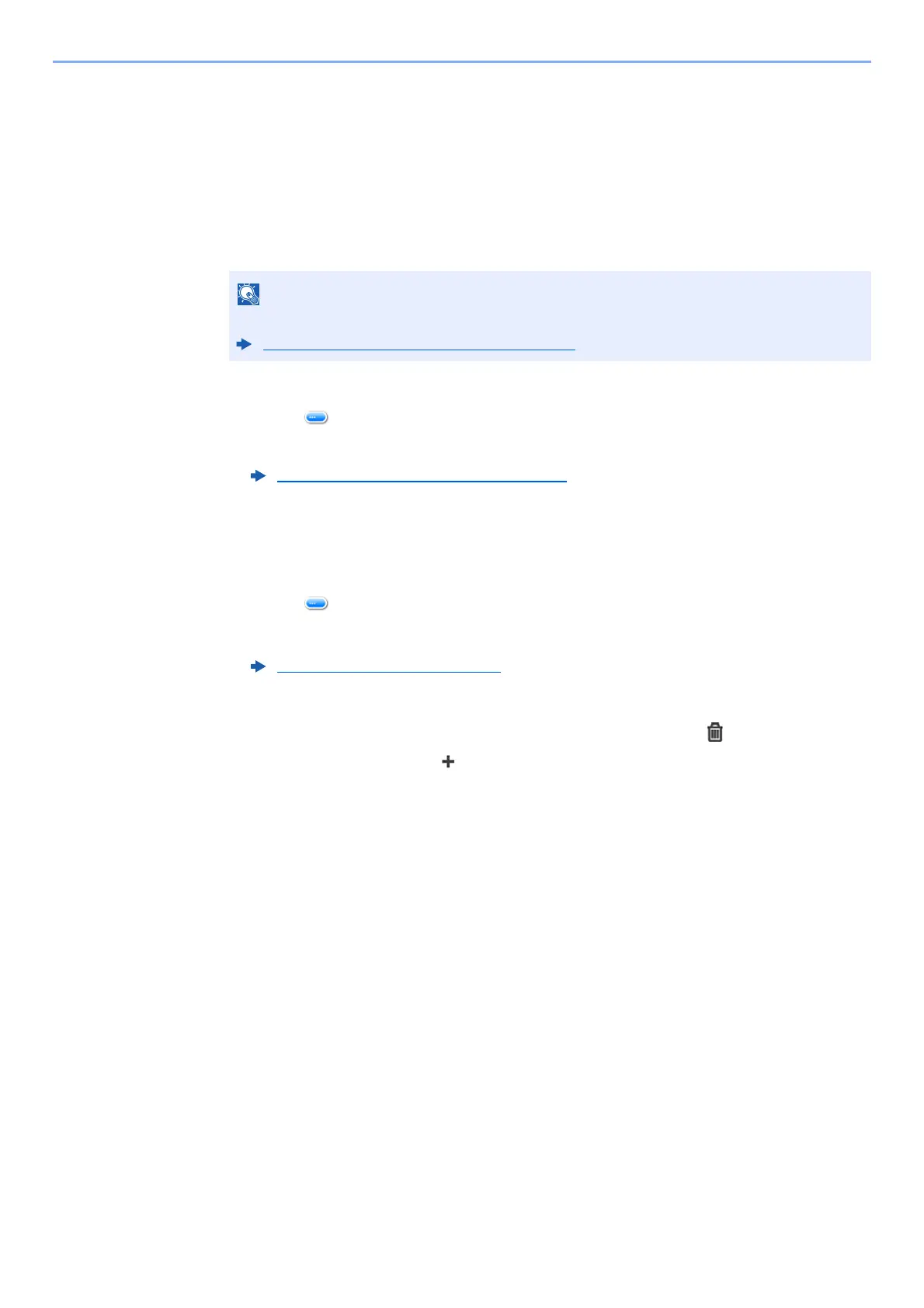3-24
Preparation before Use > Registering Destinations in the Address Book
Editing Address Book Entries
Edit the destinations (contacts) you added to the Address Book.
1
Display the screen.
[System Menu/Counter] key > [Address Book/One Touch] > [Address Book]
2
Edit the destination.
Editing a Contact
1 Select [ ] for the destination (contacts) to edit.
2 Change "Name", "Address Number" and destination type and address.
3 After you have completed the changes, [Save] > [Yes]
Register the changed destination.
Editing a Group
1 Select [ ] for the group to edit.
2 Change "Name" and "Address Number".
3 Select [Member].
4 To delete any destination from the group, select the destination >
[] > [Yes]
To add the destination, select [ ].
5 After you have completed the changes, [Save] > [Yes]
Register the changed group.
Destinations can be sorted or searched by destination name or address number.
Choosing from the Address Book (page 5-34)
Registering a contact address (page 3-20)
Registering a Group (page 3-23)
