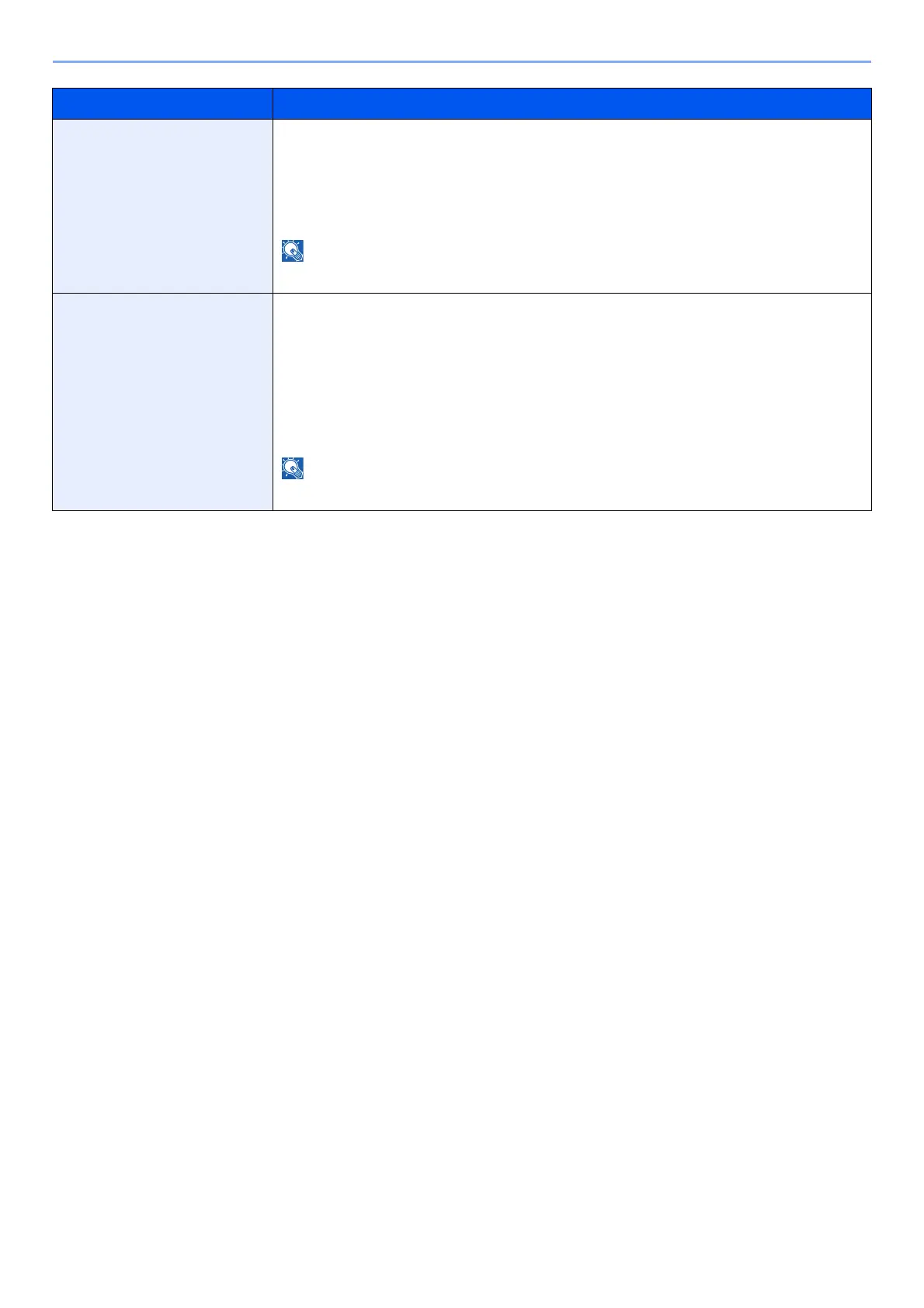8-12
Setup and Registration (System Menu) > System Menu
Default Original Size Set the default original size.
Value
Metric: A4, A5, A6, B5, B6
Inch: Letter, Statement, Executive
Others: 16K
When [Auto Detect] is set to [On], this function will not be displayed.
Default Original Size (Platen) Select a default size for the originals placed on the platen.
If [Off] is selected, a confirmation will be displayed before each job is processed.
Value
Off
Metric: A4, A5, A6, B5, B6
Inch: Letter, Statement, Executive
Others: 16K
When [Auto Detect] is set to [Off], this function will not be displayed.
Item Description
