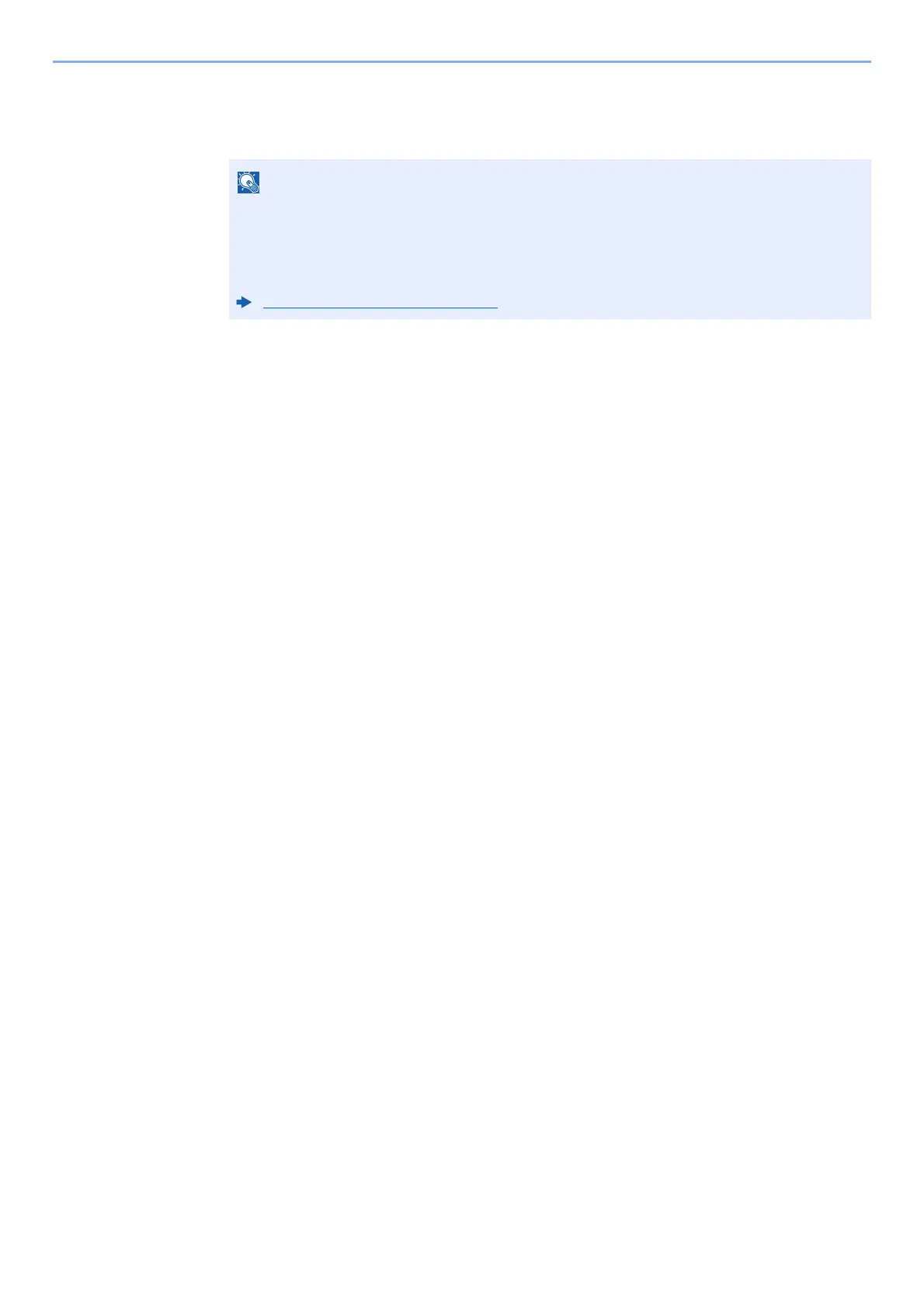9-7
User Authentication and Accounting (User Login, Job Accounting) > Setting User Login Administration
4
Select [Save].
A new user is added on the local user list.
If simple login is enabled, a confirmation screen appears when new registration is finished
asking if you will configure simple login settings. To configure simple login settings, select
[Yes]. If you select [No], you will return to the user list screen.
For the procedure for configuring simple login settings, refer to the following:
Simple Login Settings (page 9-23)
