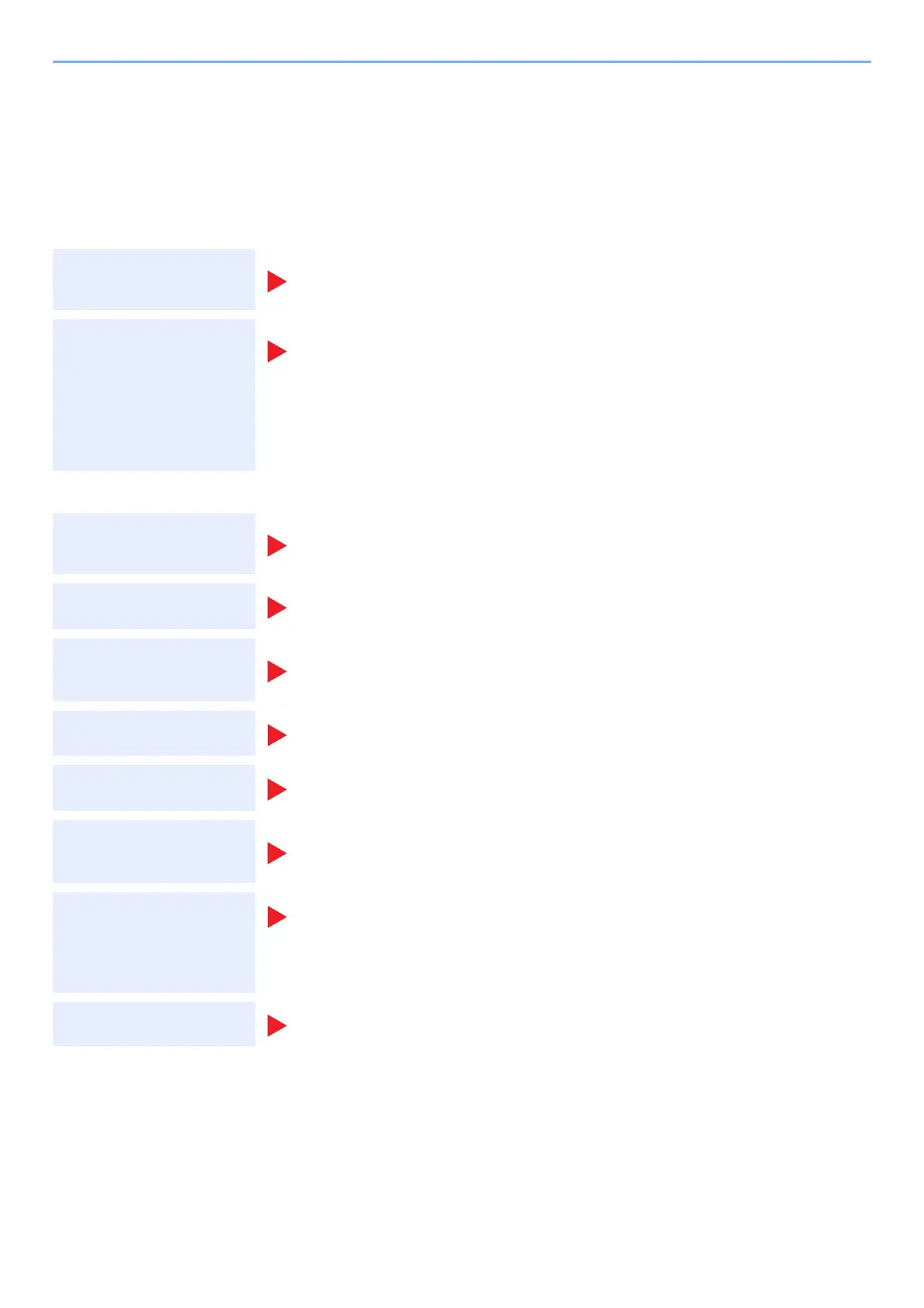viii
> Guides Provided with the Machine
Guides Provided with the Machine
The following guides are provided with the machine. Refer to each guide as needed.
The contents of the guides are subject to change without notice for the purpose of improvement of machine
performance.
Printed guides
Guides (PDF) on the DVD (Product Library)
Install the following versions of Adobe Reader to view the manuals on the DVD.
Version 8.0 or later
Start using the
machine quickly
Quick Guide
Explains how to use basic functions of the machine, how to use convenient features, how
to perform routine maintenance, and what to do when problems occur.
For safe use of the
machine
Safety Guide
Provides safety and cautionary information for installation environment and use of the
machine. Be sure to read this guide before using the machine.
Safety Guide (ECOSYS P5021cdn/ECOSYS P5021cdw/
ECOSYS P5026cdn/ECOSYS P5026cdw)
Indicates the space required for machine installation, and describes the cautionary labels
and other safety information. Be sure to read this guide before using the machine.
Use the machine
thoughtfully
Operation Guide (This Guide)
Explains how to load paper and perform basic operations, and indicates default settings
and other information.
Use the ID card
Card Authentication Kit (B) Operation Guide
Explains how to perform authentication using the ID card.
Easily register
machine information
and configure settings
Command Center RX User Guide
Explains how to access the machine from a Web browser on your computer to check and
change settings.
Print data from a
computer
Printer Driver User Guide
Explains how to install the printer driver and use the printer function.
Directly print a PDF file
KYOCERA Net Direct Print Operation Guide
Explains how to print PDF files without launching Adobe Acrobat or Reader.
Monitor the machine
and printers on the
network
KYOCERA Net Viewer User Guide
Explains how to monitor your network printing system (the machine) with KYOCERA Net
Viewer.
Print without using the
printer driver
PRESCRIBE Commands Command Reference
Describes the native printer language (PRESCRIBE commands).
PRESCRIBE Commands Technical Reference
Describes the PRESCRIBE command functions and control for each type of emulation.
Adjust the print
position
Maintenance Menu User Guide
Maintenance Menu provides the explanation on how to configure the print settings.