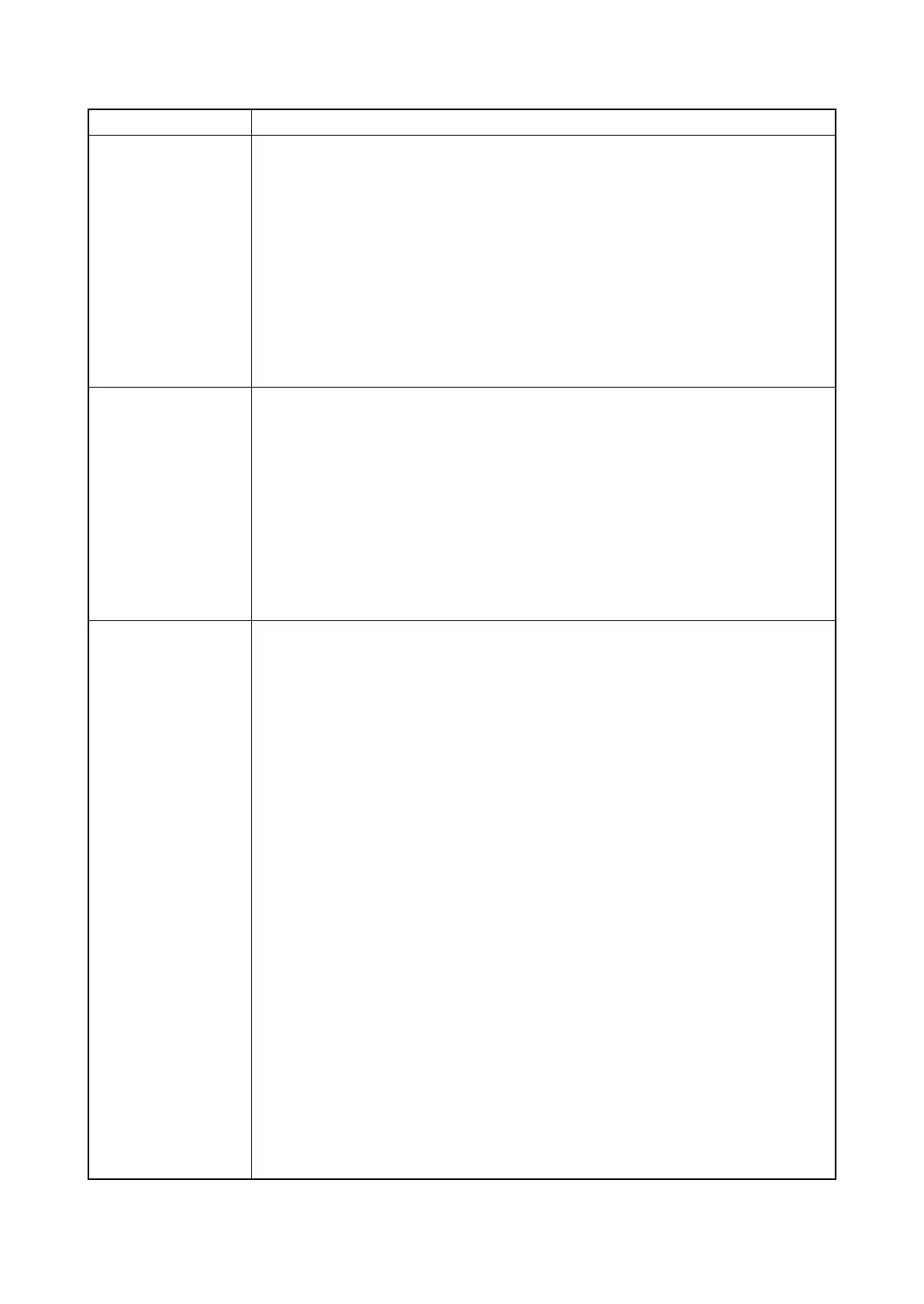2PR
1-3-11
LSU
LSU dust shield glass cleaning
Description
The LSU cleaning motor drives the cleaning pad which in turn wipes clean the LSU dust
shield glass.
Purpose
To perform cleaning when the printed image is bad and stripes are seen in the vertical direc-
tion.
Procedure
1. In the [Service Setting] menu, press the arrow key to select [LSU].
2. Press the OK key. A confirmation screen appears.
3. Press [Yes] (Left select key).
Carry out the LSU cleaning.
Completion
DRUM2
Setting of fuser heater control
Description
To setting fuser heater control in a sleep mode.
Purpose
Under high-temperature and high-humidity environment, drum refresh mode can take longer
to start. Turning DRUM2 mode to On will allow drum refresh mode to start without delay
even under such environment.
However, power consumption of the machine during sleeping mode will increase.
Procedure
1. In the [Service Setting] menu, press the arrow key to select [DRUM2].
2. Press the arrow key to select a setting and then press the OK key.
Completion
Write Data
Write data (USB memory data write)
Description
To write data into a USB memory.
Procedure
Install the USB memory before attempting to write data.
1. In the [Service Setting] menu, press the arrow key to select [Write Data].
2. Press the OK key. A confirmation screen appears.
3. Press [Yes] (Left select key).
The printer waits for data to be written.
4. When the data is sent, [Processing] appears and the data is written to USB memory.
When data writing ends, the display returns to [Ready to print.].
Completion
Service items Description
