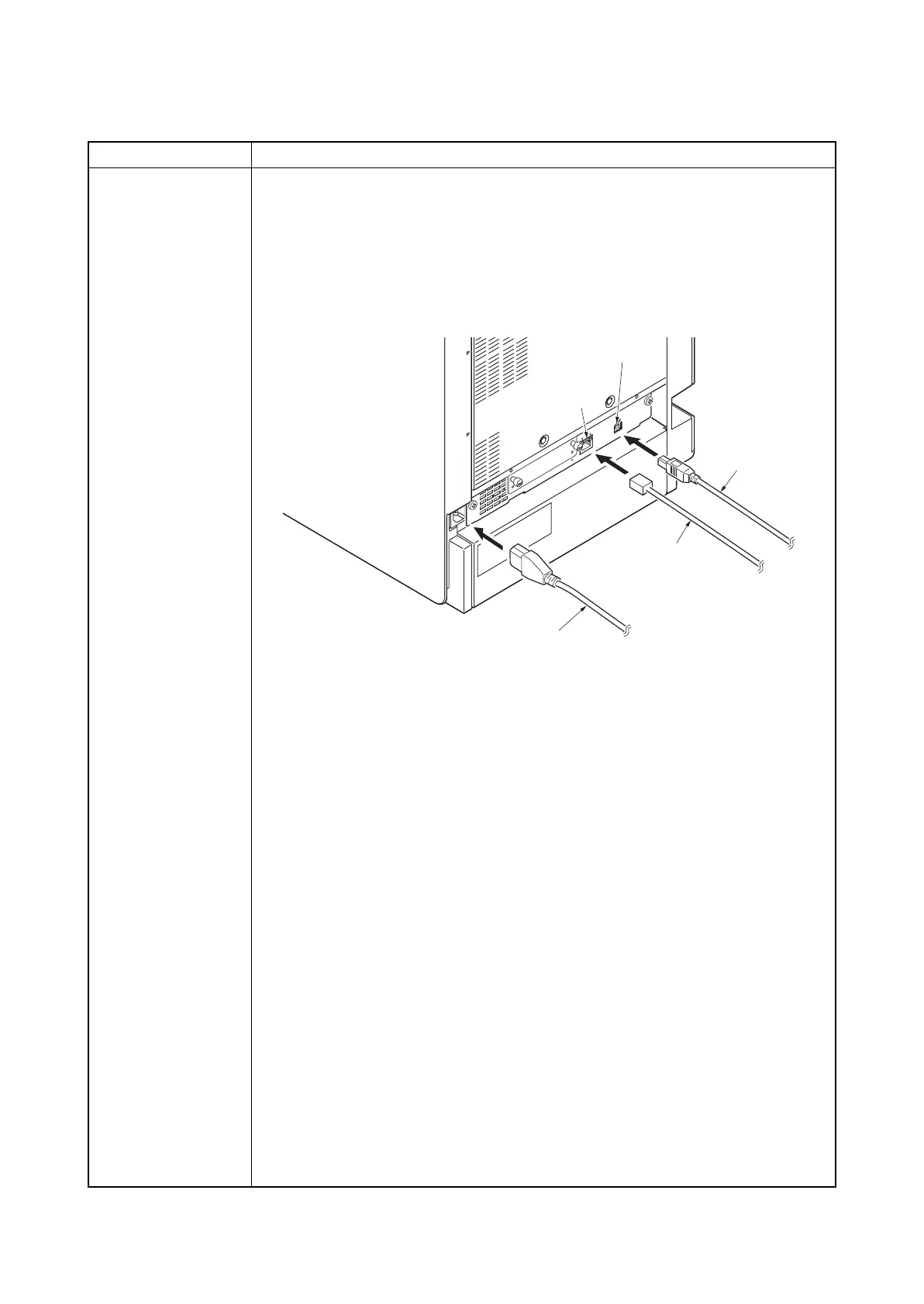2PR
1-3-12
(3) Printing a event log (EVENT LOG)
Service items Description
Printing an event log
(EVENT LOG)
Printing an event log (EVENT LOG)
Description
Prints a history list of occurrences of paper jam, self-diagnostics, toner replacements, etc.
Purpose
To allow machine malfunction analysis based on the frequency of paper misfeeds, self diag-
nostic errors and replacements.
Procedure
1. Connect the USB or network cable between printer and PC (network).
2. Connect the power cord.
Figure 1-3-5
3. Turn printer power on. Make sure the printer is ready.
4. Send the following PRESCRIBE command sequence from the PC to the printer.
!R!KCFG"ELOG";EXIT;
A sheet of event log will be printed.
Completion
Remarks: Details of configurations (See above 4.)
Notes on Connecting to USB
(1) Save the Prescribe commands above as a text file in the PC.
(2) Select the Sharing tab of the printer properties and share the printer.
(3) Select a USB port in the Port tab. (Specify the printer name for sharing.)
(4) From the DOS Prompt, execute the following command line:
copy file-name\\computer-name\shared-printe
File-name should be the name of the file that was saved in step 1.
Notes on connecting via network (using FTP protocol)
(1) Save the Prescribe commands above as a text file in the PC.
(2) From the DOS Prompt, execute the following command line:
ftp printer-IP-address
Do not specify user name and password.
(3) From the DOS Prompt, execute the following command:
put file-name
File-name should be the name of the file that was saved in step 1.
Power cord
USB cable
Network cable
USB interface
Network interface
