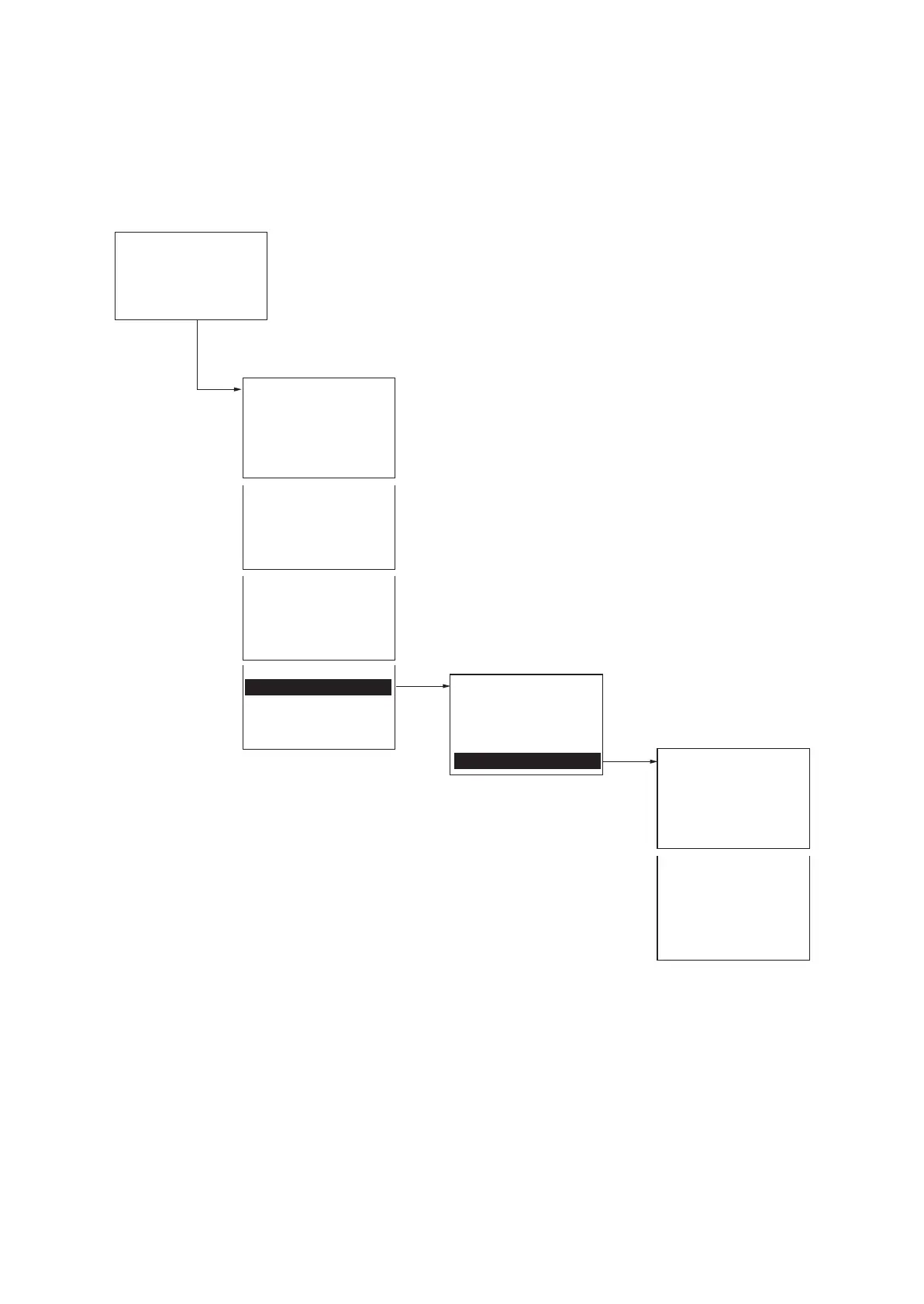2PR
1-3-1
1-3 Maintenance Mode
1-3-1 Maintenance mode
The printer is equipped with a maintenance function which can be used to maintain and service the machine.
(1) Executing a maintenance item
Service Settings
Service Status.................................To print a status page for service purpose (See page 1-3-2).
Network Status................................To print a network status page (See page 1-3-8).
Test Page........................................To print a test page (See page 1-3-8).
Maintenance ...................................To reset the counter after replacing the maintenance kit (See page 1-3-9).
DEV-CLN ........................................To perform developing unit refreshing (See page 1-3-10).
Drum ...............................................To perform drum surface refreshing (See page 1-3-10).
LSU.................................................To perform LSU dust shield glass cleaning (See page 1-3-11).
DRUM2 ........................................... To setting fuser heater control in a sleep mode (See page 1-3-11).
Writing Data ....................................To write data into a USB memory (See page 1-3-11).
Ready to Print.
Menu:
Report Print
USB Memory
Job Box
Job Log
Counter
Paper Settings
Print Settings
Network
Device Common
Security
Job Acconut.Set.
Administrator
Adjust/Maint.
Menu:
Service Status
Network Status
Test Page
Maintenance
DEV-CLN
Drum
LSU
DRUM2
Writing Data
1. Press the MENU key.
Message display
2. Press the arrow key to display
the [Adjust/Maint.].
3. Press the OK key.
4. Press the arrow key to display
the [Service Settings].
5. Press the OK key.
Adjust/Maint.:
ColorCalibration
Color Regist.
Restart
Service Setting
