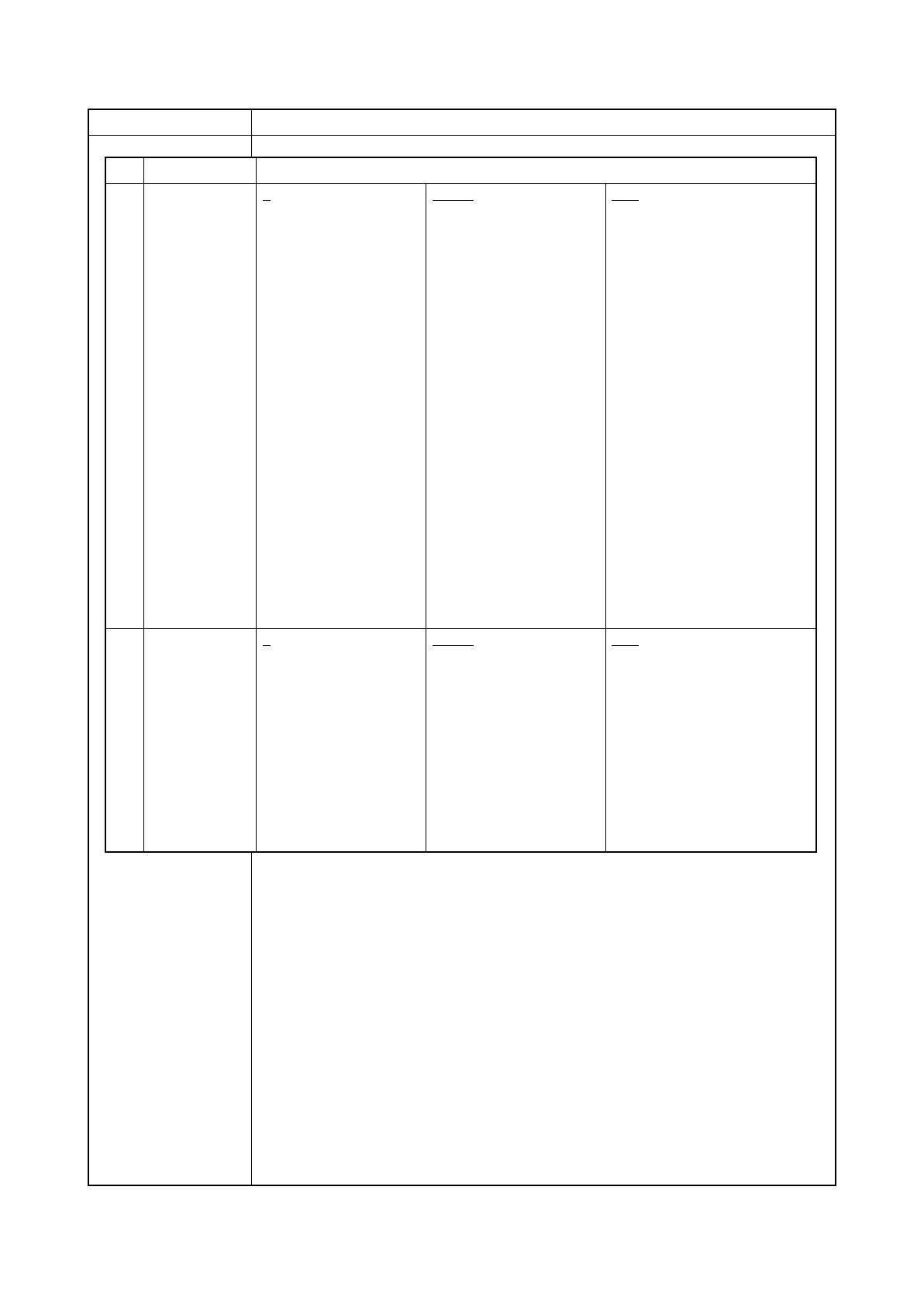No. Items Description
(9) Maintenance
Log
NOTE:
It is not logged if
100 or more
counts are not
added to the
count at the last
occurrence of
replacement.
# Count. Item
Remembers 1 to 8 of
occurrence of replace-
ment. If the occurrence of
the previous replacement
of toner container is less
than 8, all of the occur-
rences of replacement
are logged.
The total page count at the
time of the replacement of
the toner container.
This is virtually logged as
the occurrence of the
“Toner Empty” or “Install
MK” condition since the
replacement of the toner
container is not precisely
detectable.
* :The toner replacement
log is triggered by toner
empty.
This record may contain
such a reference as the
toner container is inserted
twice or a used toner con-
tainer is inserted.
Code of maintenance replacing
item (1 byte, 2 categories)
First byte (Replacing item)
01: Toner container
Second byte (Type of replacing
item)
00: Black
01: Cyan
02: Magenta
03: Yellow
First byte (Replacing item)
02: Maintenance kit
Second byte (Type of replacing
item)
01: Fixed (MK-570)
(10) Unknown Toner
Log
NOTE:
It is not logged if
100 or more
counts are not
added to the
count at the last
error.
# Count. Item
Remembers 1 to 5 of
occurrence of unknown
toner detection.
If the occurrence of the
previous unknown toner
detection is less than 5,
all of the unknown toner
detection are logged.
The total page count at the
time of the “Toner Empty”
error with using an
unknown toner container.
Unknown toner log code (1
byte, 2 categories)
First byte
01: Fixed (Toner container)
Second byte
00: Black
00: Cyan
00: Magenta
00: Yellow
