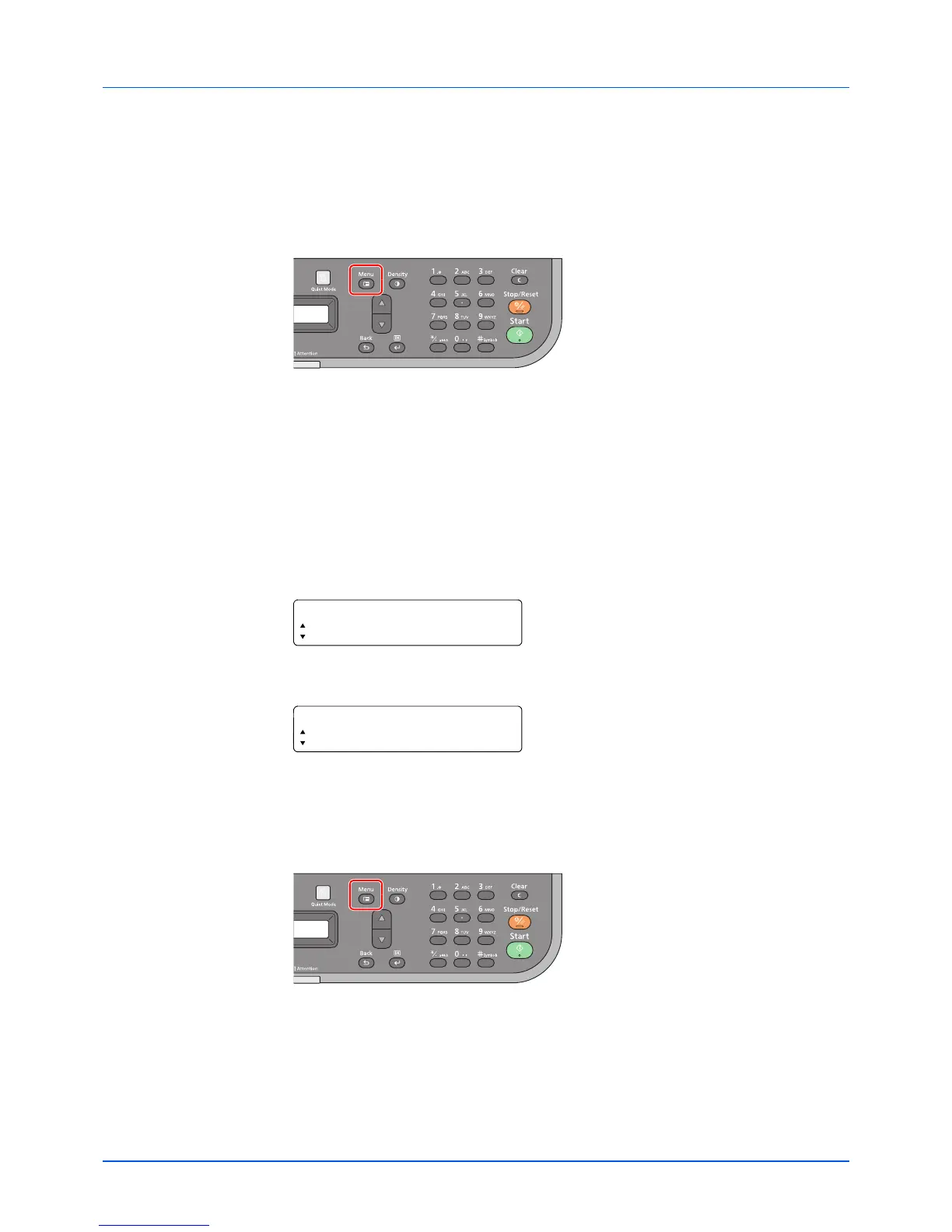7-28
FAX Operations
Forward Settings
When you have received a fax, you can forward the received image to other fax machines, or set printing.
Setting Forwarding
Use the procedure below to set forwarding.
1 Press [Menu].
2 Press [▲] or [▼] to select System Menu.
3 Press [OK].
4 Press [▲] or [▼] to select FAX.
5 Press [OK].
6 Press [▲] or [▼] to select Reception.
7 Press [OK].
8 Press [▲] or [▼] to select Forward Settings.
9 Press [OK].
10Press [▲] or [▼] to select Forwarding.
11Press [OK].
12To set Forwarding, press [▲] or [▼] to select On.
13Press [OK].
Registering Forwarding Destination
Use the procedure below to register a forwarding destination.
1 Press [Menu].
2 Press [▲] or [▼] to select System Menu.
3 Press [OK].
4 Press [▲] or [▼] to select FAX.
5 Press [OK].
6 Press [▲] or [▼] to select Reception.
7 Press [OK].
