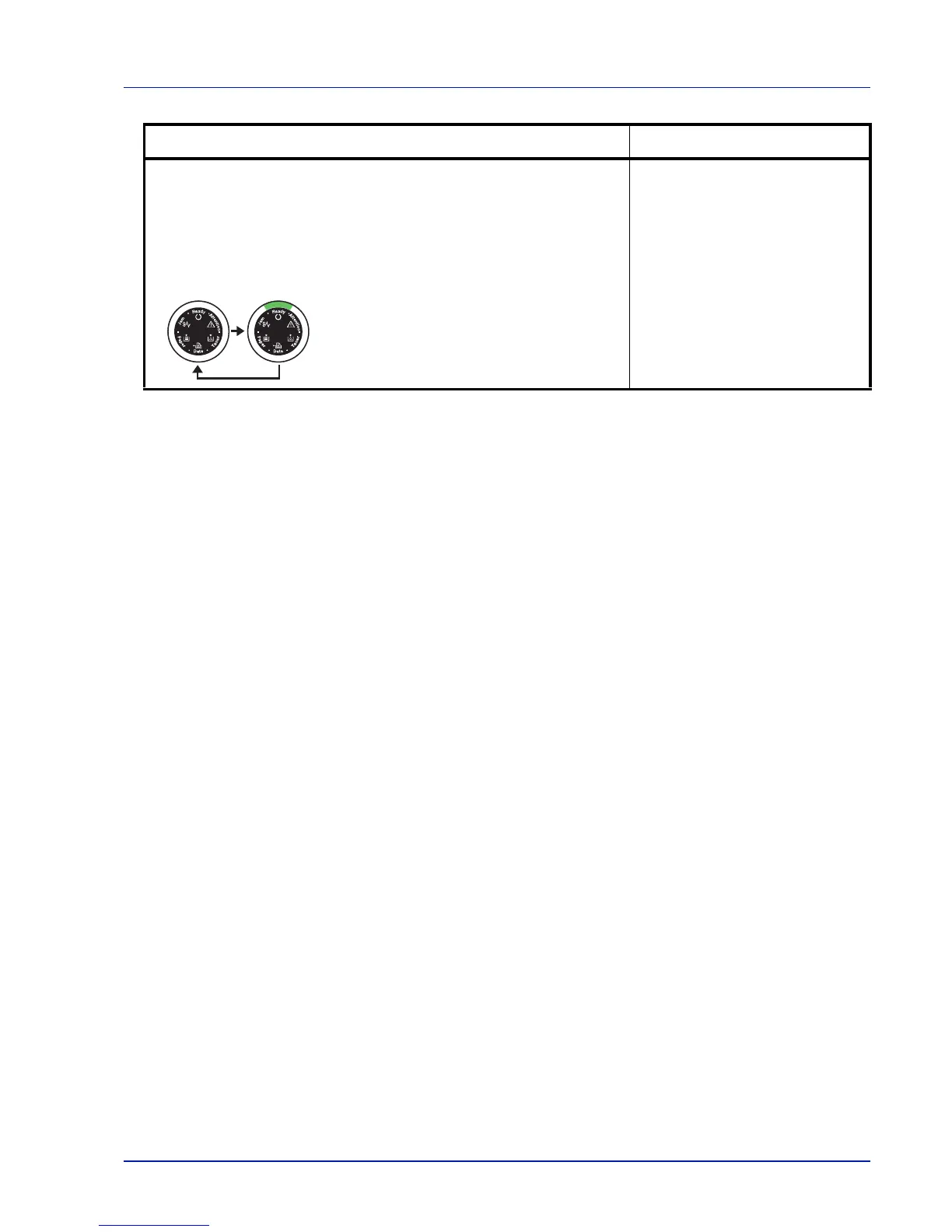Troubleshooting 5-7
The printer is in sleep mode.The
printer returns to online status
when the [GO] is pressed, the
cover is opened and closed, or the
printer receives the print jobs.
Indicator Meaning
[Ready] indicator is flashing slowly.
