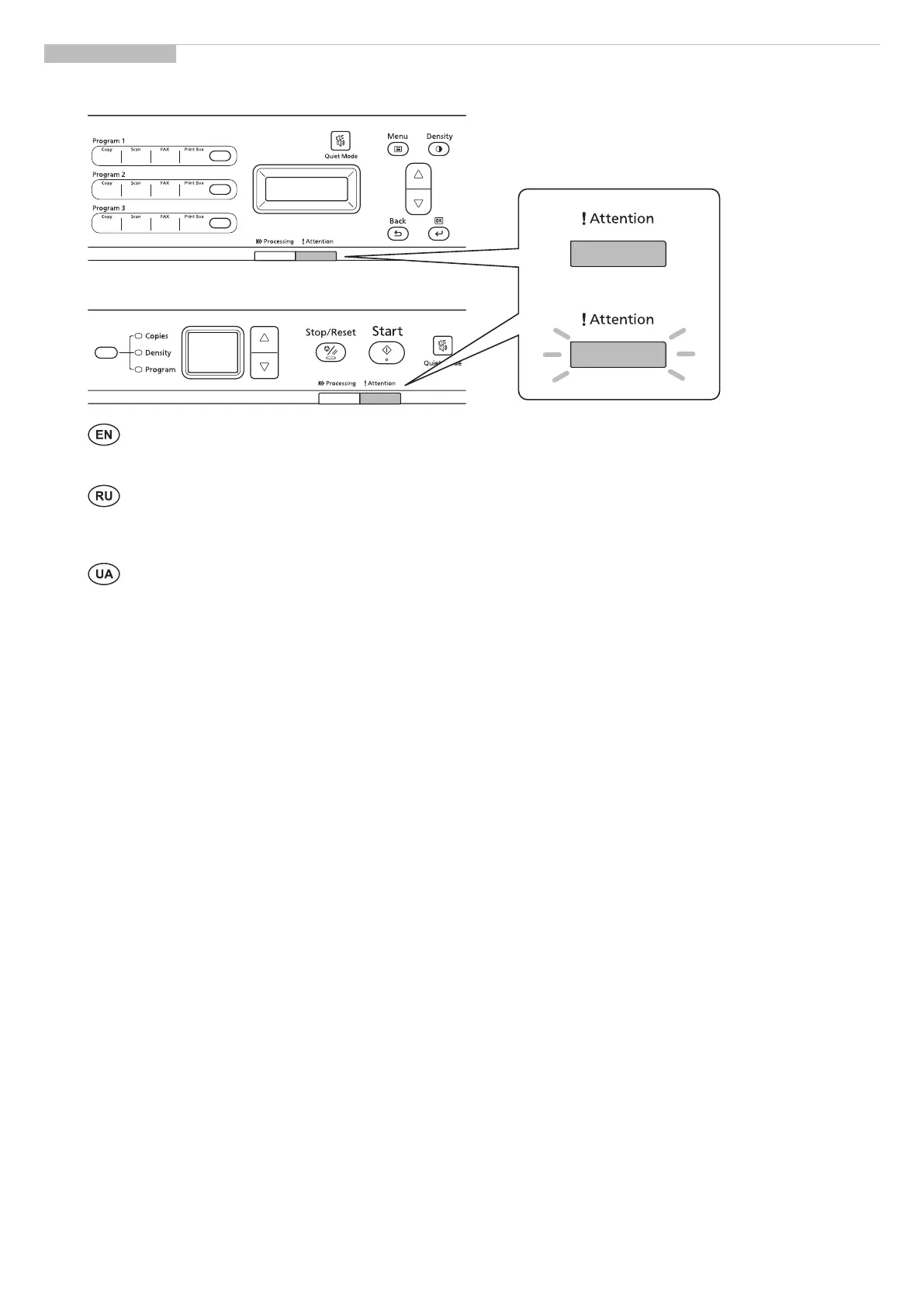Si se produce un error en la máquina, el indicador Atención en el panel de operación se encenderá o parpadeará. El
mensaje de error o el código de error también aparece en la pantalla. Verifique la pantalla KYOCERA Client Tool en el
computador personal y corrija el error. Para los detalles, refiérase al manual en el disco Product Library.
Si une erreur se produit sur la machine, le témoin Attention du panneau de commande s'allume ou clignote. Le message
d'erreur ou le code d'erreur s'affichent également sur l'écran. Vérifier l'affichage du KYOCERA Client Tool de l'ordinateur
et supprimer l'erreur. Pour plus de détails, se reporter au manuel du Product Library disque.
If an error occurs on the machine, the Attention indicator on the operation panel will light up or flash. Also the error
message or the error code appears on the screen. Check the display in KYOCERA Client Tool on the PC and clear the
error. For details, refer to the manual on the Product Library disc.
EN
Ако се получи грешка, индикаторът Внимание на работния панел ще светне или ще започне да примигва. Също
така, на екрана ще се появи съобщение за грешка или код за грешка. Проверете дисплея на KYOCERA Client Tool
на компютъра и отстранете грешката. За повече подробности вижте ръководството на диск Product Library.
Pokud přístroj zjistí chybu, rozsvítí se nebo zabliká indikátor Pozor na ovládacím panelu. Také se na obrazovce objeví
chybová zpráva nebo kód chyby. Zkontrolujte displej v KYOCERA Client Tool v počítači a odstaňte chybu. Pro
podrobnosti nahlédněte do manuálu na disku Product Library.
Hvis der opstår en fejl på maskinen vil advarselsindikatoren på betjeningspanelet lyse eller blinke. Der vises også
fejlmeddelelse eller fejlkode på skærmen. Klik på skærmen i KYOCERA Client Tool på pc'en og afhjælp fejlen. Flere
oplysninger findes i manualen på disken Product Library.
Falls ein Fehler am Gerät auftritt, blinkt oder leuchtet die Warnung Anzeige auf dem Bedienfeld. Zusätzlich erscheint eine
Fehlermeldung oder ein Fehlercode in der Anzeige. Überprüfen Sie die Anzeige im KYOCERA Client Tool auf dem PC
und löschen Sie den Fehler. Weitere Informationen siehe im Handbuch, das in der auf dem Datenträger vorhandenen
Product Library enthalten ist.
Εάν παρουσιαστεί σφάλμα στο μηχάνημα, θα ανάψει ή θα αναβοσβήσει η ένδειξη Προσοχής στον πίνακα λειτουργίας.
Επίσης, το μήνυμα σφάλματος ή ο κωδικός σφάλματος θα εμφανιστεί στην οθόνη. Ελέγξτε τις ενδείξεις στο εργαλείο
KYOCERA Client Tool στον υπολογιστή και διαγράψτε το σφάλμα. Για λεπτομέρειες, ανατρέξτε στο εγχειρίδιο στο δίσκο
του Product Library.
Jos koneessa tapahtuu virhe, ohjauspaneelin Huomio-merkkivalo syttyy palamaan tai vilkkuu. Lisäksi näytölle tulee
näkyviin virheviesti tai virhekoodi. Tarkista KYOCERA Client Tool -sovelluksen näyttö tietokoneesta ja poista virhe.
Lisätietoja on Product Library -levyn käyttöoppaassa.
Ukoliko kod stroja dođe do pogreške, indikator pozornosti na upravljačkoj ploči će zasvijetliti ili treptati . Na zaslonu se
također pojavljuje poruka o pogrešci ili šifra pogreške. Provjerite prikaz u KYOCERA Client Tool na računalu i obrišite
pogrešku. Više detalja ćete naći u uputama na disku Product Library.
Ha a készüléken hiba történik, akkor a kezelőpanelen lévő figyelmeztető jelzés világít vagy villog. A kijelzőn egy
hibaüzenet vagy a hibakód is megjelenik. A számítógépen ellenőrizze a KYOCERA Client Tool kijelzőjét, és törölje a
hibát. Részletekért lásd a Product Library lemezen lévő útmutatót.
ES
FR
message or the error code appears on the screen. Check the display in KYOCERA Client Tool on the PC and clear the
Внимание. Также сообщение об ошибке или код ошибки появится на экране. Проверьте индикацию в KYOCERA
Library на диске.
