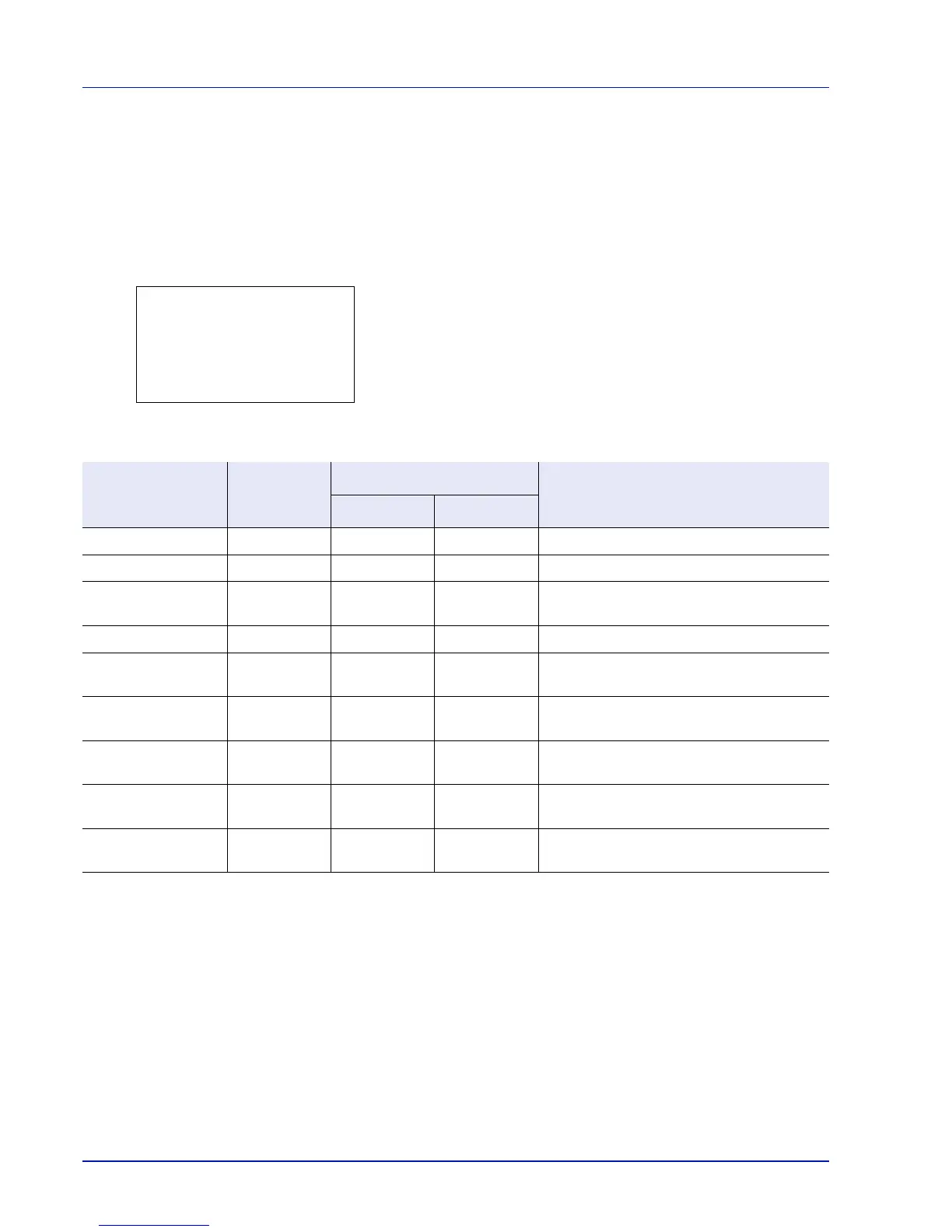Document Box
5-6
To set the details of the Box, select Detail and proceed to Detailed
box settings on page 5-6.
If the details of the Box will not be set then select Exit and finish the
operation.
Detailed box settings
Set the details of the Box when necessary. The items to set are different between when user login administration is not
enabled, when user login administration is enabled and the user is logged in with administrator authority and when user
login administration is enabled and the user is logged in with user authority.
The detailed settings for the Box are as shown below.
Yes: The setting can be changed.
No: The setting cannot be changed.
–: No setting
Setting User login Off
User login On
Reference Page
Administrator User
Box Name Yes Yes Yes Box Name (Change the Box name)...5-7
Owner – Yes No Owner (Owner settings)...5-7
Permission – Yes Yes Permission (settings for the sharing of a
Box)...5-8
Box Password Yes Yes Yes Box Password (Box password setting)...5-8
Box Number Yes Yes Yes Box number (Change of the Box number)...5-
9
Usage Restrict. Yes Yes No Usage Restrict. (Setting for maximum
possible capacity usage)...5-9
Auto File Del. Yes Yes Yes Auto File Del. (Setting for automatic file
deletion)...5-10
Overwrite Set. Yes Yes Yes Overwrite Set. (Setting of overwrite
storage)...5-11
Del. afterPrint Yes Yes Yes Del. afterPrint (Setting for file deletion after
printing)...5-11
