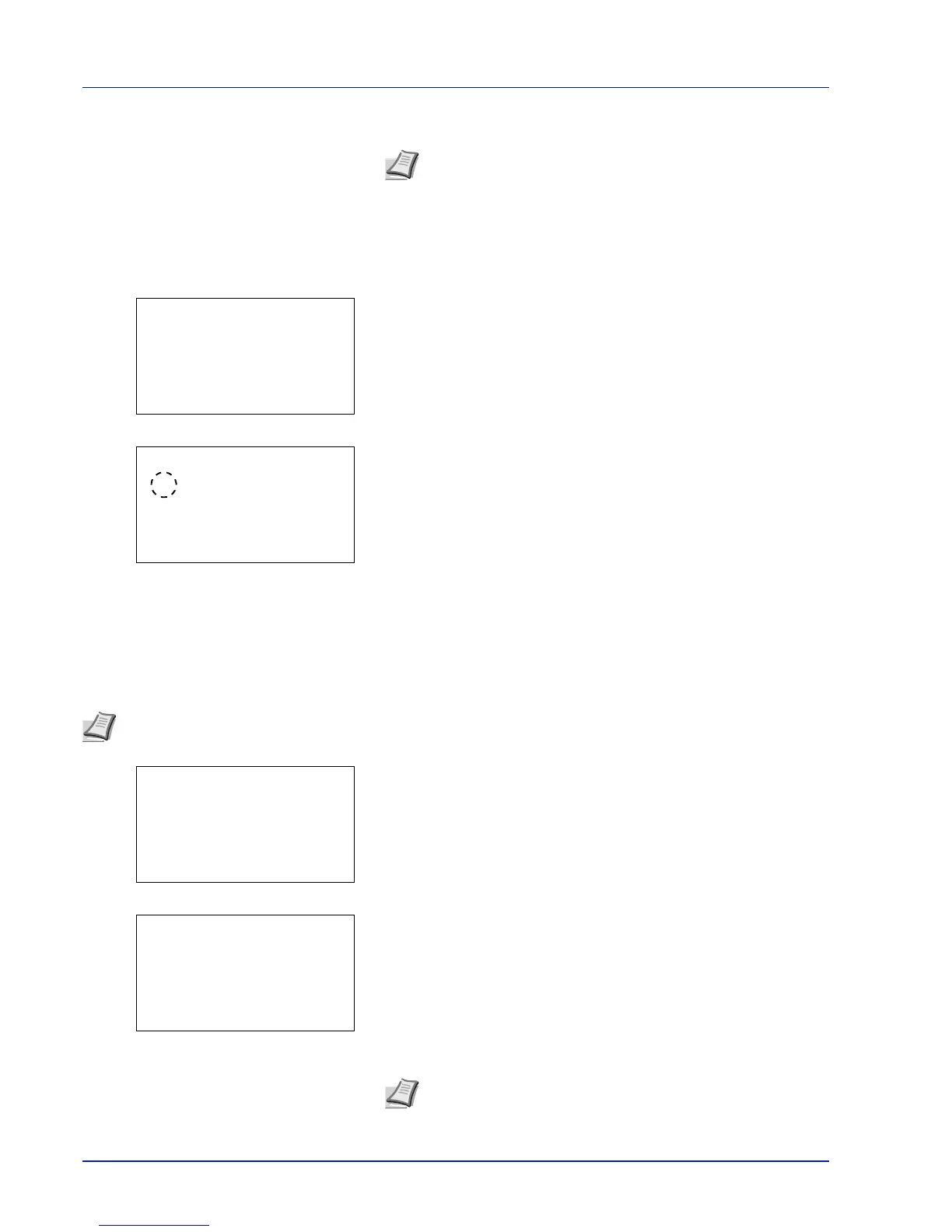Document Box
5-8
5 Enter the Login User Name using the numeric keys.
6 Press [OK]. The Detail menu screen reappears.
Permission (settings for the sharing of a Box)
When user login administration is enabled, this setting determines whether or not a Box will be shared with other users.
1 In the Detail menu screen, press Y or Z to select Permission.
2 Press [Change] ([Right Select]). The Permission screen
appears.
3 Press U or V to select Shared or Private.
4 Press [OK]. The Detail menu screen reappears.
Box Password (Box password setting)
It is possible to set a password for a box and restrict the users who have access to it. Enter one if necessary.
1 In the Detail menu screen, press Y or Z to select Box Password.
2 Press [Edit] ([Right Select]). The New Password entry screen
appears.
3 Enter the new password using the numeric keys.
Note Up to 64 characters can be entered.
Refer to Character Entry Method on page A-2 for details on
entering characters.
Note This setting is not displayed when user login administration is enabled and the Permission (settings for the
sharing of a Box) on page 5-8 has been set to Private.
Note Up to 16 characters can be entered. For details on entering
characters, refer to Character Entry Method on page A-2.
