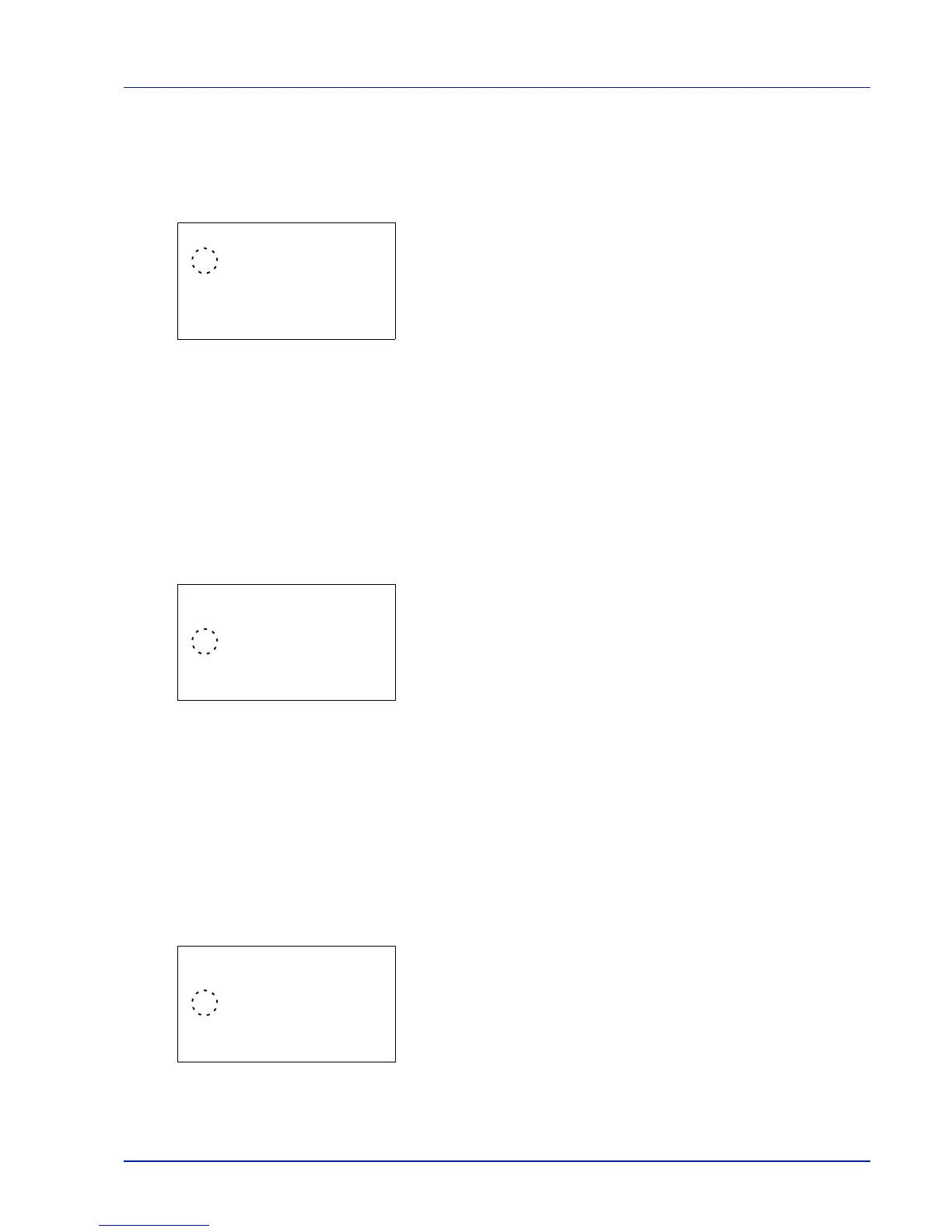4-59
Operation Panel
TCP/IP (IPv6) (Enable/disable TCP/IP (IPv6))
This specified whether TCP/IP (IPv6) is used.
1 In the IPv6 Setting menu, press U or V to select TCP/
IP(IPv6).
2 Press [OK]. The TCP/IP(IPv6) screen appears.
3 Press U or V to select whether TCP/IP (IPv6) is enabled.
4 Press [OK]. The TCP/IP (IPv6) setting is set and the IPv6 Setting
menu reappears.
RA (Stateless) (RA (Stateless) setting)
The IPv6 router communicates (transmits) information such as the global address prefix using ICMPv6. This information is
the Router Advertisement (RA).
ICMPv6 stands for Internet Control Message Protocol, and is an IPv6 standard defined in the RFC 2463 "Internet Control
Message Protocol (ICMPv6) for the Internet Protocol Version 6 (IPv6) Specification".
1 In the IPv6 Setting menu, press U or V to select
RA(Stateless).
2 Press [OK]. The RA(Stateless) screen appears.
3 Press U or V to select whether RA (Stateless) is enabled.
4 Press [OK]. The RA (Stateless) setting is set and the IPv6 Setting
menu reappears.
DHCPv6 (DHCPv6 setting)
DHCPv6 is the next-generation of the Internet's Dynamic Host Configuration Protocol and supports IPv6. It extends the
BOOTP startup protocol that defines the protocols used for transferring configuration information to hosts on the network.
DHCPv6 permits the DHCP server to use its expanded functionality to send configuration parameters to an IPv6 node.
Because the network addresses that can be used are allocated automatically, the IPv6 node management workload is
reduced in systems where the administrator has to exercise close control over IP address allocation.
1 In the IPv6 Setting menu, press U or V to select DHCPv6.
2 Press [OK]. The DHCPv6 screen appears.
3 Press U or V to select whether DHCPv6 is enabled.
4 Press [OK]. The DHCPv6 setting is set and the IPv6 Setting
menu reappears.