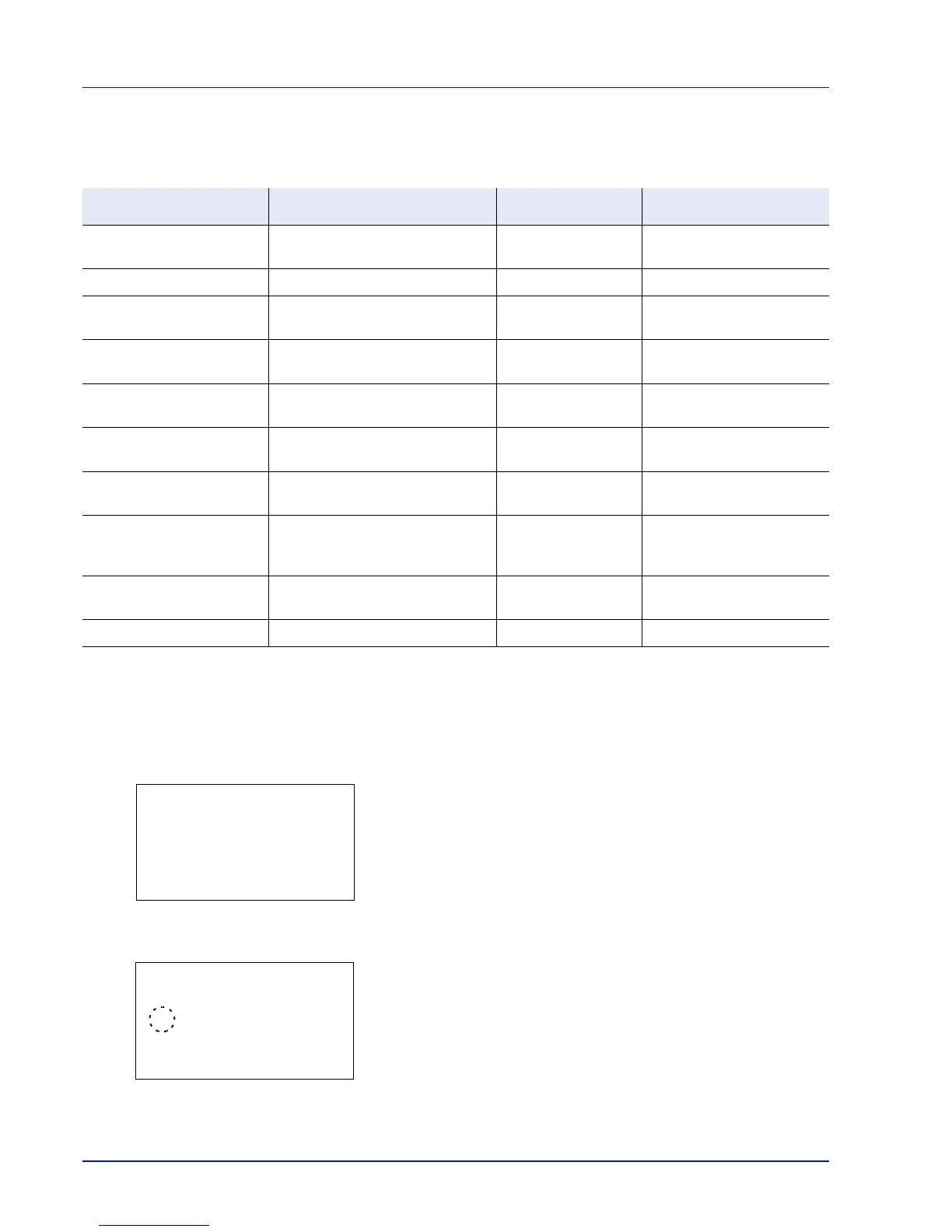Operation Panel
4-60
Protocol Detail (Detailed settings for the network protocol)
This selects the settings for Protocol Detail.
Use the procedure below.
1 In the TCP/IP Settings menu, press U or V to select Protocol
Detail.
2 Press [OK]. The Protocol Detail menu screen appears.
3 Press U or V to select the item for which you want to make settings.
4 Press [OK]. This displays the setting screen for the item selected in
step 3.
The screen shown is the one when NetBEUI is selected.
5 Press U or V to select On or Off.
6 Press [OK]. The Protocol Detail menu reappears.
Item Description Default Setting
Restarting the System
†
†
z: The machine must be restarted after the setting is changed.
×: The machine does not need to be restarted after the setting is changed.
NetBEUI Selects whether or not to receive
documents using NetBEUI.
On ×
SNMPv3 Set SNMPv3. Off z
FTP (Server) Select whether or not to receive
documents using FTP.
On z
SNMP Select whether or not to
communicate using SNMP.
On z
SMTP (E-mail TX) Select whether or not to send e-
mail using SMTP.
Off ×
POP3 (E-mail RX) Select whether or not to receive e-
mail using POP3.
Off ×
RAW Port Select whether or not to
communicate using RAW Port.
On z
LPD Select whether or not to receive
documents using LPD as the
network protocol.
On z
HTTP Select whether or not to
communicate using HTTP.
On z
LDAP Select whether or not to use LDAP. Off ×
