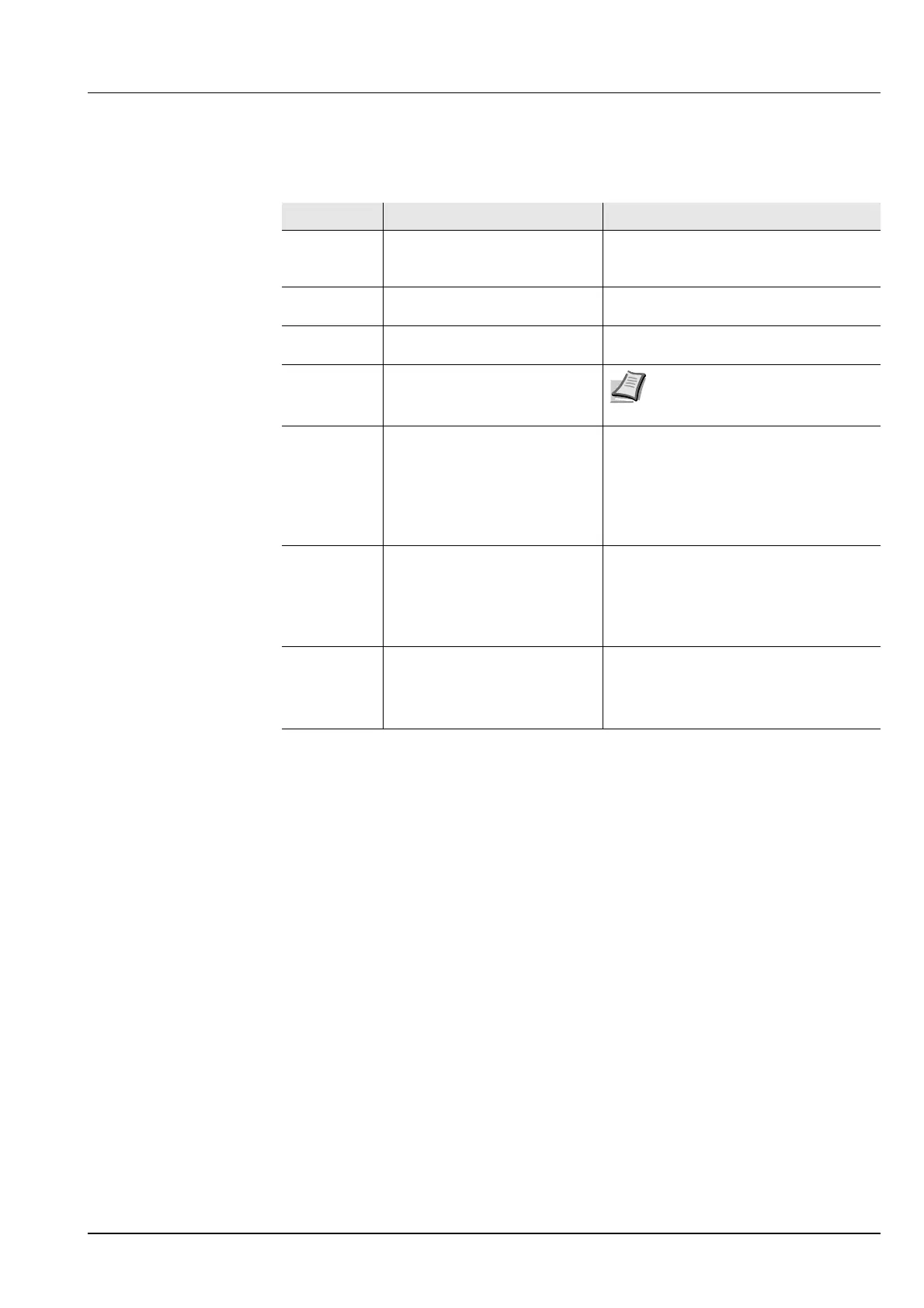xxi
Conventions in This Guide
This manual uses the following conventions.
Convention
Description Example
Italic
Typeface
Used to emphasize a key word,
phrase or reference to additional
information.
Refer to Replacing the Toner Container
on page 4-3.
Bold Used to denote buttons on the
software.
Select the printer you want to install, and
click Next.
Bracket Bold Used to denote operation panel
keys.
If TCP/IP is set to Off, use U or V to
select On and press [OK].
Note Used to provide additional or
useful information about a
function or feature.
Note Do not remove the toner
container from the carton until you
are ready to install it in the printer.
Important Used to provide important
information.
IMPORTANT During toner container
replacement, temporarily move storage
media and computer supplies (such as
floppy disks) away from the toner
container. This is to avoid damaging
media by the magnetism of toner.
Caution Cautions are statements that
suggest mechanical damage as
a result of an action.
CAUTION When pulling the paper, pull
it gently so as not to tear it. Torn pieces
of paper are difficult to remove and may
be easily overlooked, deterring the
paper jam recovery.
Warning Used to alert users to the
possibility of personal injury.
WARNING If you ship the printer,
remove and pack the developer unit in
a plastic bag and ship them separately
from the printer.
