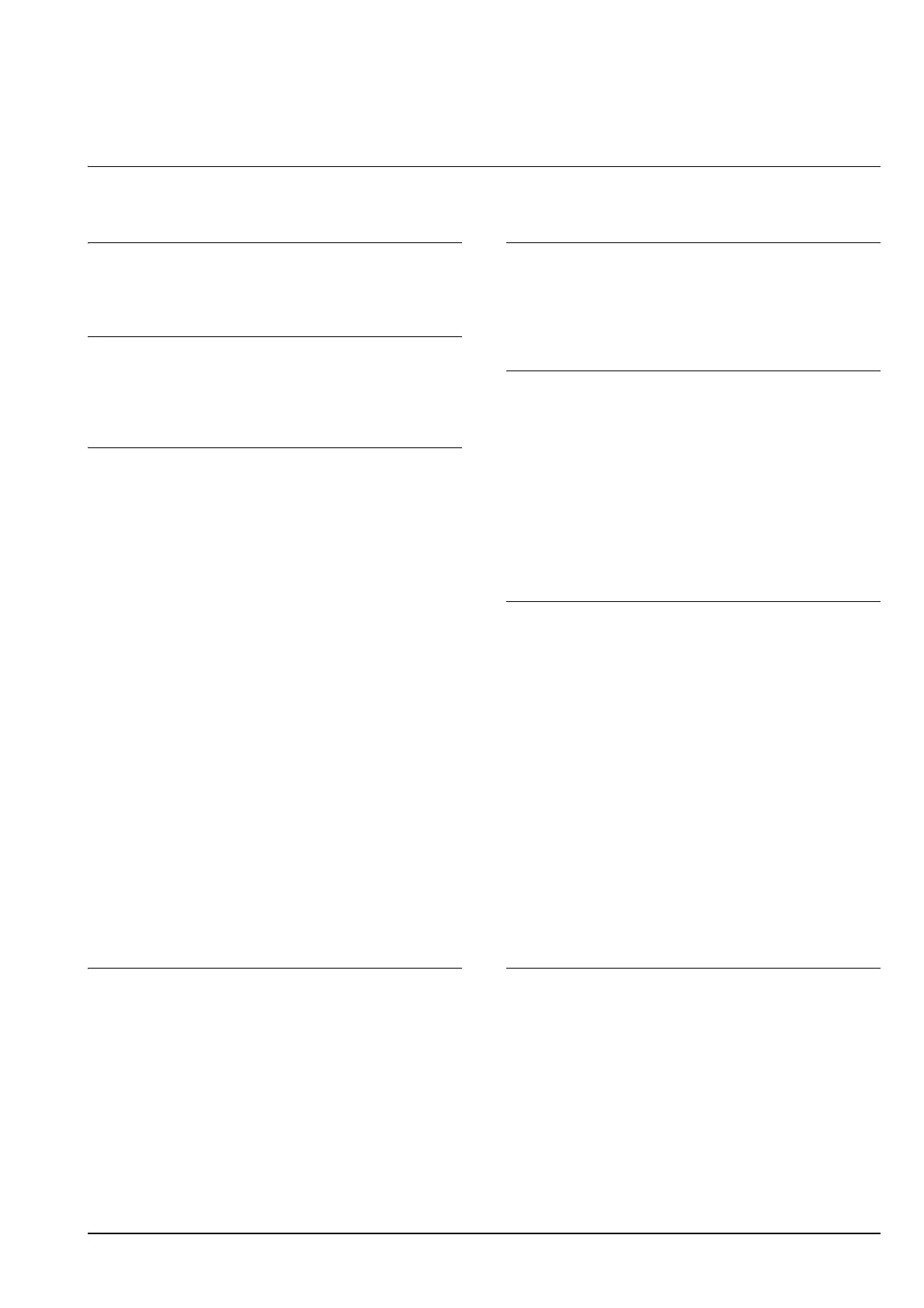Index-1
Index
Numerics
3D view
status monitor .........................................................3-21
A
Accessing the status monitor .........................................3-21
Appearance tab
status monitor setting .............................................3-24
C
Cancel key
operation panel .........................................................1-4
Cassette
loading paper ............................................................2-2
Changing network interface parameters ..........................3-4
Cleaning
printer .......................................................................4-7
Clearing paper jams
MP tray ...................................................................5-13
duplexer ..................................................................5-15
inside the printer .....................................................5-16
paper cassette ........................................................5-14
paper feeder ...........................................................5-14
rear unit ..................................................................5-17
Components
at the front of the printer ...........................................1-2
at the left of the printer and internal ..........................1-2
at the rear of the printer ............................................1-3
Connection
USB cable .................................................................3-2
parallel cable ............................................................3-2
network cable ...........................................................3-2
power cord ................................................................3-3
Cursor keys
operation panel .........................................................1-4
Custom mode
installation method ..................................................3-15
E
Environmental standard requirements .............................6-4
Error messages
of RAM disk ............................................................5-10
of hard disk ...............................................................5-9
of memory card .........................................................5-9
tabled, with corrective actions ..................................5-5
Duplexer
clearing paper jams ................................................5-15
Exiting the status monitor ..............................................3-21
Express mode
installation method ..................................................3-14
G
GO key
operation panel .........................................................1-4
General problems
troubleshooting .........................................................5-2
I
Indicators
operation panel .........................................................1-4
Inside the printer
clearing paper jams ................................................5-16
Installation method
custom mode ..........................................................3-15
express mode .........................................................3-14
Installing the printer driver ..............................................3-13
Mac OS ...................................................................3-17
Windows PC ...........................................................3-13
M
MENU key
operation panel .........................................................1-4
MP tray
clearing paper jams ................................................5-13
components ..............................................................1-2
loading paper ............................................................2-5
Machine parts ...................................................................1-1
Maintenance
Toner container replacement, cleaning .....................4-1
Left cover
components ..............................................................1-2
Message display
Online help messages ............................................5-12
operation panel .........................................................1-4
Loading paper
MP tray .....................................................................2-5
cassette ....................................................................2-2
Moving printer ..................................................................4-8
O
OK key
operation panel .........................................................1-4
Names
Operation panel ........................................................1-4
NetWare, AppleTalk, IPP and SSL Server settings
Network interface parameters ...................................3-6
Network cable
connection ................................................................3-2
Network indicators
components ..............................................................1-3
Network interface connector
components ..............................................................1-3
Network interface parameters
