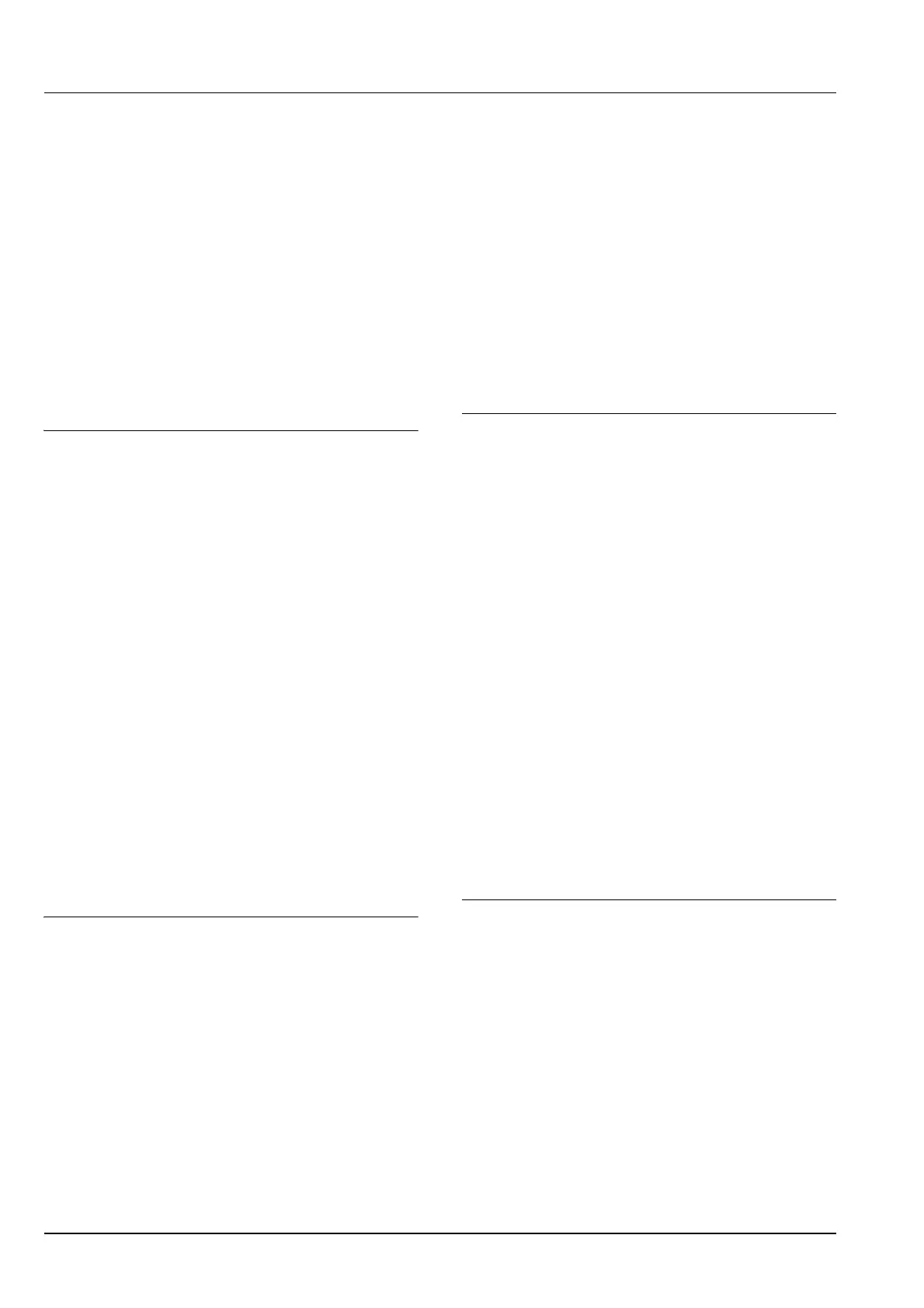Index-2
AppleTalk ............................................... 3-9, 3-10, 3-11
IPP ............................................................................3-9
NetWare ....................................................................3-8
SSL Server ..............................................................3-10
TCP/IP ......................................................................3-5
TCP/IP (IPv6) ............................................................3-6
Network interface status page
printing ....................................................................3-12
Operation panel
components ..............................................................1-2
indicators, keys .........................................................1-4
Online help messages
for clearing paper jams ...........................................5-12
Option interface slot
components ..............................................................1-3
Q
Paper cassette
clearing paper jams .................................................5-14
components ..............................................................1-2
Paper feeder
clearing paper jams .................................................5-14
Paper stopper
components ..............................................................1-2
Parallel cable
connection .................................................................3-2
Parallel interface connector
components ..............................................................1-3
Pop-up window
status monitor .........................................................3-21
Possible paper jam locations .........................................5-11
Power cord
connection .................................................................3-3
Power cord connector
components ..............................................................1-3
Power switch
components ..............................................................1-2
Printing a network interface status page ........................3-12
Printing from application software ..................................3-20
Print quality problems
troubleshooting .........................................................5-3
Prolonged non-use ...........................................................4-8
S
Screen overview
pop-up window,3D view,status monitor icon ...........3-21
Rear unit
clearing paper jams .................................................5-17
components ..............................................................1-3
Replacement
toner container .................................................. 4-2, 4-3
waste toner box .........................................................4-5
Replacing toner container ................................................4-3
Replacing waste toner box ...............................................4-5
Right cover
components ..............................................................1-2
Specifications ...................................................................6-2
Environmental specifications ....................................6-4
Sound notification tab
status monitor setting ..............................................3-23
Starter container
toner container ......................................................... 4-2
Status monitor
3D view .................................................................. 3-21
access .................................................................... 3-21
exit .......................................................................... 3-21
pop-up window ....................................................... 3-21
status monitor icon ................................................. 3-22
Status monitor icon
status monitor ......................................................... 3-22
Status monitor settings
sound notification tab,appearance tab ................... 3-23
Storage error codes
hard disk,memory card,USB flash memory .............. 5-9
U
TCP/IP, TCP/IP (IPv6) settings
network interface parameters ................................... 3-4
USB cable
connection ................................................................ 3-2
USB interface connector
components .............................................................. 1-3
USB memory slot
components .............................................................. 1-2
Tips .................................................................................. 5-2
Uninstalling software ..................................................... 3-25
Top cover
components .............................................................. 1-2
Toner container
components .............................................................. 1-2
how to replace .......................................................... 4-3
replacement ............................................................. 4-2
Toner kit
toner container, plastic waste bag, waste toner box,in-
stallation guide ........................................... 4-2
Top tray
components .............................................................. 1-2
Troubleshooting ............................................................... 5-1
general problems ..................................................... 5-2
print quality problems ............................................... 5-3
Turning on the power ....................................................... 3-3
W
Waste toner box
components .............................................................. 1-2
